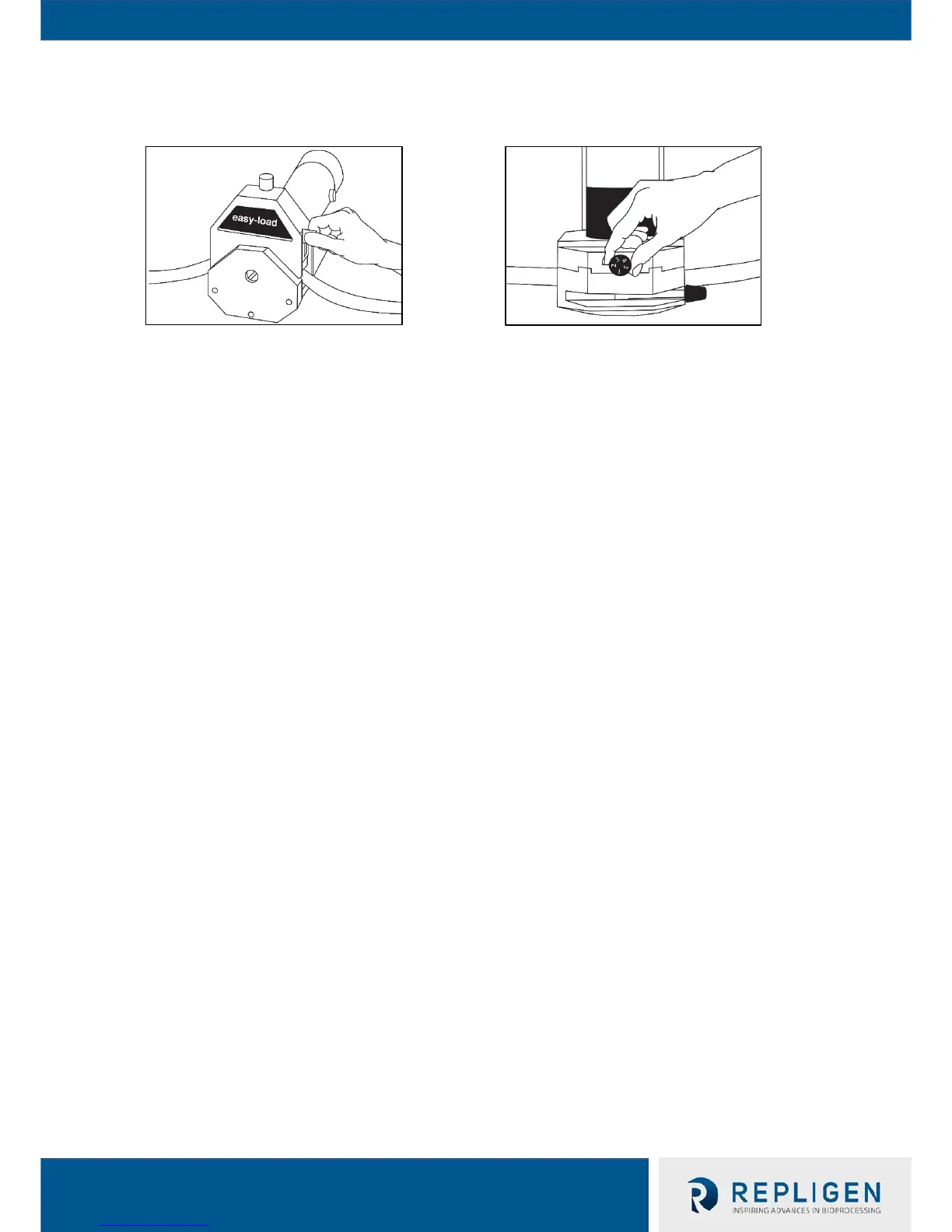KMPi Occlusion Adjustment on Easy-Load Pump Head
Use knob on top of KMPi Easy-Load Pump Head to adjust occlusion to suit application. Occlusion
usually does not need to be readjusted when altering tubing. After operation for some time, the
retainer teeth of the Pump Head may scratch or mark the surface of the tubing—this is expected and
does not reduce the tubing quality or life.
a. “3” for minimal performance
b. “4” or “5” for increased pressure/vacuum with reduced tubing life
c. “1” or “2” for longer life with less pressure and vacuum
d. For optimum performance, turn occlusion knob to “1” after loading—then start drive and
adjust knob until pump primes and fluid begins to flow
KMPi Multi-Channel
NOTE: Do not overtighten screws or wing nuts.
To mount two KMPi Easy-Load Pump Heads, use the additional mounting hardware that comes with
the purchase of a second set of KMPi Easy-Load Pump Heads. The High-Performance Pump Head is
incompatible with Multi-Channel Mounting.
a. Aim the three mounting holes and pump shaft tang on the back of the second Easy-Load
Pump Head towards the front three mounting holes and exposed motor shaft on the front of
the original Easy-Load Pump Head
b. Insert threaded rods into three mounting holes through second and original Easy-load Pump
Heads, then secure with wing nuts
KMPi Maintenance
Use mild detergent with water to clean the pump and rotor assembly for both Easy-Load and High-
Performance Pump Heads. Do not immerse or use excessive fluid