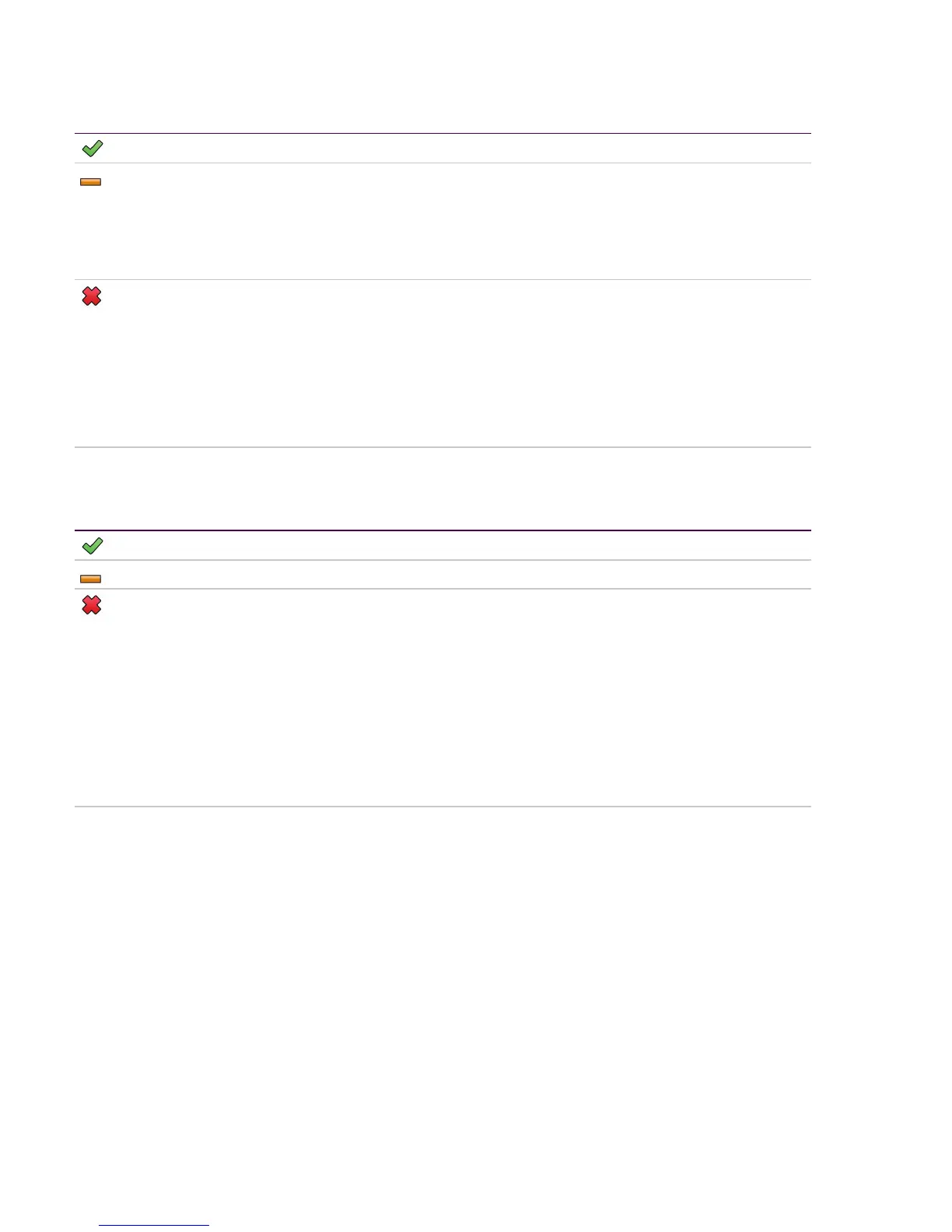Oxygen sensor calibration has passed.
Oxygen sensor not tested or not installed.
1. If your device was supplied without an oxygen sensor, ignore this message and proceed with therapy.
2. If possible, check that the oxygen sensor is securely attached as described in Replacing the oxygen sensor.
3. Repeat Learn Circuit. If the oxygen sensor is still not detected, return the device for servicing by an authorised
ResMed Service Centre.
Oxygen sensor calibration has failed.
Below are general steps to resolve the oxygen sensor calibration issue. Refer to Learn Circuit Troubleshooting (see
page 62) for suggested actions on the error code.
1. If possible, replace the oxygen sensor as described in Replacing the oxygen sensor.
2. Repeat Learn Circuit. If problem persists, return the device for servicing by an authorised ResMed Service Centre.
If you choose to proceed with ventilation, FiO
2
alarms will be disabled. An alternate method for monitoring FiO
2
is
required.
Expiratory Flow Sensor Results
Icon Description
Expiratory flow sensor calibration has passed.
Expiratory flow sensor not tested or not installed.
Expiratory flow sensor calibration has failed.
Below are general steps to resolve the expiratory flow sensor calibration issue. Refer to Learn Circuit Troubleshooting
(see page 62) for suggested actions on the error code.
1. Remove the adapter, seal, and expiratory flow sensor.
2. Inspect the module, seal, and flow sensor for any foreign materials.
3. Re-install the module and flow sensor, ensuring that it is securely in place.
4. If possible, replace the expiratory flow sensor as described in Replacing the expiratory flow sensor.
5. Repeat Learn Circuit. If problem persists, return the device for servicing by an authorised ResMed Service Centre.
If you choose to proceed with ventilation, check Vte and MVe alarms are effective.
