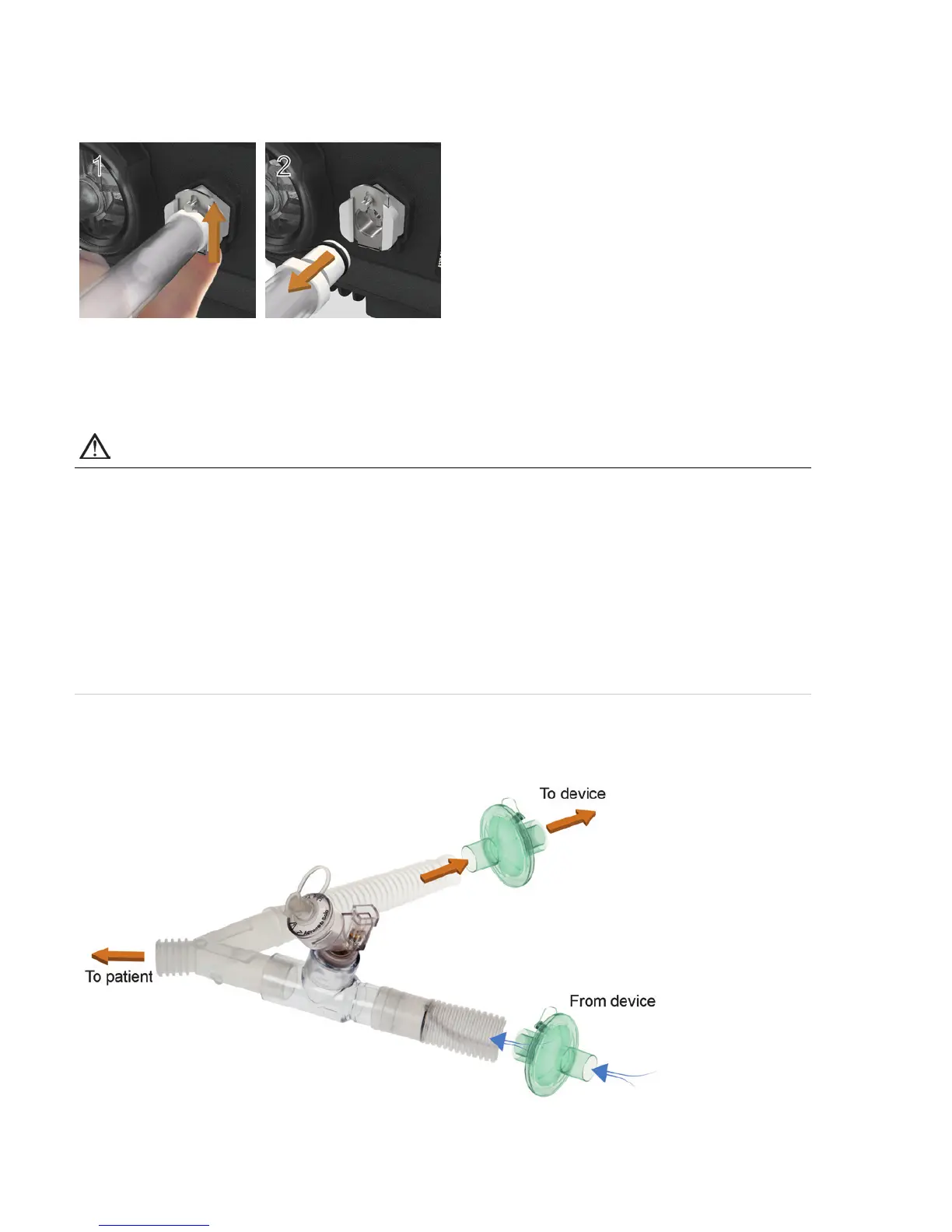Accessories
36
To remove supplemental oxygen:
1. Unlock the low flow oxygen inlet at the rear of the device by pushing up on the locking clip.
2. Remove the oxygen supply tubing from the oxygen connector port.
Attaching a nebuliser
If required, a nebuliser can be used in conjunction with the Astral device. ResMed recommends
Aerogen
®
nebuliser products—designed to operate in-line with standard ventilator circuits and
mechanical ventilators without changing ventilator parameters or interrupting ventilation.
WARNING
Always connect antibacterial filters to both the inspiratory port and the expiratory inlet of the
Astral device to protect the device.
• Regularly check the antibacterial filter and expiratory valve for signs of moisture or other
contaminants, particularly during nebulisation or humidification. Failure to do so could result
in increased breathing system resistance and/or inaccuracies in expired gas measurement.
• Only operate the nebuliser when the device is ventilating. If ventilation is stopped, switch off
the nebuliser.
• Use of a gas jet nebuliser may affect ventilator accuracy. Monitor the patient and compensate
for the gas volume introduced by the gas jet nebuliser as appropriate.
• For full details on using a nebuliser, see the User Guide that comes with that device.
Connect the nebuliser unit with a T-piece into the inspiratory limb of the breathing circuit before the
patient. If one of the Aerogen nebuliser models is being used (ie, Aeroneb Solo and Aeroneb Pro), it can
be powered via the USB connector at the rear of the Astral device, or the Aerogen USB AC/DC adapter.
Pictured above: Aeroneb
®
Solo in-line.
For full instructions for use, please consult the Aeroneb Solo System Instruction Manual.
