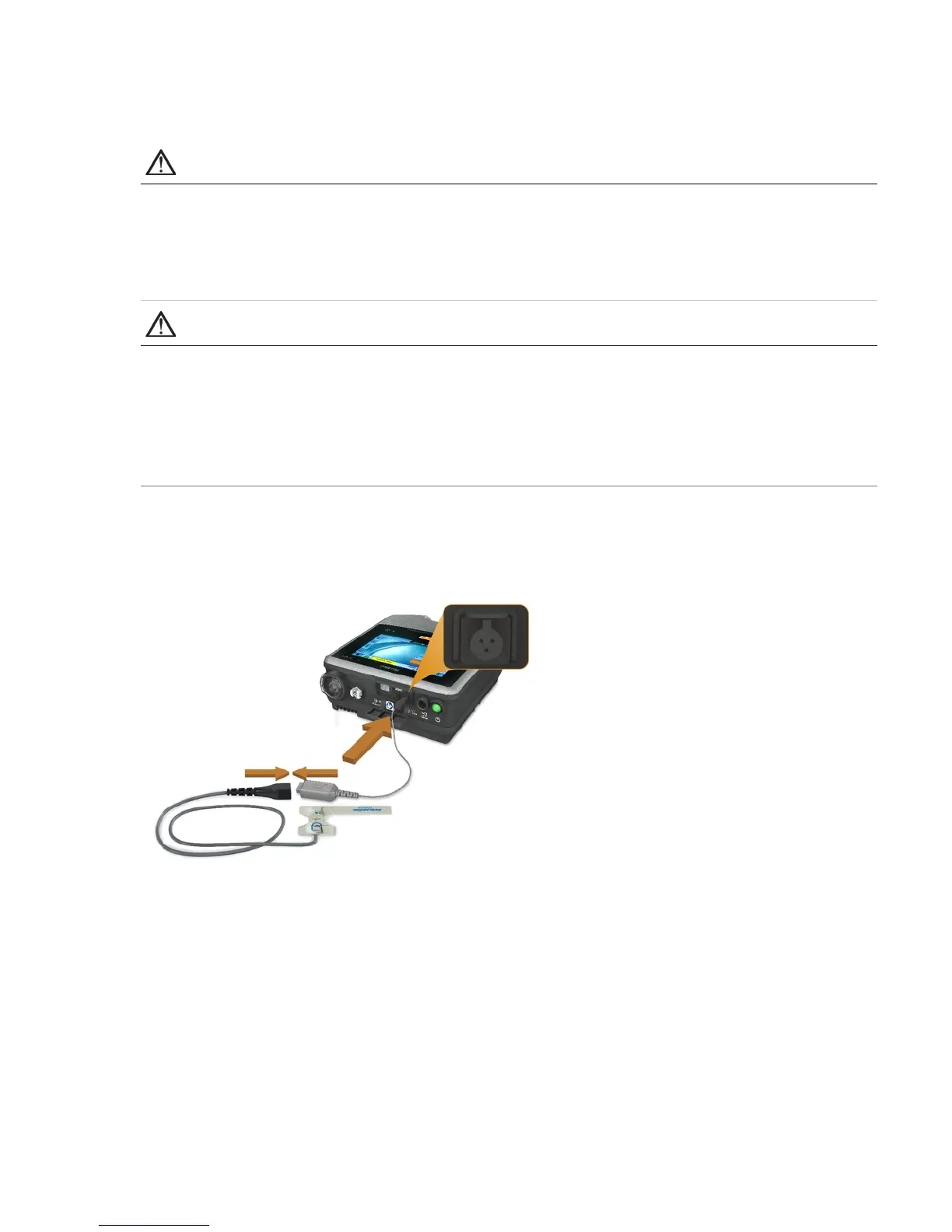• Pulse oximeter sensors must not be used with excessive pressure for prolonged periods as this
can cause patient pressure injury.
• The pulse oximeter sensor and cable needs to be verified for compatibility with Astral,
otherwise patient injury can result.
CAUTION
Factors that may degrade pulse oximeter performance or affect the accuracy of the measurement
include the following: excessive ambient light, excessive motion, electromagnetic interference,
blood flow restrictors (arterial catheters, blood pressure cuffs, infusing lines, etc.), moisture in the
sensor, improperly applied sensor, incorrect sensor type, poor pulse quality, venous pulsations,
anaemia or low haemoglobin concentrations, cardiogreen or other intravascular dyes,
carboxyhaemoglobin, methaemoglobin, dysfunctional haemoglobin, artificial nails or fingernail
polish, or a sensor not at heart level.
To connect the pulse oximeter:
1. Connect the plug of the finger pulse sensor to the plug of the pulse oximeter.
2. Connect the plug of the pulse oximeter to the SpO
2
(pulse oximeter) connector at the rear of the
device.
*Please refer to the Ventilation accessories for part numbers of oximeter accessories with confirmed
compatibility. For information on how to use these accessories, refer to the user guide that comes with
these accessories.
Once you have attached the pulse oximeter, a message will briefly display in the information bar.
Real-time SpO
2
and Pulse readings can be viewed from the Monitoring menu.
Notes:
• Values from the SpO2 sensor are averaged over 4 heartbeats.
• Included SpO2 sensor is calibrated for the display of functional oxygen saturation.
