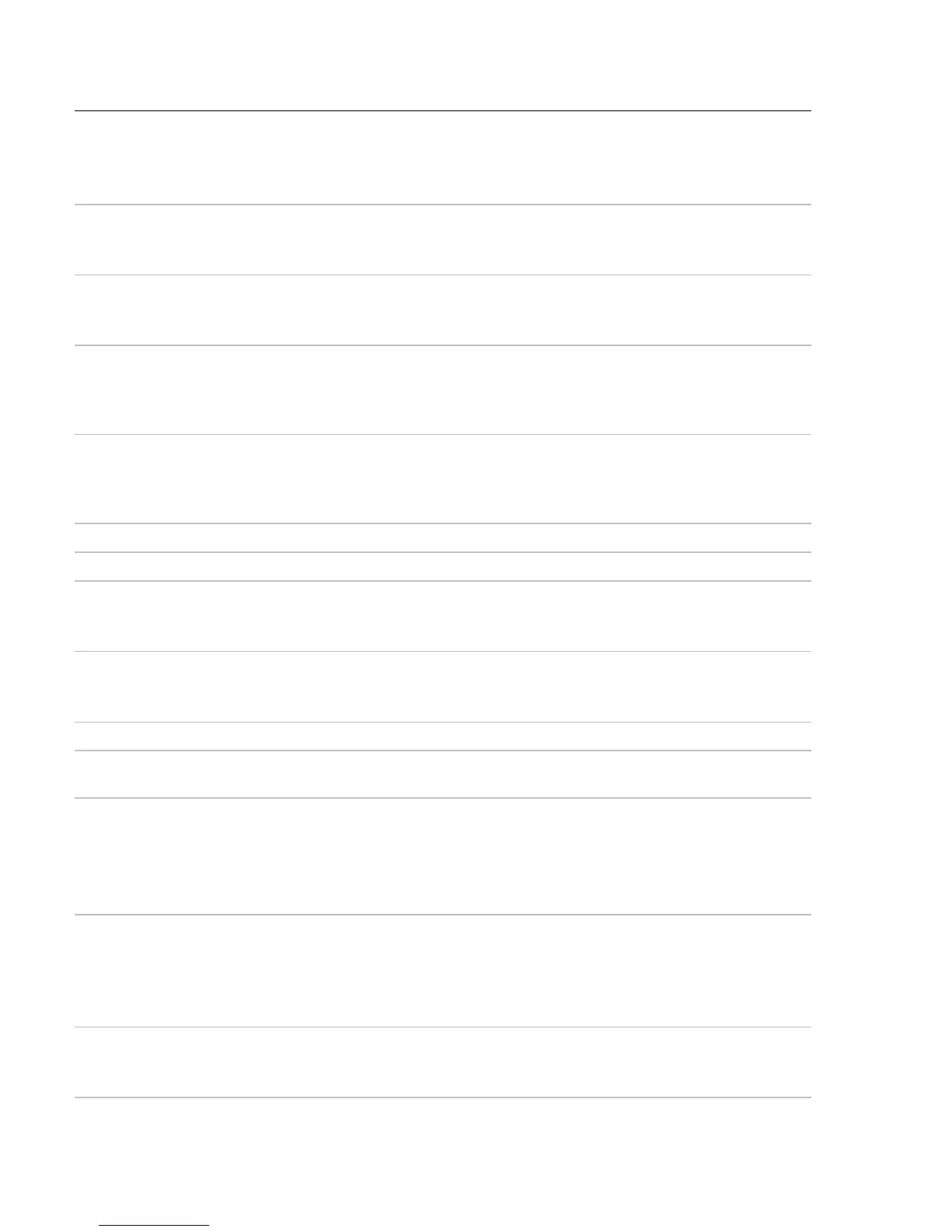Troubleshooting
60
Alarm message Action
Low FiO
2
1. Check the patient's status.
2. Check for leak.
3. Check the oxygen supply and connections to the device.
4. Perform a Learn Circuit to recalibrate the oxygen sensor.
Low MVe
1. Check the patient's status and airway.
2. Inspect the circuit and the expiratory valve for obstruction or leaks.
3. Perform a Learn Circuit.
Low MVi
1. Check the patient's status and airway.
2. Inspect the circuit for obstruction.
3. Perform a Learn Circuit.
Low PEEP
1. Check the patient's status.
2. Inspect the circuit and the expiratory valve for obstruction or leaks. When in use,
check for obstructions in proximal lines.
3. Perform Learn Circuit.
Low pressure
1. Check all circuit connections, especially the patient interface and the proximal sense
line.
2. Inspect the circuit and expiratory valve for damage or secretions.
3. Perform a Learn Circuit.
Low Pulse Rate Check the patient's status.
Low SpO
2
Check the patient's status.
Low Vte
1. Check the patient's status and airway.
2. Inspect the circuit and the expiratory valve for obstruction or leaks.
3. Perform a Learn Circuit.
Low Vti
1. Check the patient's status and airway.
2. Inspect the circuit for obstruction.
3. Perform a Learn Circuit.
No FiO
2
monitoring Perform a Learn Circuit to calibrate the oxygen sensor.
No SpO
2
monitoring
connection to patient's finger and the Astral.
2. If the alarm persists, use another SpO
2
oximeter or finger sensor.
NV Mask
1. Check that the mask vents are clear and unobstructed.
2. Check the mask type setting.
3. Perform a Learn Circuit.
Note: This alarm could be impaired if supplementary oxygen is added at the mask or into
the circuit.
Obstruction
1. Check the patient's status and airway.
2. Inspect the circuit and the expiratory valve for obstruction. When in use, check for
kinks in proximal lines.
3. Check the circuit for water.
4. Perform a Learn Circuit.
Pressure Line disconnected
1. Check the connection of the proximal sense line.
2. Check the circuit for water.
3. Perform a Learn Circuit.
