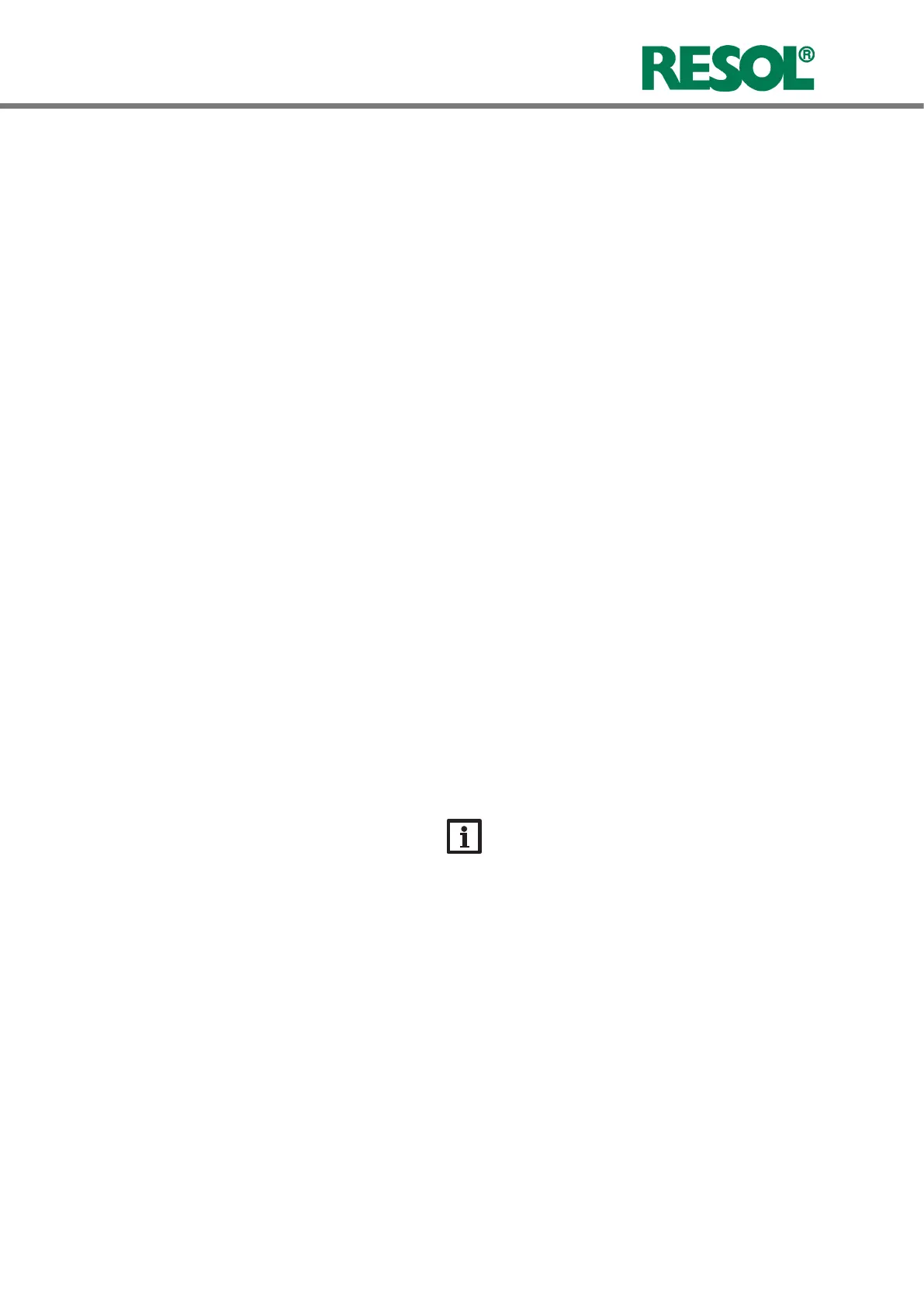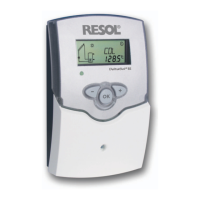DeltaSol
®
E
© RESOL 20160310 DeltaSol_E_V2.monen.indd
| 36
The timer determines whether day correction or night
correction (set back ) is used for changing the set ow
temperature. 21 different time frames (3 for each day) can
be set for night correction of the heating circuit.
If one of the time frames is set to ‘active’, night correction
will be active.
If none of them is active, the set ow temperature will be
adapted with day correction. The timers are pre-allocated
such that every day from 10:00 pm to 5:00 am (the follow-
ing day) night set back is active.
The mode determines the operation mode of the timer:
Night/ day time frame for night correction
off / day time frame for heating circuit off
without: timer deactivated
Timer:
Arrangement/Heat. circuit/hc/timer/Mode
selection: “Night / Day“, “Off / Day“, “Without“
factory setting: “Night / Day“
Arrangement/Heat. circuit/hc/timer/t1(...21)-on
adjustment range: 00: 00 … 00:00
factory setting: 22:00 (t1...t7-on)
Arrangement/Heat. circuit/hc/timer/t1(...21)-off
adjustment range: 00: 00 … 00:00
factory setting: 05:00 (t1 … t7-off)
Example: The night correction runs from Monday to Tues-
day from 22:00 to 6:00 and Tuesday from 15:00 to 18:00,
when t1-on is set to mon 22:00, t1-off to tue,6:00 and t2-on
to tue,15:00 and t2-off to tue,18:00.
Adjustment channel for allocating the sensor in ow.
The default is sensor 6 – this can be reallocated if needed.
A sensor which is already in use can be allocated without
inuencing its original function in the system.
Flow sensor:
Arrangement/Heat. circuit/hc/Expert/Sen.flow
adjustment range: 1 … 10
factory setting: 6
Adjustment channel for allocating the outdoor tempera-
ture sensor.
The default is sensor 7 – this can be reallocated if needed.
A sensor which is already in use can be allocated without
inuencing its original function in the system.
Outdoor temperature sensor:
Arrangement/Heat. circuit/hc/Expert/Sen. out-
door
adjustment range: 1 … 10
factory setting: sensor 7
The set ow temperature is compared with the tempera-
ture at one or two store (buffer) reference sensors (dif-
ferential control). If this temperature differential is to small
(DTHon), afterheating will be activated. It will be switched
off, if the differential (DTHoff) between store and set ow
temperature is large enough.
Afterheating
Arrangement/Heat. circuit/hc/Expert/aft.-heat
selection: „None“, „Therm.“, „Store“
factory setting: „None“
Note:
If additional external modules HKM3 are used, only
1 outdoor temperature sensor is required. In order
to ensure that all heating circuits use the same out-
door temperature, adjust to sensor 13.
Select the after-heating type via the parameter “Aft.-Heat.“
(“None“, “Therm.“, or “Store“).
If “None“ is selected, no afterheating will be carried out.
If “Therm.“ is selected, the set ow temperature is compared
with a store reference sensor.
If “Store“ is selected, the comparison is made with 2 refe-
rence sensors. The switching conditions to both reference
sensors have to be fullled.
Arrangement/Heat. circuit/hc/Expert/DT ah on
adjustment range: -15,0 … 49,5 K
factory setting: 4,0 K
Arrangement/Heat. circuit/hc/Expert/DT ah off
adjustment range: -14,5 … 50,0 K
factory setting: 14,0 K
