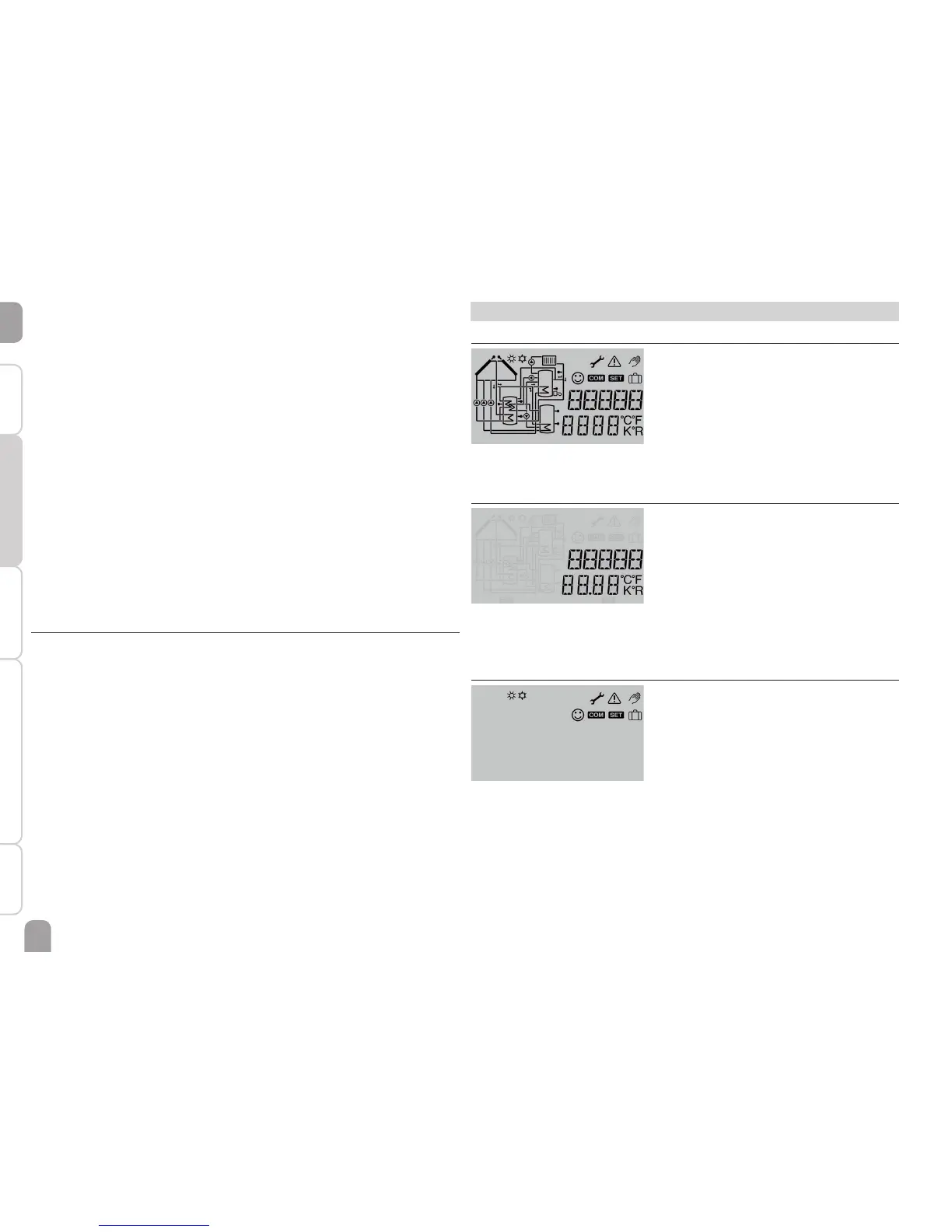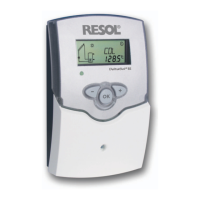en
20
Installation Indications, functions and options MessagesCommissioningOperation and function
4 System- Monitoring-Display
System-Monitoring- Display
The System-Monitoring-Display consists of 3 blocks: channel display, tool bar and
system screen.
Channel display
The channel display consists of 2 lines. The upper display line is an alphanumeric
16-segment display. In this line, mainly channel names and menu items are displayed.
In the lower 16-segment display, values are displayed.
Tool bar
The additional symbols in the tool bar indicate the current system state.
Selecting and adjusting options / functions
An option or function containing adjustment values are marked with PUSH.
Î In order to access the sub-menu of the option, select the option by turning the
Lightwheel
®
and press the right button (✓) .
Î In order to activate an option, select ON. In order to deactivate it, select OFF.
The adjustment channels are characterised by the indication Ⓢ.
Î Select the desired adjustment channel by turning the Lightwheel
®
.
Î Con rm your selection with the right button (✓). Ⓢ starts flashing (ad-
justment mode).
Î Adjust the value by turning the Lightwheel
®
.
Î Con rm your selection with the right button (✓). Ⓢ permanently appears,
the adjustment has been saved.
BACK PUSH appears as the last display.
Î In order to get back to the menu selection, press the right button (✓).
If no button has been pressed within a couple of minutes, the adjustment is can-
celled and the previous value is retained.
3.6 Resetting balance values
Heat quantity, operating hours of the relays as well as minimum and maximum
temperatures can be set back to zero. In order to reset a value, proceed as follows:
Î Select the desired value and press the right button(✓). Ⓢ starts flashing.
Î Turn the Lightwheel
®
anticlockwise.
The value is set back to 0.
Î Press the right button(✓).
The message DEL will be displayed.
Î Turn the Lightwheel
®
clockwise.
YES instead of NO will be displayed.
Î Con rm your selection with the right button (✓).
The value will be set back to zero and the symbol will be permanently displayed.
In order to interrupt this process, press the left button (⟲).
