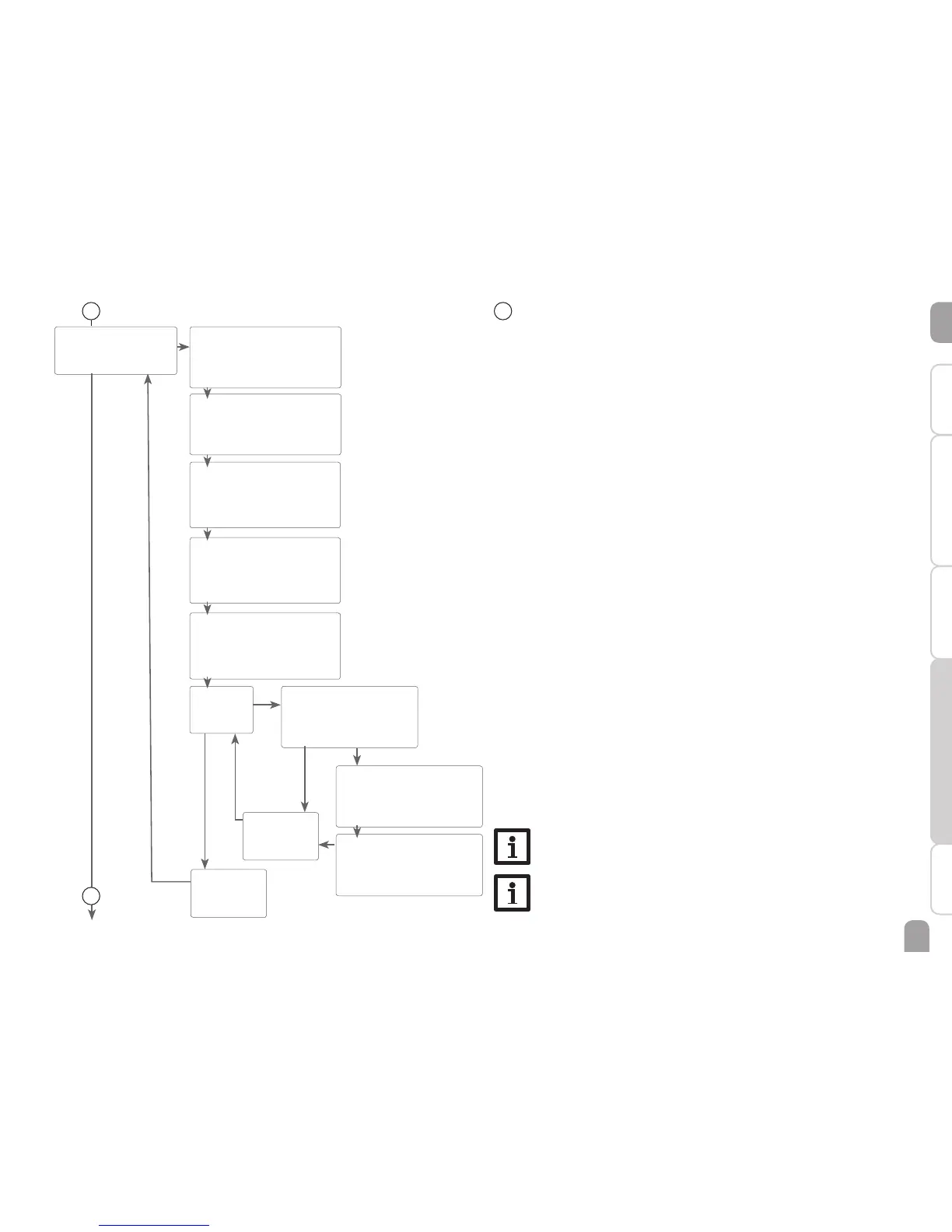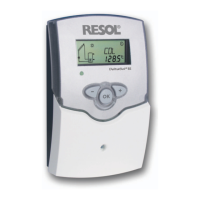14
Holiday function
The holiday function is used for operating the system when no water consumption
is expected, e. g. during a holiday absence. This function cools down the system in
order to reduce the thermal load.
Only if the holiday function has been activated with the parameter DAYS will the
adjustments described in the following become active.
3 cooling functions are available: system cooling, store cooling and store heat dump.
The system cooling function aims to keep the solar system operational for a longer
time. The function overrides the maximum store temperature to provide thermal
relief of the collector eld and the heat transfer uid on hot days.
The system cooling option can be activated with the parameter OSYC. The func-
tion uses the adjustable switch-on and switch-off temperature differences DTO
and DTF from the LOAD1(2) menu.
The store cooling option is activated by default and can be deactivated with the
parameter OSTC. Store cooling starts when the store temperature exceeds the
collector temperature by the adjustable value DTCO. It switches off if the store
temperature reaches THOL or if the temperature difference falls below DTCF.
The parameter THOL is used for adjusting the temperature for store cooling.
The store heat dump function can be used to direct excess heat generated by
strong solar irradiation from the store to an external heat exchanger (e. g. fan
coil) or radiator in order to prevent the collectors from overheating. The store
heat dump function is independent of the solar system and can be activated with
the parameter OHDPS. The function uses the adjustable switch-on and switch-off
temperature differences DTO and DTF. If temperature measured at sensor 3
reaches the switch-on temperature, relay 2 will be energised until the temperature
falls below the switch-off value.
The parameter DAYS can be used for entering the number of days for a holiday
absence. If the parameter is set to a value higher than 0, the function becomes
active using the adjustments that have previously been made in the H-DAY menu.
The days will be counted backwards at 00:00. If the value is set to 0, the function
is deactivated.
Note
The OHDPS option is available in system 1 only.
Note
The parameter DAYS can be accessed via the microbutton ⛁ only (see
page 18).
H-DAY 14
PUSH
OHDPS
PUSH
OHDPS
Store heat dump
Selection: OFF / ON
Factory setting: OFF
OTSPO
Overtemperature Store on
Selection: 5 … 95 °C
Factory setting: 65 °C
OTSPF
Overtemperature Store off
Selection: 4 … 94 °C
Factory setting: 45 °C
14
BACK
PUSH
OFF ON
DTCO
Switch-on temperature diff.
Adjustment range: 1.0 … 30.0 K
Factory setting: 20.0 K
DTCF
Switch-off temperature diff.
Adjustment range: 0.5 … 29.5 K
Factory setting: 15.0 K
THOL
Temp. store cooling holiday
Adjustment range: 4 … 95 °C
Factory setting: 45 °C
OSTC
Option store cooling
Adjustment range: OFF / ON
Factory setting: ON
OSYC
Option system cooling
Adjustment range: OFF / ON
Factory setting: OFF
OK
BACK
PUSH
14
