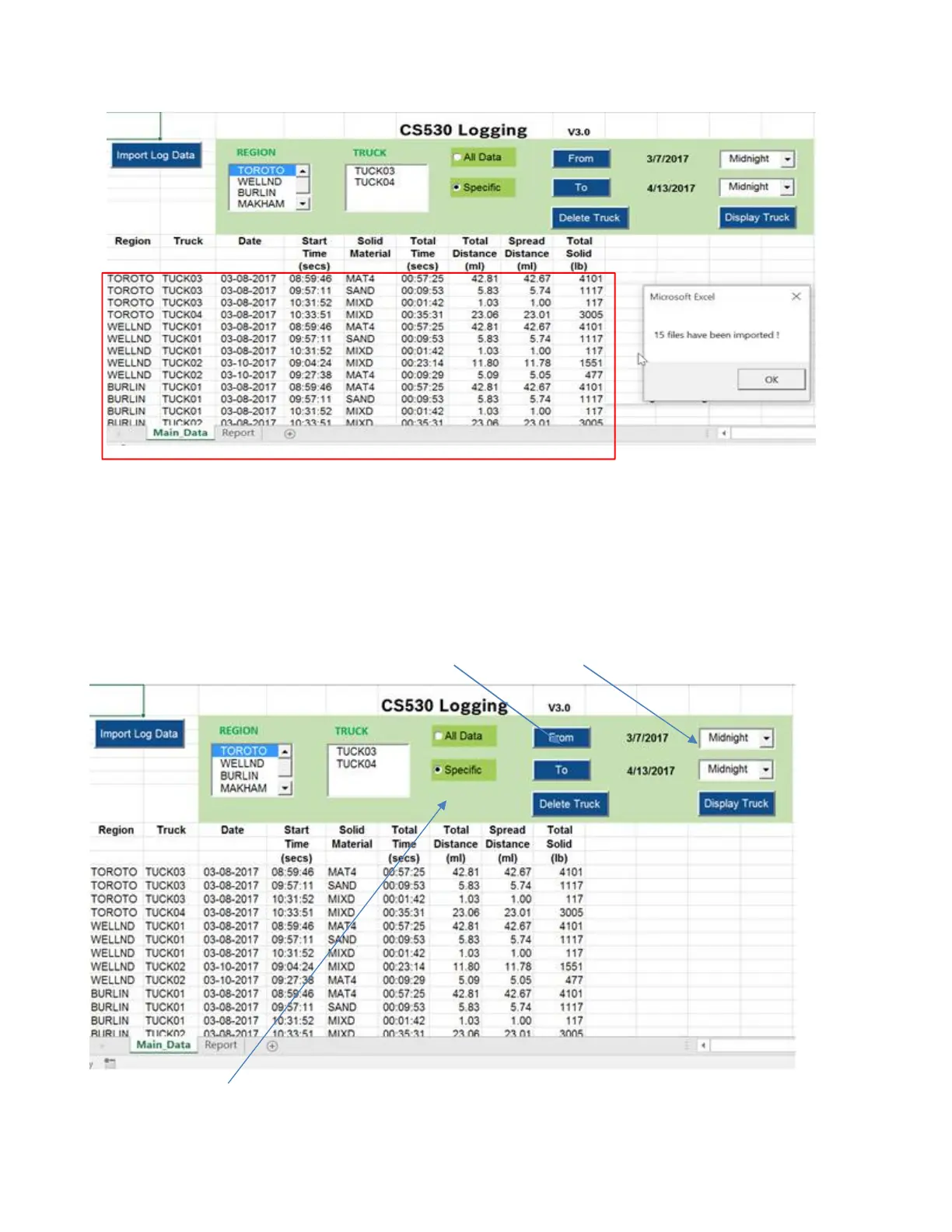18
15.2 Select Report
All the logging data will be displayed in the data zone. It is also possible to select the logging data involving
multiple trucks under a single region.
When selecting data, if the All Data option is selected and no specific truck is selected, then all the trucks in that
region will be used. Further filtered reports can be done by selecting truck name, date and time when Specific
is selected.
•Specific allows you to choose records within a selected timing frame
•To select the start and end of the date and hours