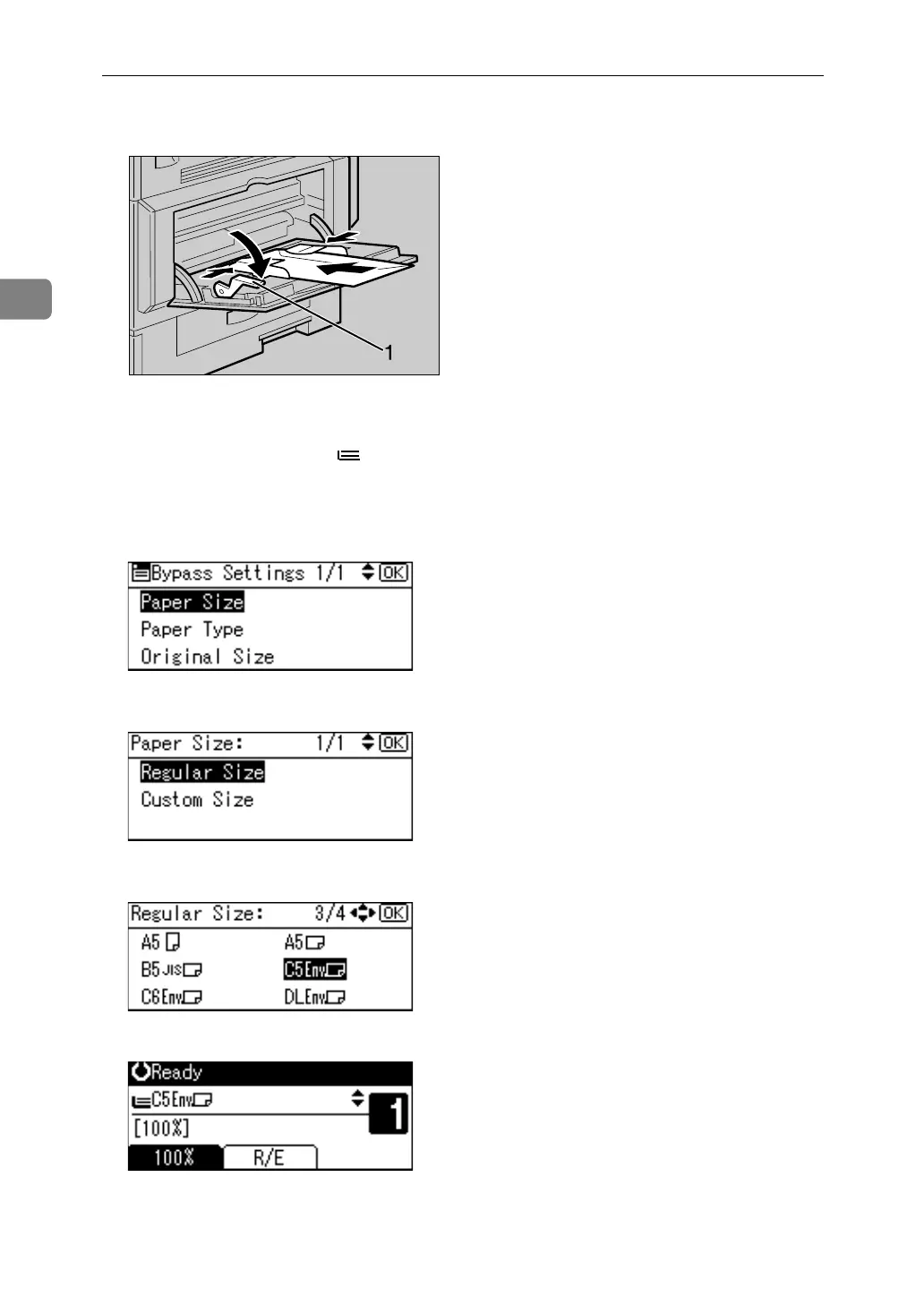Copying
32
2
A Load envelopes face down on the bypass tray.
1 Release lever
B Select the bypass tray using {U} or {T}.
C Press the {q} key.
D Select [Paper Size] using {U} or {T}, and then press the {OK} key.
E Select [Regular Size] using {U} or {T}, and then press the {OK} key.
F Select the envelope size using {U} or {T}, and then press the {OK} key.
The “
Programmed” message appears.
G Press the {q} key.
ARC014S