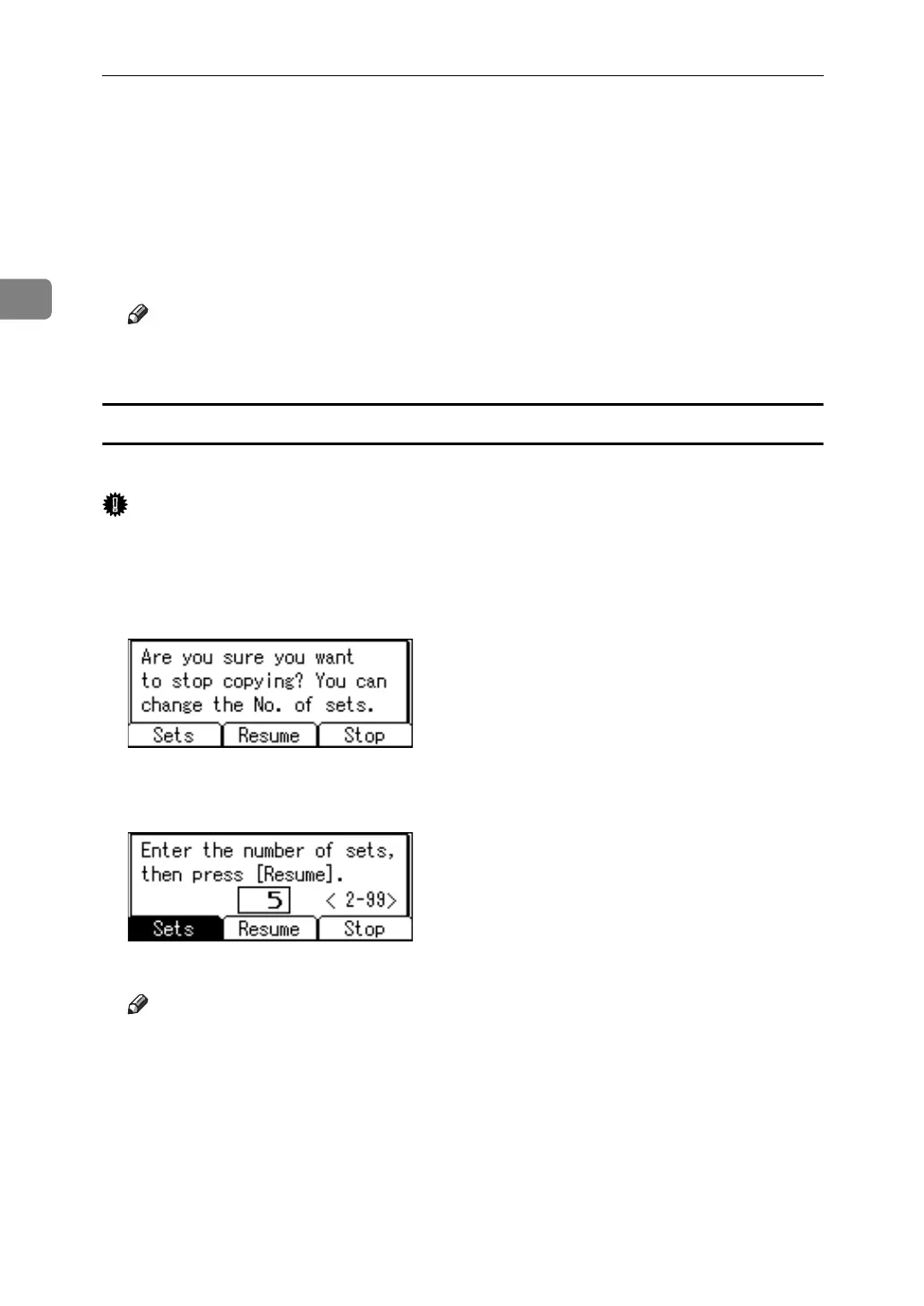Copying
40
2
C Place the originals.
When placing originals on the exposure glass, start with the first page to be
copied. When placing originals in the ARDF, set the first page on the top.
D Press the {Start} key.
When placing originals on the exposure glass, press the {q} key after all
originals are scanned.
Note
❒ To cancel the Sort function in step
A
, press the {Sort} key again. Make sure
the indicator goes off.
Changing the number of sets
You can change the number of copy sets during copying.
Important
❒ This function can only be used when the Sort function is turned on.
A While "Copying..." is displayed, press the {Clear/Stop} key.
B Press [Sets].
C Enter the number of copy sets with the number keys, and then press
[Resume].
Copying starts again.
Note
❒ The number of sets you can enter in step
C
differs depending on when the
{Clear/Stop} key is pressed.