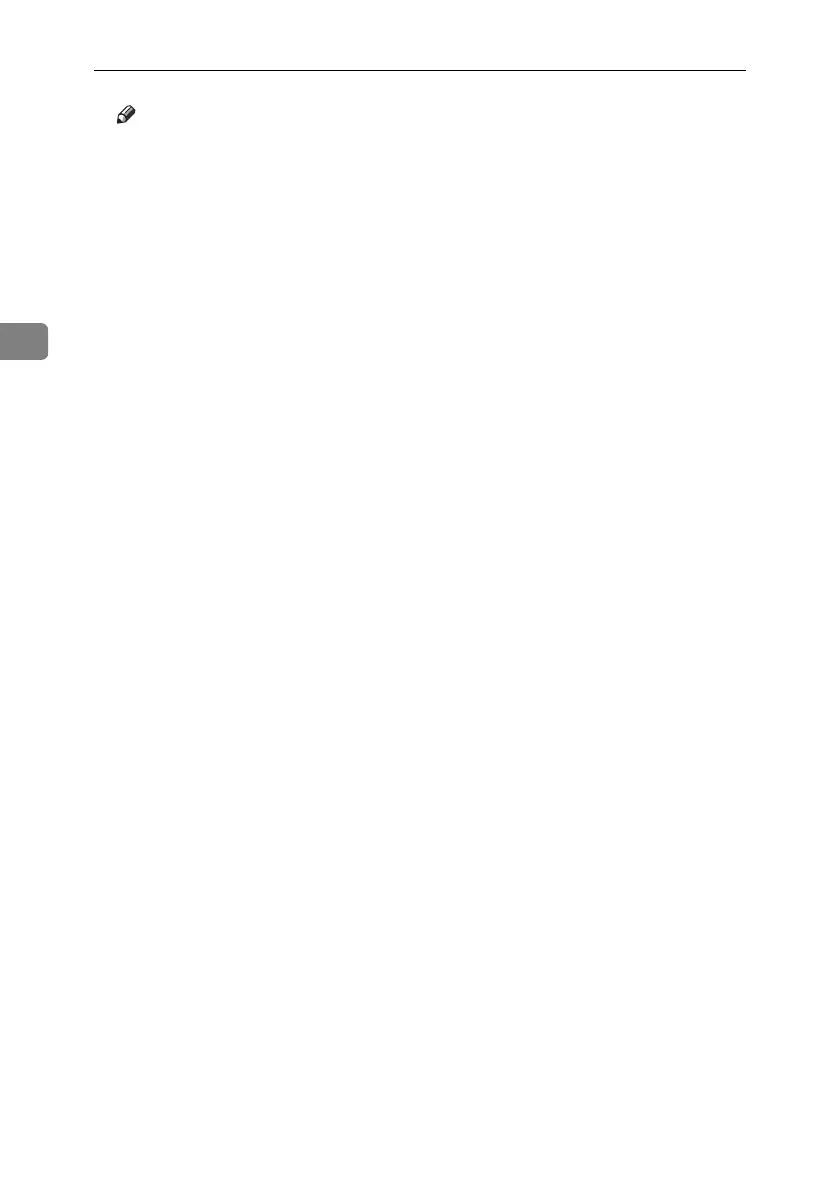Troubleshooting
48
3
Note
❒ Be sure to set the correct size. If
you do not, a paper jam might
occur.
❒ If you cannot find the desired
paper size, select “p”, and then
load the copy paper size with
the “6. Special Paper Size” set-
ting. See p.53 “System Settings”.
K
KK
K
Push the paper tray in until it
stops.
KirC1a_AE_F_FM.book Page 48 Friday, January 31, 2003 4:54 PM
