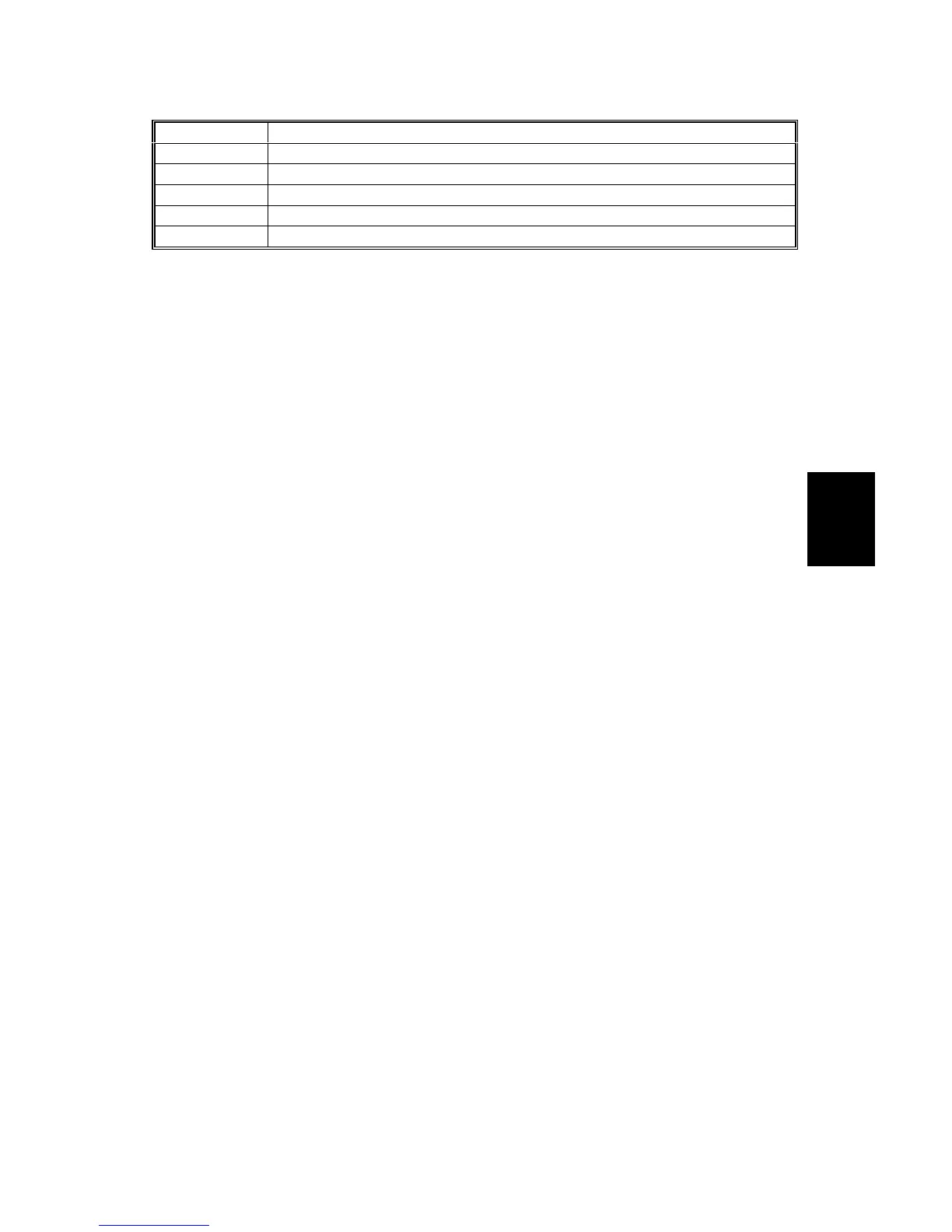SERVICE PROGRAM MODE
SM 4-69 A265/A267
Service
Tables
160 Paper does not reach the finisher entrance sensor.
161 Paper caught at the finisher entrance sensor.
162 Paper does not reach the finisher exit sensor.
163 Paper caught at the finisher exit sensor.
164 Paper does not reach the staple tray.
165 Paper stays in the staple tray.
NOTE:
The NVRAM can store data for up to 10 copy jams. If more than 10 copy
jams occur, the oldest data is erased.
4.2.7 SMC DATA LISTS (SP5-992)
1. Access SP mode 5-992 and select the number corresponding to the list that
you wish to print.
2. Press the
!
(Interrupt) key on the operation panel to access the copy mode
display.
3. Select the paper size.
4. Press the
"
(Start) key on the operation panel to print the list.
5. After printing the list, exit copy mode by pressing the
!
(Interrupt) key on the
operation panel.
6. Exit SP mode.
