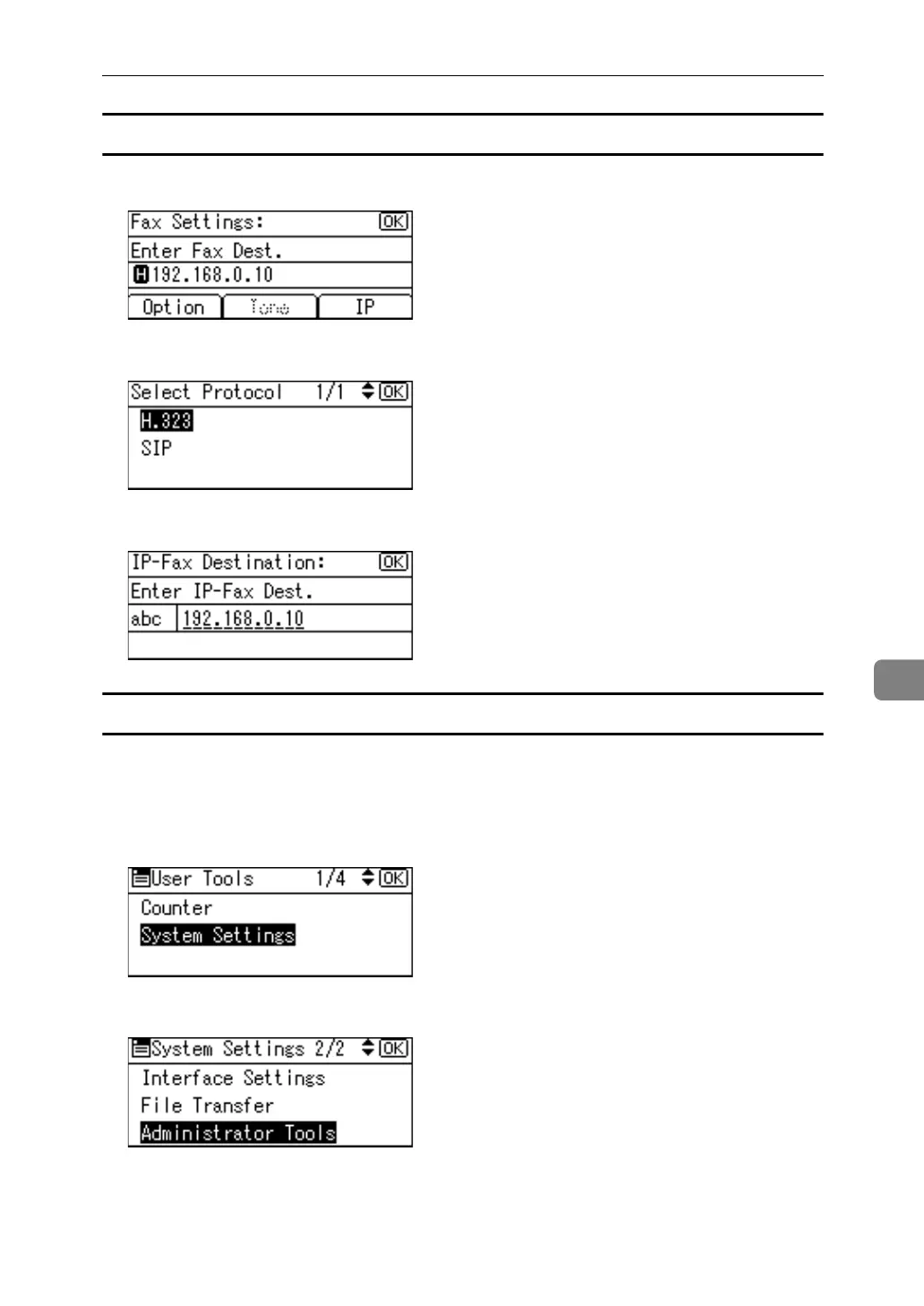Fax Destination
177
7
Changing a Registered IP-Fax Destination
A Press [IP].
B Select the new protocol using {U} or {T}, and then press the {OK} key.
C Enter the new IP-fax destination and then press the {OK} key.
Deleting a Registered IP-Fax Destination
If you delete a destination that is a specified delivery destination, messages to its
registered personal Box, for example, cannot be delivered. Be sure to check the
settings in the fax function before deleting any destinations.
A Select [System Settings] using {U} or {T}, and then press the {OK} key.
B Select [Administrator Tools] using {U} or {T}, and then press the {OK} key.
