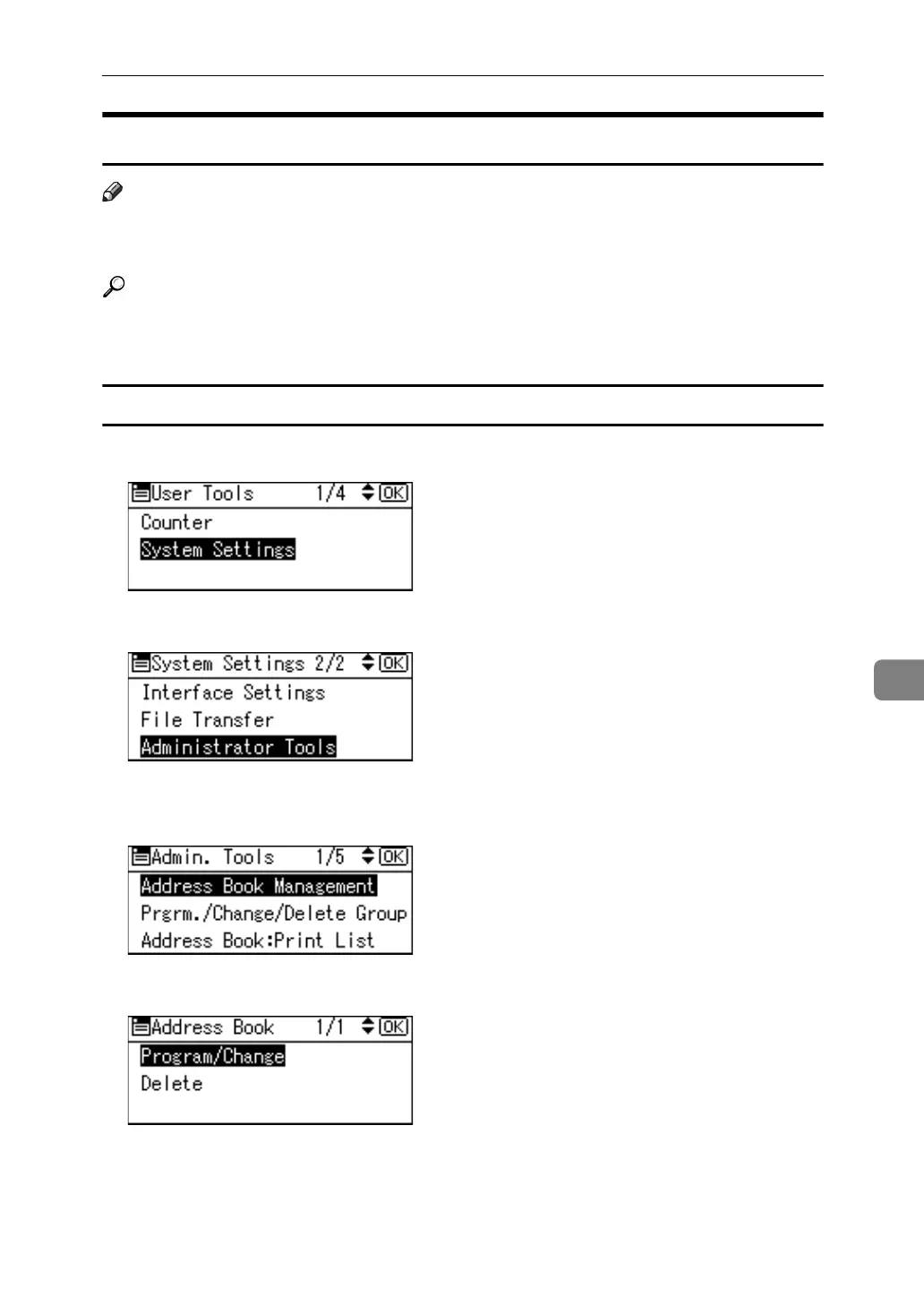Registering Folders
213
7
Using NCP to Connect
Note
❒ To register a shared folder configured in Windows, see "Using SMB to Connect".
❒ To register a folder in an FTP server, see "Using FTP to Connect".
Reference
p.188 “Using SMB to Connect”
p.201 “Using FTP to Connect”
Registering an NCP folder
A Select [System Settings] using {U} or {T}, and then press the {OK} key.
B Select [Administrator Tools] using {U} or {T}, and then press the {OK} key.
C Select [Address Book Management] using {U} or {T}, and then press the {OK}
key.
D Select [Program/Change] using {U} or {T}, and then press the {OK} key.
