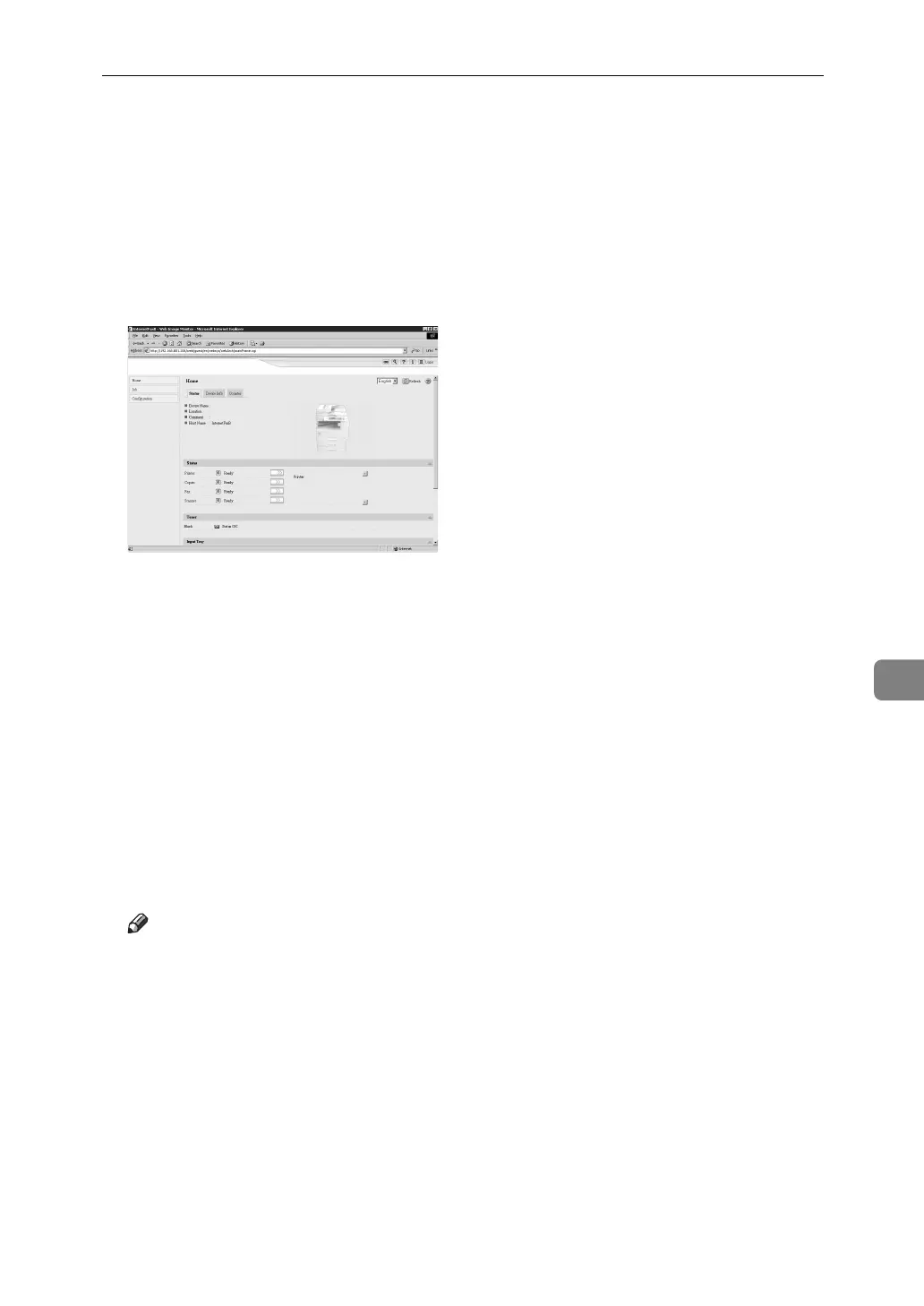Using Web Image Monitor
263
7
Using Web Image Monitor
This section describes how to access the Web Image Monitor.
Using Web Image Monitor, you can register names in the Address Book.
A Start your Web browser.
B Enter “http://(machine's address)/” in the address bar of a Web browser.
Top page of Web Image Monitor appears.
If the machine's host name has been registered on the DNS or WINS server,
you can enter it.
When setting SSL, a protocol for encrypted communication, under environ-
ment which server authentication is issued, enter "https://(machine's ad-
dress)/".
C Click [Login].
D Enter a login user name and password, and then click [Login].
For details about the login user name and password, consult your network
administrator.
E Click [Address Book].
Note
❒ For details about how to register names in Address Book by using Web Im-
age Monitor, see the Web Image Monitor Help.
