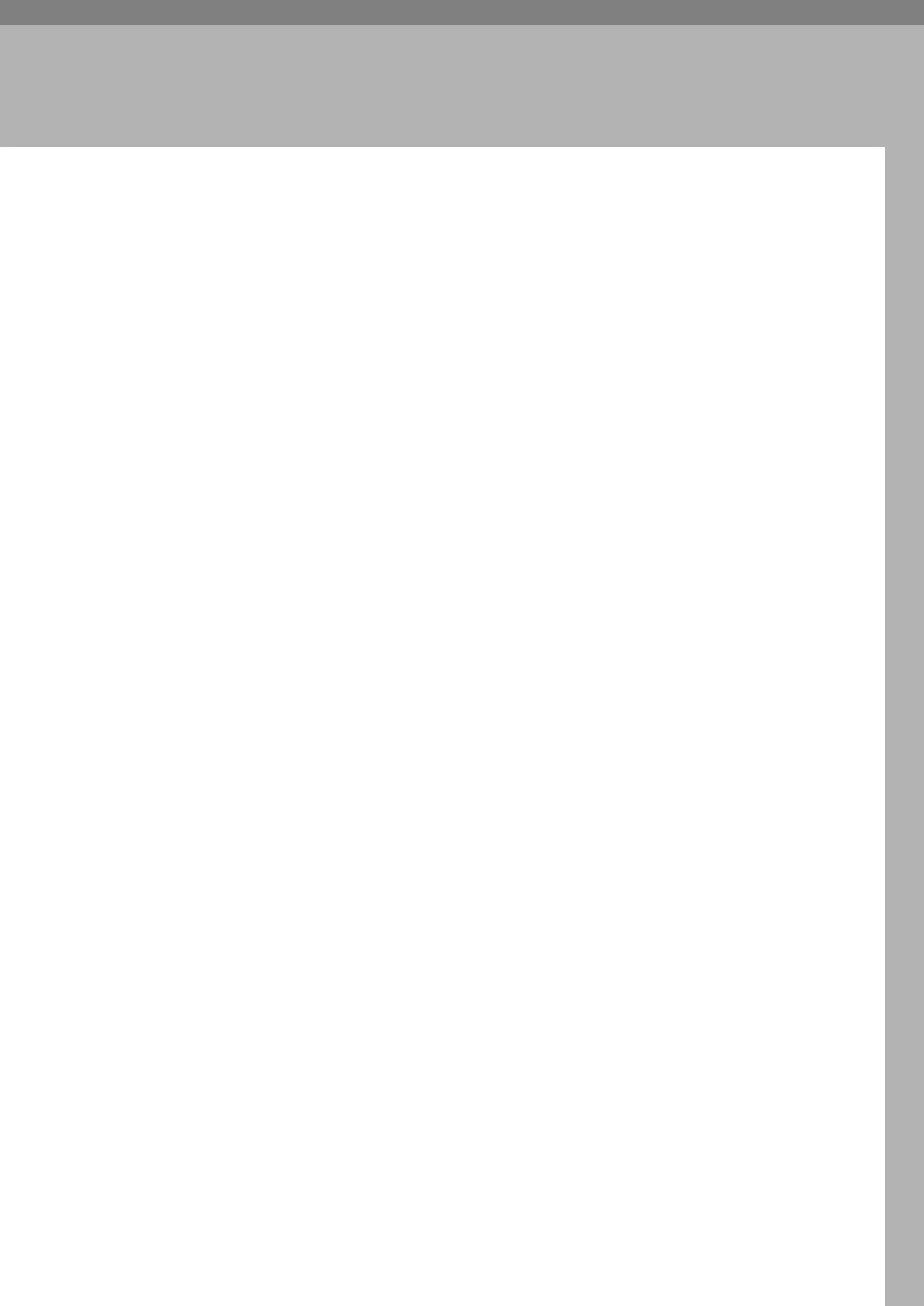69
3. Copier Features
This chapter describes user tools in the Copier Features menu. For details on
how to access Copier Features, see "Accessing User Tools".
Copier Features
This section describes the user tools in Copier Features.
Default settings are shown in bold type.
❖ APS/ Auto R/E Priority
You can select [Auto Paper Select Priority] (APS Priority) or [Auto R/E Priority]
(Auto Reduce/Enlarge Priority). When you cancel this setting, select [Off].
The default setting is Auto Paper Select Priority.
❖ Auto Tray Switching
If you load paper of the same size and in the same orientation in two or more
trays, the machine automatically shifts to the other tray when the first tray
runs out of paper (if [On] is selected.) This function is called "Auto Tray
Switching". This setting specifies whether to use Auto Tray Switching or not.
The default setting is On.
[Off]: When a paper tray runs out of paper, copying is interrupted and the
"
Load paper" message appears.
