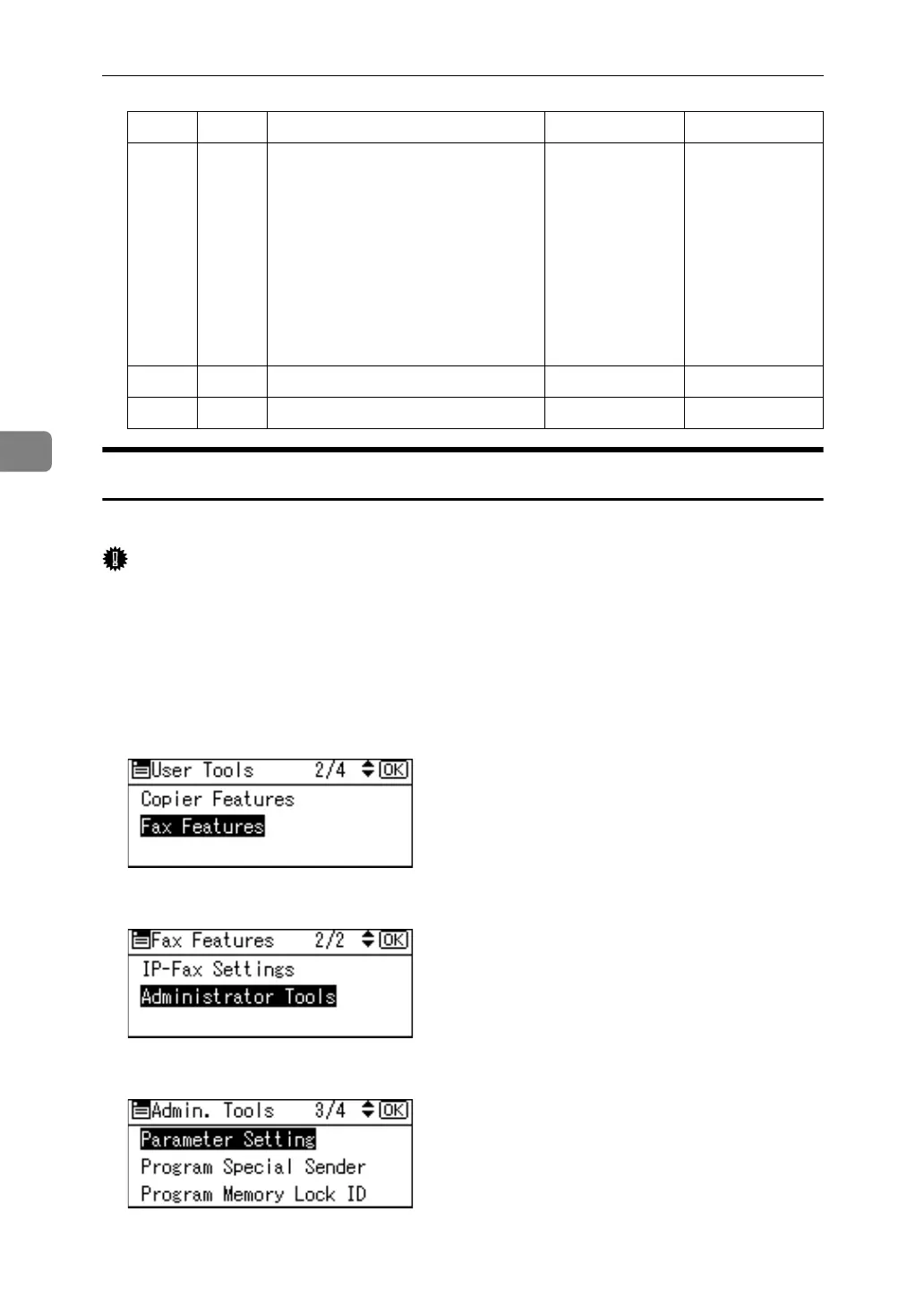Fax Features
96
4
Changing the User Parameters
This section describes how to set parameters.
Important
❒ Access to some User Parameter Setting may require options, or other settings
may need to be made beforehand.
❒ It is recommended that you print and store the "Parameter Settings List"
when you program or change parameter settings.
❒ Do not change any bit switches other than those shown on the previous pages.
A Select [Fax Features] using {U} or {T}, and then press the {OK} key.
B Select [Administrator Tools] using {U} or {T}, and then press the {OK} key.
C Select [Parameter Setting] using {U} or {T}, and then press the {OK} key.
32 0 Select priority order for alternative
destinations if there is no destina-
tion of the specified type.
Paper Output
Priority
<Priority
Order>
1. IP-Fax
destination
2. Fax number
3. E-mail address
4. Folder
Electronic
Output Priority
<Priority
Order>
1. E-mail address
2. Folder
3. IP-Fax
4. Fax number
34 0 Use gatekeeper server with IP-Fax Off On
34 1 Use gatekeeper with IP-Fax Off On
Switch Bit Item 0 1
