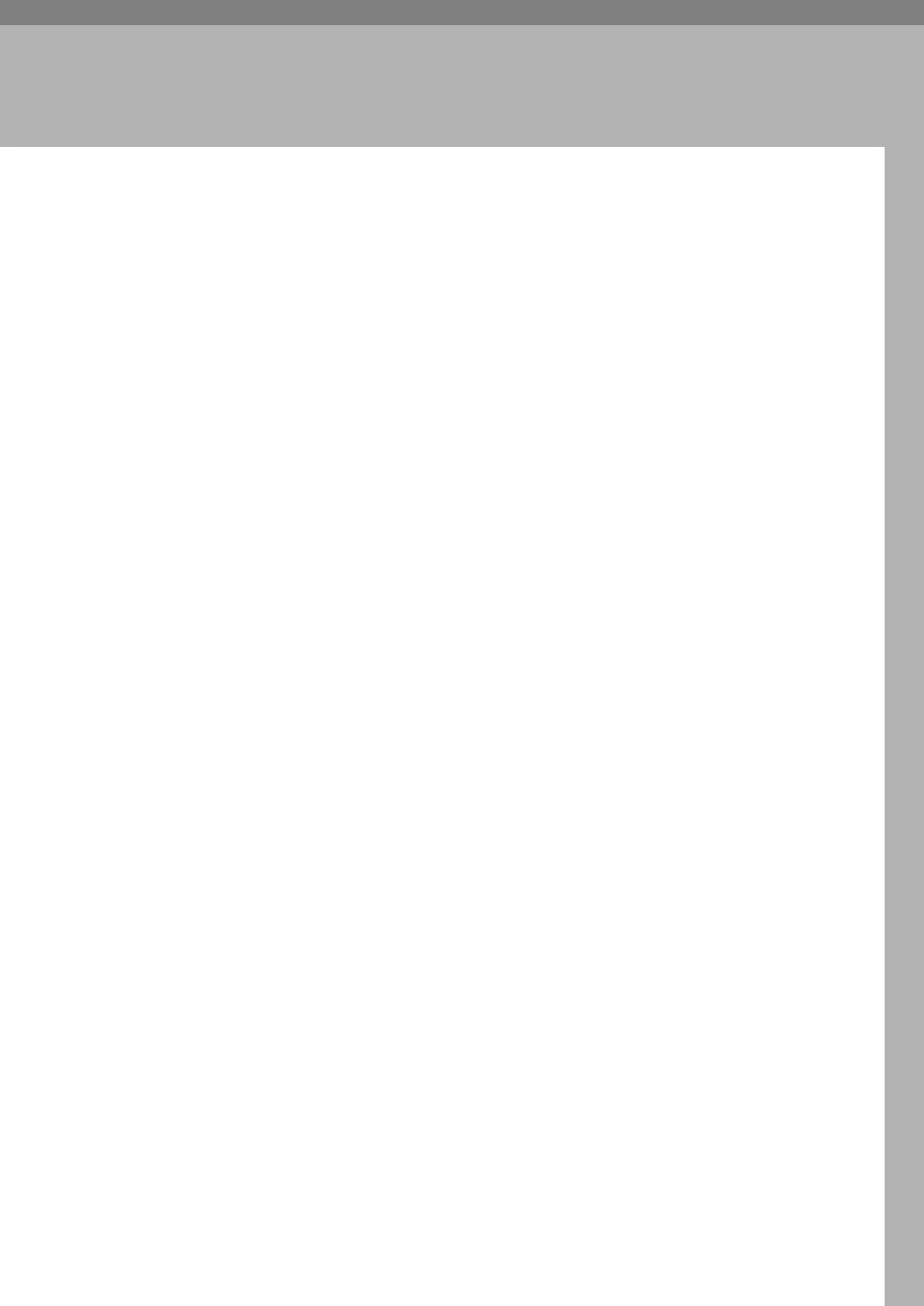73
4. Fax Features
This chapter describes user tools in the Fax Features menu. For details on how
to access Fax Features, see "Accessing User Tools".
General Settings/Adjust
This section describes the user tools in the General Settings/Adjust menu under
Fax Features.
Default settings are shown in bold type.
❖ Adjust Sound Volume
Adjust the sound volume during On Hook Mode and Immediate Transmis-
sion. The volume is factory-preset to the second lowest level. For details about
Adjust Sound Volume, see "Adjusting the Volume", Troubleshooting.
❖ Program Fax Information
Register the sender details that appear on the recipient's fax machine and
faxed document.
For details about Program Fax Information, see "Registering Fax Header and
Own Name".
❖ On Hook Release Time
Use this function to specify a time to cancel On Hook mode after you transmit
using On Hook dialing. This is useful when On Hook dialing is cancelled in
fax information service.
The default setting is 3 minutes.
