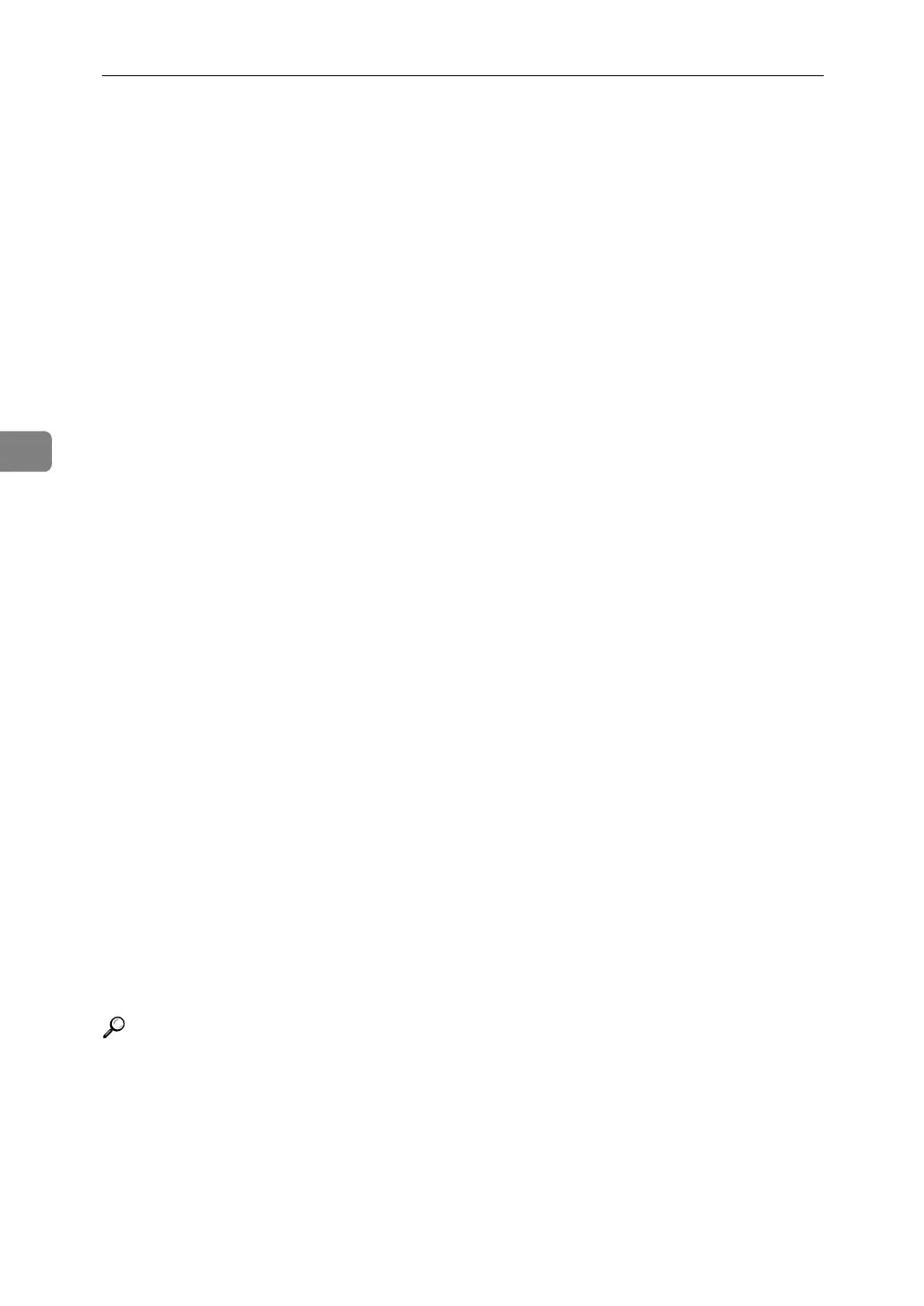Fax Features
74
4
❖ Set User Function Key 1-3
Frequently used functions programmed as User Function keys are shown on
the menu immediately after the power is turned on.
The User Function keys can be programmed with the following items:
• Print Journal
• TX File Status (Transmission File Status)
• RX File Status (Reception File Status)
• 2 Sided TX (Two-sided transmission)
•Print Fax Header
•Forwarding
• Switch Reception Mode
• Start Manual Reception
• Sender Settings
•Transmission Stamp
•E-mail Options
• Print TX Status Report (Print Transmission Status Report)
• Manual E-mail Reception
• Use SMTP Server
• SUB/SEP Code
•Not programmed
Up to three functions can be programmed to User Function keys.
The default setting for User Function Key 1 is Start Manual Reception.
The default setting for User Function Key 2 is Switch Reception Mode.
The default setting for User Function Key 3 is Transmission Stamp.
Functions that appear dimmed have already been set.
A Select [Fax Features] using {U} or {T}, and then press the {OK} key.
B Select [General Settings/Adjust] using {U} or {T} , and then press the { OK}
key.
C Select [Set User Function Key] using {U} or {T}, and then press the { OK} key.
D Select User Function key you want to program.
E Select the function you want to program in the User Function key using
{U} or {T}, and then press the { OK} key.
Reference
p.4 “Accessing User Tools”
p.84 “Registering Fax Information”
"Adjusting the Volume", Troubleshooting
"Reading the Display Panel and Using Keys", Facsimile Reference
"Sending at a Specific Time (Send Later)", Facsimile Reference
