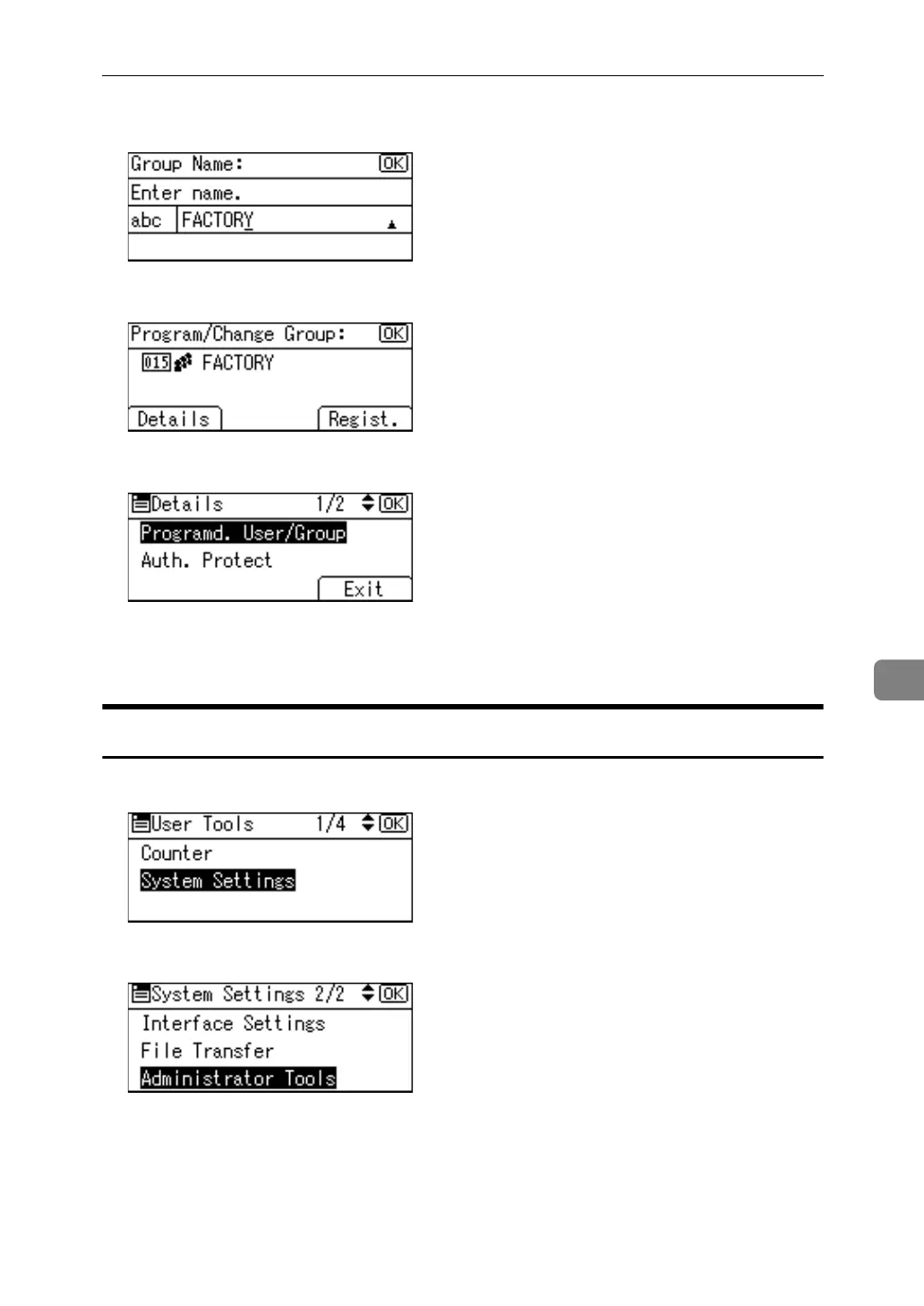Registering Names to a Group
233
7
F Press the {OK} key.
G Press [Details].
H Select [Programd. User/Group] using {U} or {T}, and then press the {OK} key.
All the user (destination) names in the specified group appear.
I Press the {User Tools/Counter} key.
Removing a Name from a Group
A Select [System Settings] using {U} or {T}, and then press the {OK} key.
B Select [Administrator Tools] using {U} or {T}, and then press the {OK} key.
