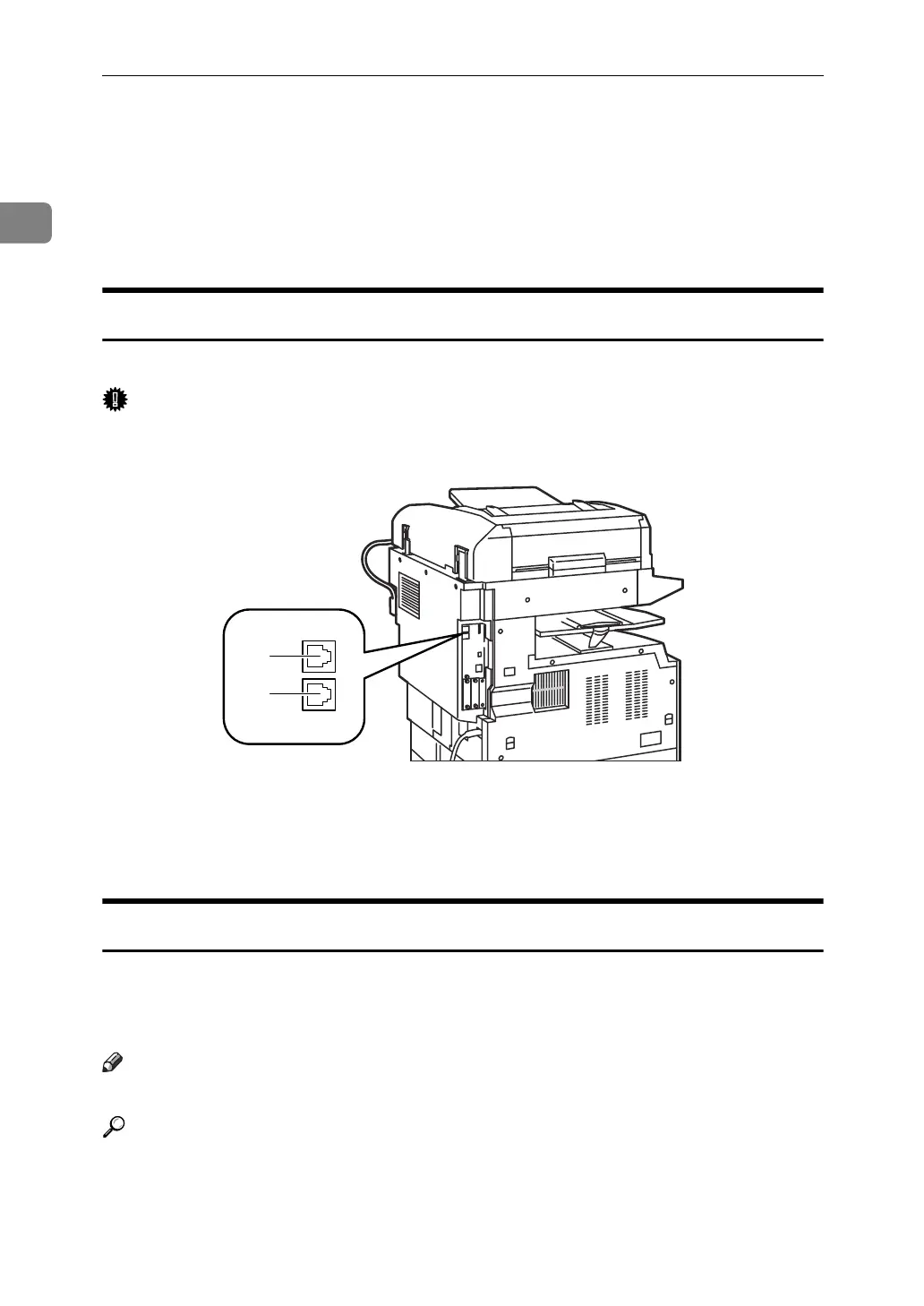Connecting the Machine
36
1
Connecting the Machine to a Telephone
Line and Telephone
This section describes how to connect the machine to the telephone lines and se-
lect the line type.
Connecting the Telephone Line
To connect the machine to a telephone line, use a snap-in modular type connector.
Important
❒ Make sure the connector is the correct type before you start.
1. G3 (analog) line interface connec-
tor
2. External telephone connector
Selecting the Line Type
Select the line type to which the machine is connected. There are two types: tone
and pulse dial.
Select the line type using "Administrator Tools".
Note
❒ This function is not available in some regions.
Reference
p.73 “Fax Features”
ARG008S
1
2
