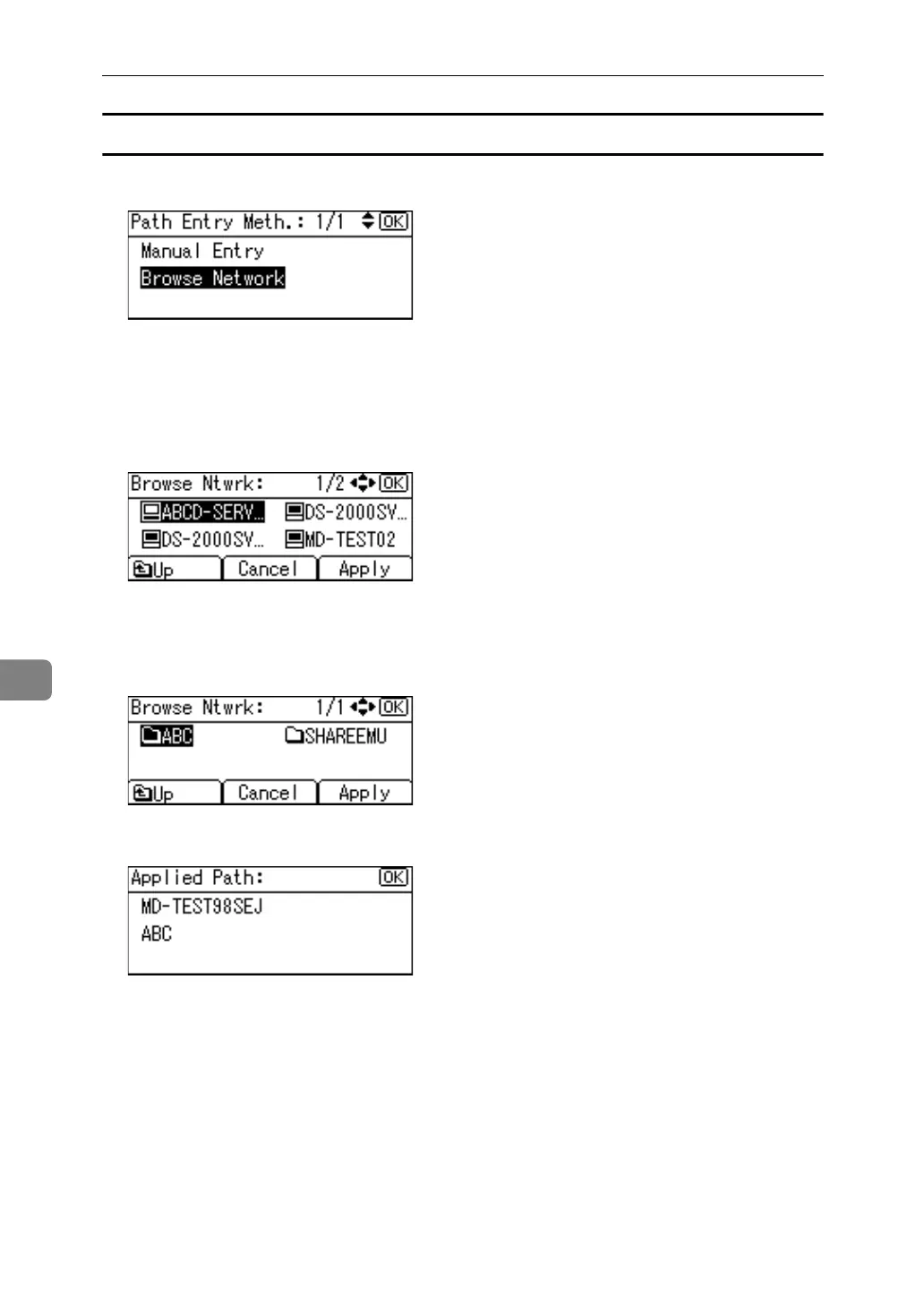Registering Addresses and Users for Facsimile/Scanner Functions
194
7
Locating the SMB folder using Browse Network
A Select [Browse Network] using {U} or {T}, and then press the {OK} key.
The client computers sharing the same network as the machine appear.
Network display only lists client computers you are authorized to access.
B Select a client computer using the scroll keys, and then press the {OK} key.
Shared folders under it appear.
You can press [Up] to switch between levels.
C Select the folder you want to register using the scroll keys, and then press
[Apply].
D Press the {OK} key.
