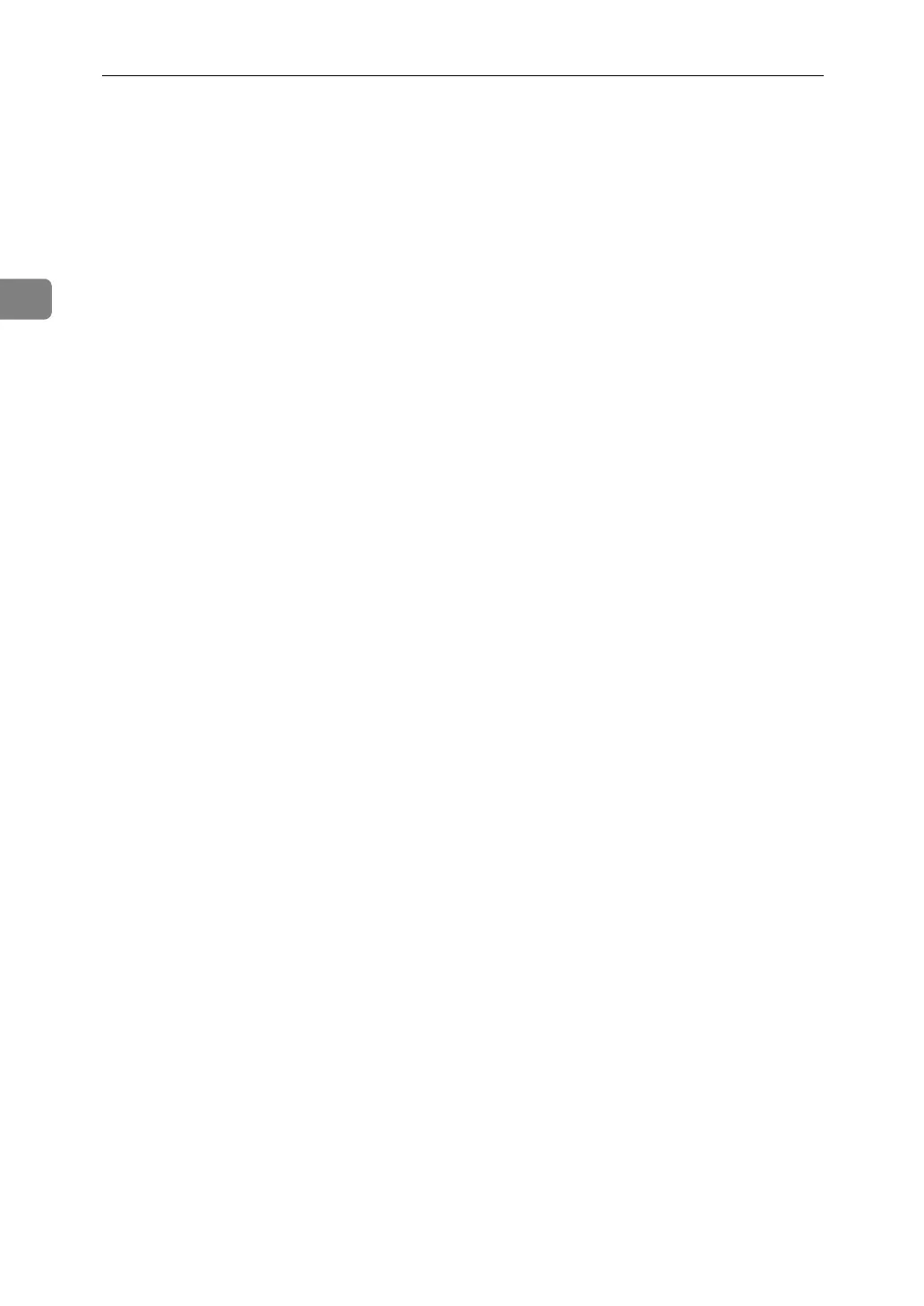System Settings
56
2
❖ Prgrm./Change/Delete Group
Names registered in the Address Book can be added into a group.
You can then easily manage the names registered in each group.
• Program/Change
You can register and change groups.
The following items can be registered or changed:
•Group Name
•Registration No.
• Programd. User/Group
•Protection
You can register a protection code.
•Register Group to
You can put groups registered in the Address Book into a group.
• Delete
You can delete a group from the Address Book.
You can register up to 10 groups.
You can also register and manage groups in the Address Book using Web
Image Monitor or SmartDeviceMonitor for Admin.
❖ Address Book:Print List
You can print the destination list registered in the Address Book.
•Destination List
Prints the list of names in the Address Book.
• Group Destination List
Prints the list of groups in the Address Book.
•Quick Dial Label
Prints the quick dial label.
A Select [System Settings] using {U} or {T}, and then press the {OK} key.
B Select [Address Book:Print List] using {U} or {T}, and then press the {OK}
key.
C Select a desired list to print using {U} or {T}, and then press the {OK} key.
D Press the {Start} key.
The list is printed.
❖ Display/Print Counter
Allows you to view and print the number of prints.
• Display/Print Counter
Display the number of prints for each function (Total, Copier, A3/DLT,
Fax Prints, Send / TX Total, Fax TX, Printer, Duplex, Scanner Send).
•Print Counter List
Prints out a list of the number of prints made under each function.
