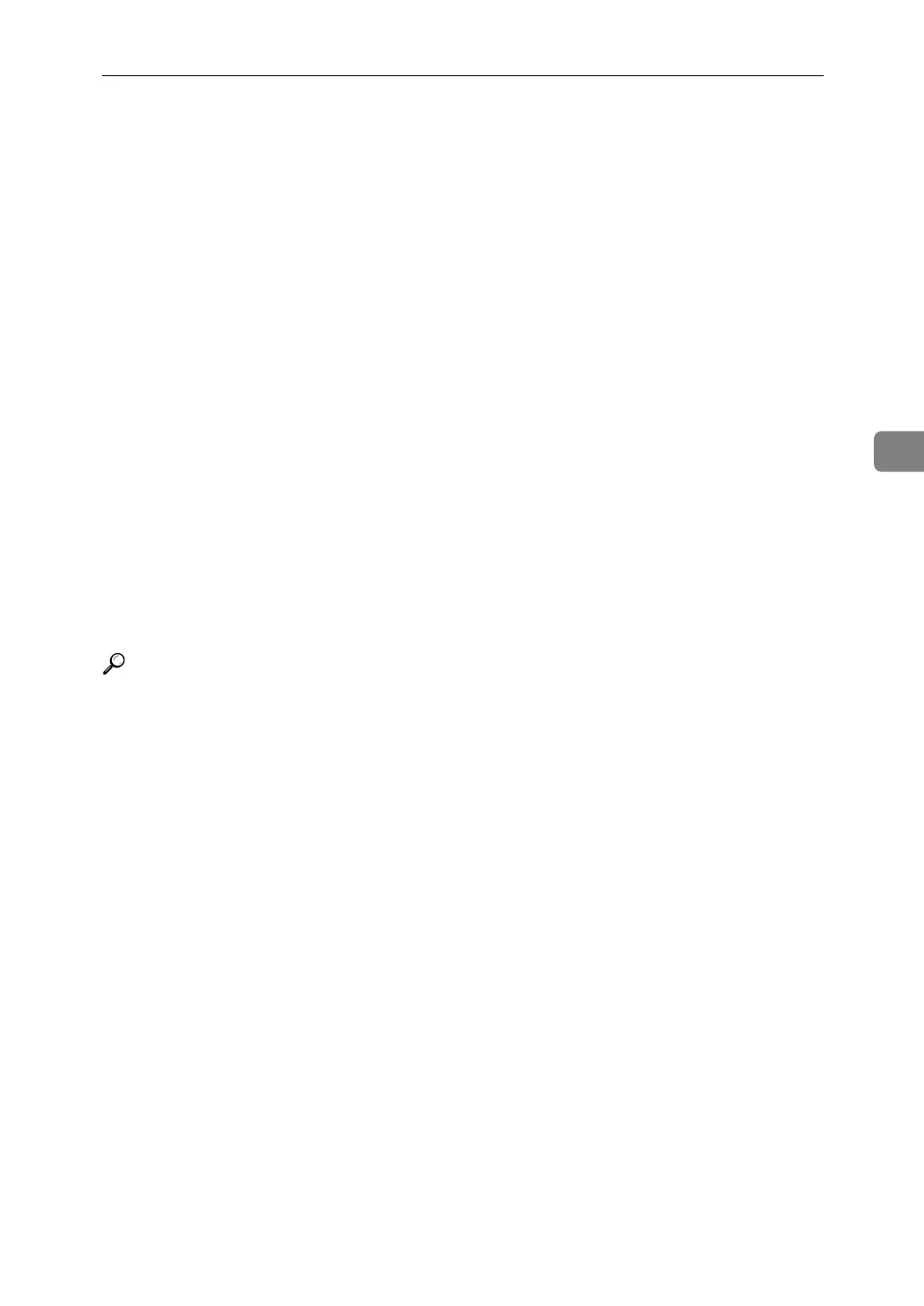E-mail Settings
77
4
❖ SMTP RX File Delivery
This function is available on systems that allow routing of e-mail received via
SMTP.
The default setting is Off.
When an authorized e-mail is set, e-mail received from addresses that do not
match the authorized address is discarded and an error message is returned
to the SMTP server.
The authorized e-mail address is compared with the addresses of e-mail orig-
inators, as illustrated by the following examples.
• When the authorized e-mail address is set to "@aaa.abcd.com":
abc@aaa.abcd.com - accepted
def@aaa.xyz.com - not accepted
abc@abcd.com - not accepted
No Error Report is output even when e-mail is discarded.
A Select [Fax Features] using {U} or {T}, and then press the {OK} key.
B Select [E-mail Settings] using {U} or {T}, and then press the {OK} key.
C Select [SMTP RX File Delivery] using {U} or {T}, and then press the {OK} key.
D Select [On] using {U} or {T}, and then press the {OK} key.
E Enter the authorized e-mail address and then press the {OK} key.
You can enter up to 128 characters for the e-mail address.
If you make a mistake, press the {Clear/Stop} key, and then enter again.
Reference
p.4 “Accessing User Tools”
"Reading the Display Panel and Using Keys", Facsimile Reference
