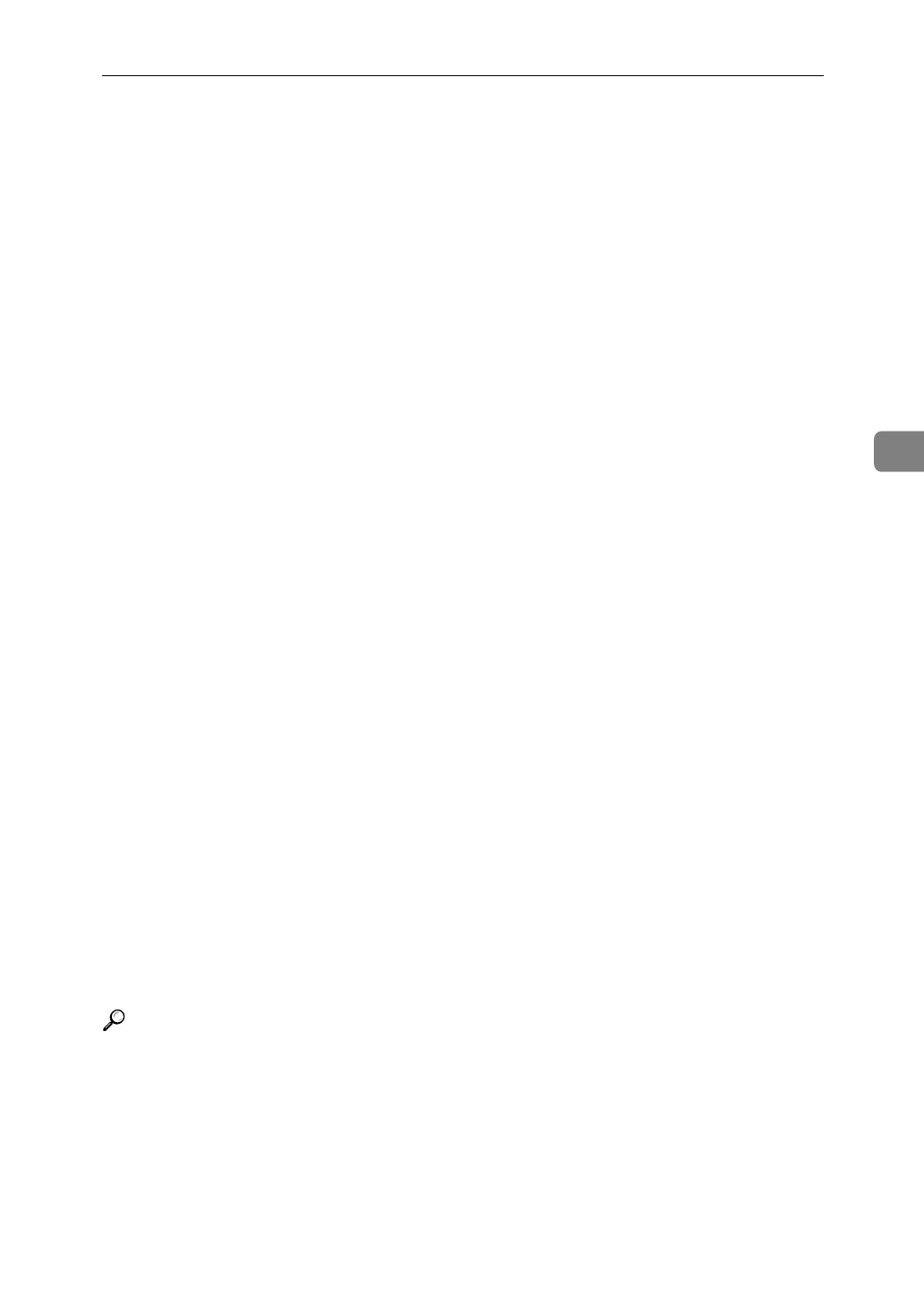Administrator Tools
83
4
❖ Select Dial/Push Phone
Use this function to select a line type.
Dial and Push lines are available for selection.
The default setting is Push Phone.
This function is not available in some areas.
A Select [Fax Features] using {U} or {T}, and then press the {OK} key.
B Select [Administrator Tools] using {U} or {T}, and then press the {OK} key.
C Select [Select Dial/Push Phone] using {U} or {T}, and then press the {OK}
key.
D Select [Push Phone] or [Dial Phone (10PPS)] using {U} or {T}, and then press
the {OK} key.
❖ G3 Analog Line
You need to make the following settings for the G3 Analog Line before you
connect the machine to a standard G3 analog line.
• When your machine is connected through a PABX, set to Extension. If it is
connected directly to the telephone network, set to Outside.
• Outside Access No.
Use this setting if your machine is connected to a PABX that requires you
to dial a certain number such as "0" followed by a pause to connect to the
outside line. By programming "0" as the PSTN Access Number, a pause
will be inserted automatically after the "0" when dialing.
A Select [Fax Features] using {U} or {T}, and then press the {OK} key.
B Select [Administrator Tools] using {U} or {T}, and then press the {OK} key.
C Select [G3 Analog Line] using {U} or {T}, and then press the {OK} key.
D Select [Extension/Outside] using {U} or {T}, and then press the {OK} key.
E Select [NONE], [PREFIX] or [FLASH] using {U} or {T}, and then press the
{OK} key.
F Select [Outside Access No.] using {U} or {T}, and then press the {OK} key.
G Enter the Outside Access No. using the number key, and then press the
{OK} key.
You can program the number up to two digits.
If you make a mistake, press the {Clear/Stop} key, and then enter again.
H Press the {User Tools/Counter} key.
Reference
p.4 “Accessing User Tools”
p.226 “Registering Names to a Group”
p.93 “Parameter Setting”
p.103 “Program Special Sender”
