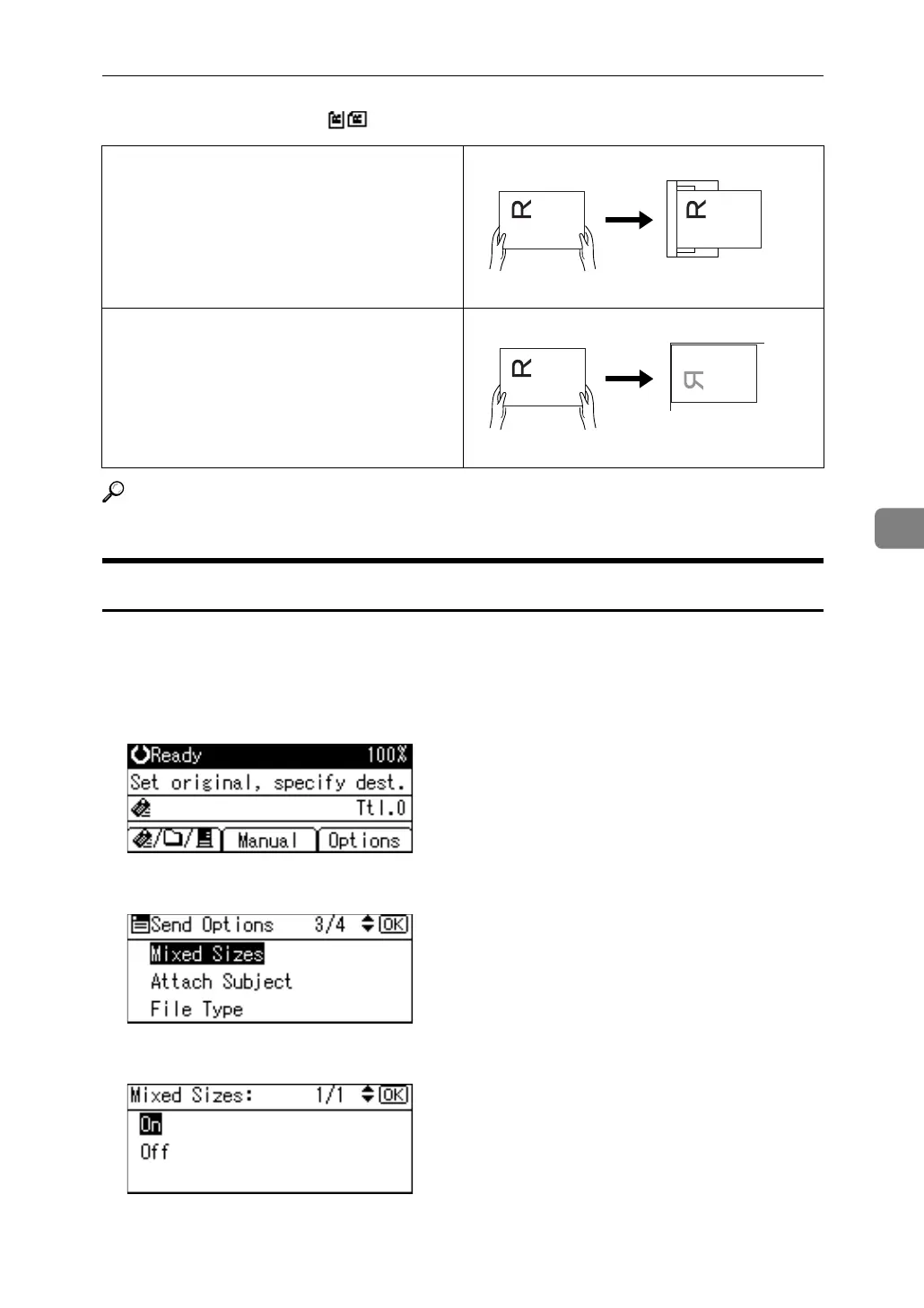Specifying Send Options
101
5
❖ Original Orientation is []
Reference
p.94 “Original Orientation”
Mixed Sizes
This section explains how to set the machine to detect the length of individual
originals when scanning a batch of originals that are the same width but differ-
ent length.
A Press [Options].
B Press the {U} or {T} key to select [Mixed Sizes], and then press the {OK} key.
C Select [On], and then press the {OK} key.
"Programmed" appears, and then the Send Options screen reappears.
Placing an original in the ADF
Placing an original on the exposure glass
Align the original vertically and then place it
face down.
ALO029S
ALO030S
