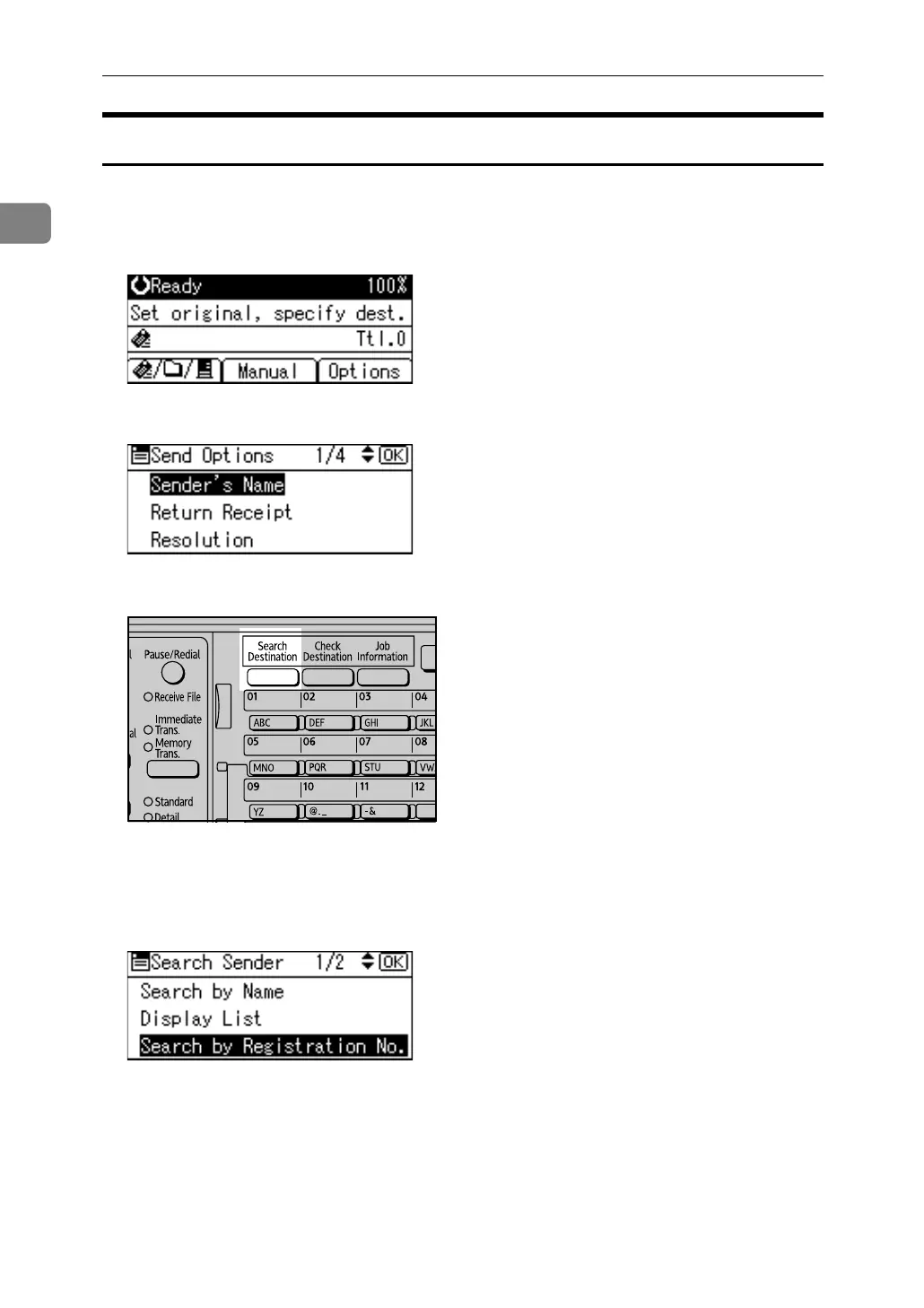Sending Scan Files by E-mail
32
1
Using a Registration Number to Specify a Sender Name
Select the sender using the registration numbers specified by senders in the ma-
chine's address book.
A Press [Options].
B Select [Sender's Name], and then press the {OK} key.
C Press the {Search Destination} key.
The illustration is an example. The actual appearance may be different.
D Press the {U} or {T} key to select [Search by Registration No.], and then press
the {OK} key.
ZZZ610S
