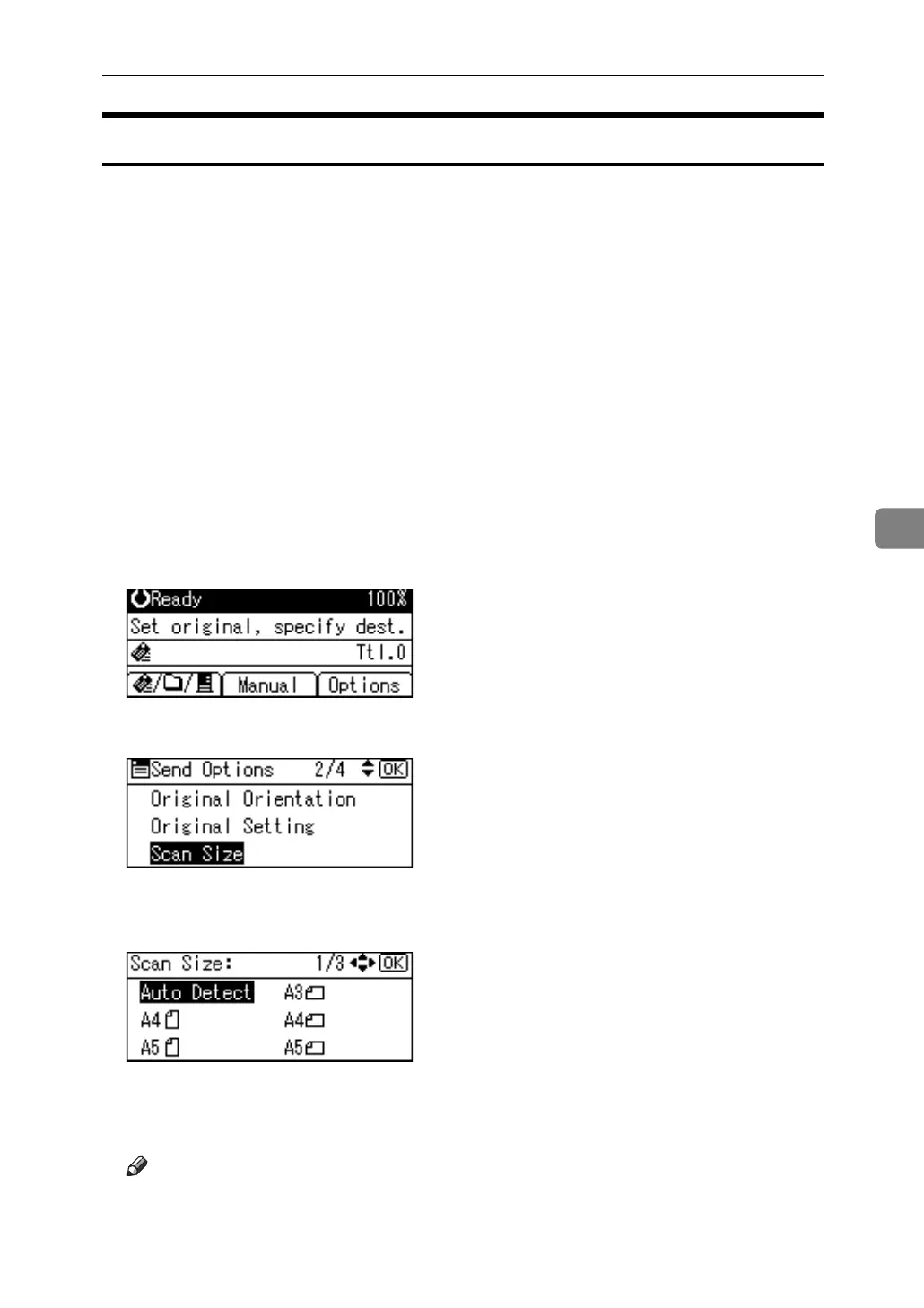Specifying Send Options
97
5
Scan Size
Select the size of the original to be scanned.
The following items and sizes can be selected:
❖ [Auto Detect]
Scans original sizes using the automatic size detect function.
❖ Template size
A3L, A4K, A4L, A5K, A5L, 11 × 17L, 8
1
/
2
× 14L, 8
1
/
2
× 13L, 8
1
/
2
× 11K,
8
1
/
2
× 11L, 5
1
/
2
× 8
1
/
2
K, 5
1
/
2
× 8
1
/
2
L, B4 JISL, B5 JISK, B5 JISL
❖ [Custom Size]
Scans in a specified size.
Original sizes that can be scanned:
• Horizontal width: 128 - 432 mm
• Vertical length: 105 - 297 mm
A Press [Options].
B Press the {U} or {T} key to select [Scan Size], and then press the {OK} key.
C Press the {U} or {T} key to select the scan size in the list, and then press the
{OK} key.
"Programmed" appears, and then the Send Options screen reappears.
D Press the {Escape} key.
Note
❒ If [Custom Size] is selected, the dimensions of the scan area (width and
length) can be specified in mm.
