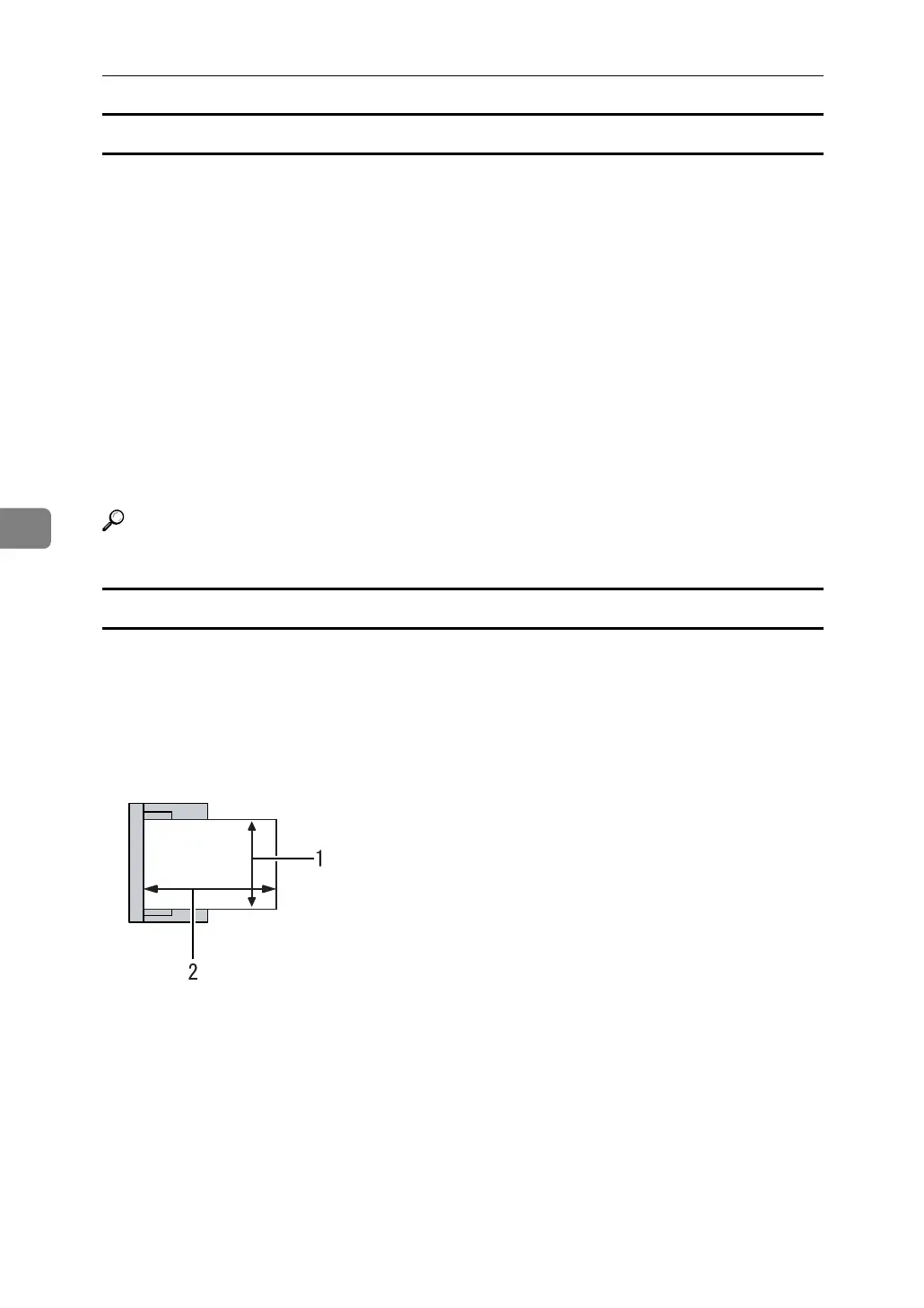Various Scan Settings
98
5
Relationship of Original of Mixed Sizes and Scan Size
This section explains differences you need to be aware of when scanning origi-
nals of the same width but different length (such as A3&A4 or B4&B5) using the
original position setting and size.
•If you set [Mixed Sizes] to [On], the machine detects the length of same width
originals and scans them. For details, see "Mixed Sizes".
• If a template size is selected, the machine scans originals at the selected size
regardless of the actual size of originals. If an original is smaller than the se-
lected size, the machine applies margins to the scan area.
•If [Auto Detect] is selected for scanning originals from the exposure glass, the
machine detects the size of individual originals and scans accordingly.
•If only [Auto Detect] is selected for scanning originals from the ADF, the ma-
chine detects the size of the largest original and scans all the other originals
based on that size.
Reference
p.101 “Mixed Sizes”
Specifying Custom Size
This section explains how to specify a custom size.
To scan a custom size original, measure its width and length, and enter these fig-
ures as the [Horiz.] and [Vert.] settings.
The following figure shows the [Horiz.] and [Vert.] of an original.
❖ Placing an original in the ADF
1. Vertical
2. Horizontal
ALO031S
