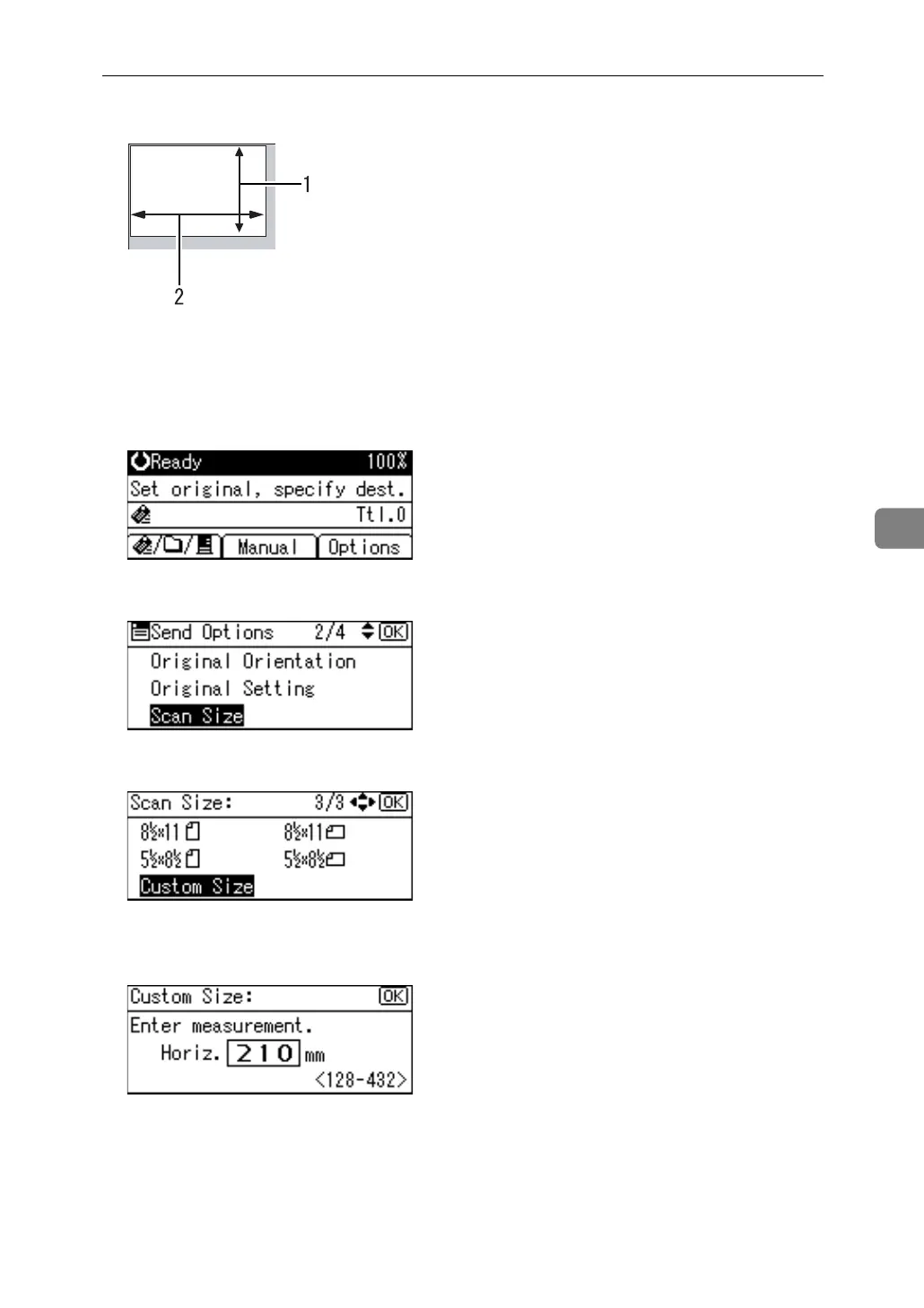Specifying Send Options
99
5
❖ Placing an original on the exposure glass
1. Vertical
2. Horizontal
A Press [Options].
B Press the {U} or {T} key to select [Scan Size], and then press the {OK} key.
C Press the {U} or {T} key to select [Custom Size], and then press the {OK} key.
D Using the number keys, enter the horizontal width, and then press the {OK}
key or {q} key.
ALO032S
