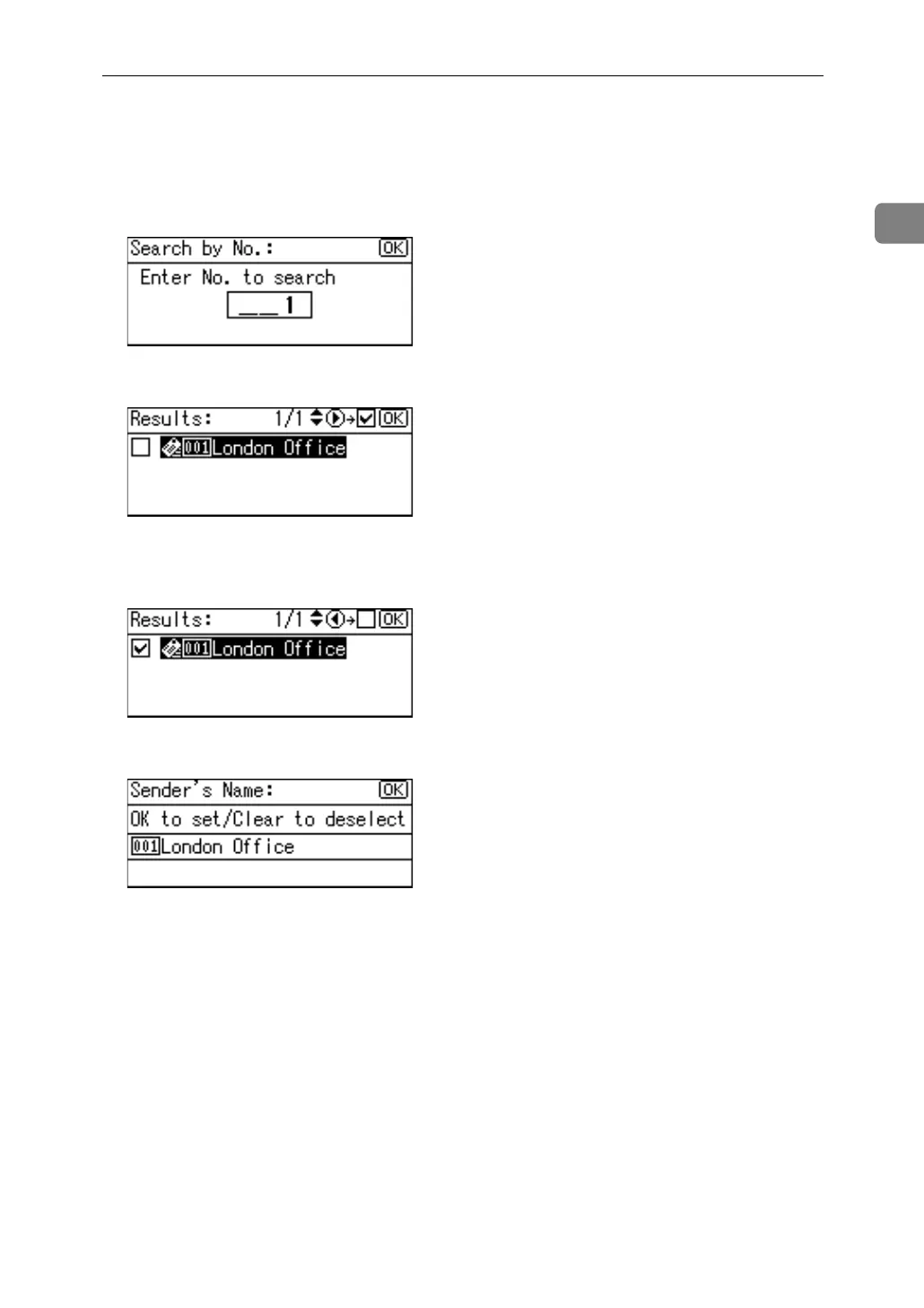Specifying the Sender
33
1
E Use the number keys to enter the three-digit number assigned to the send-
er, and then press the {OK} key.
Example: To enter 001
Press the {1} key, and then press the {OK} key.
F Press the {V} key.
The check box on the left side of the selected sender is selected.
G Press the {OK} key.
H Press the {OK} key.
"Programmed" appears, and then the Send Options screen reappears.
