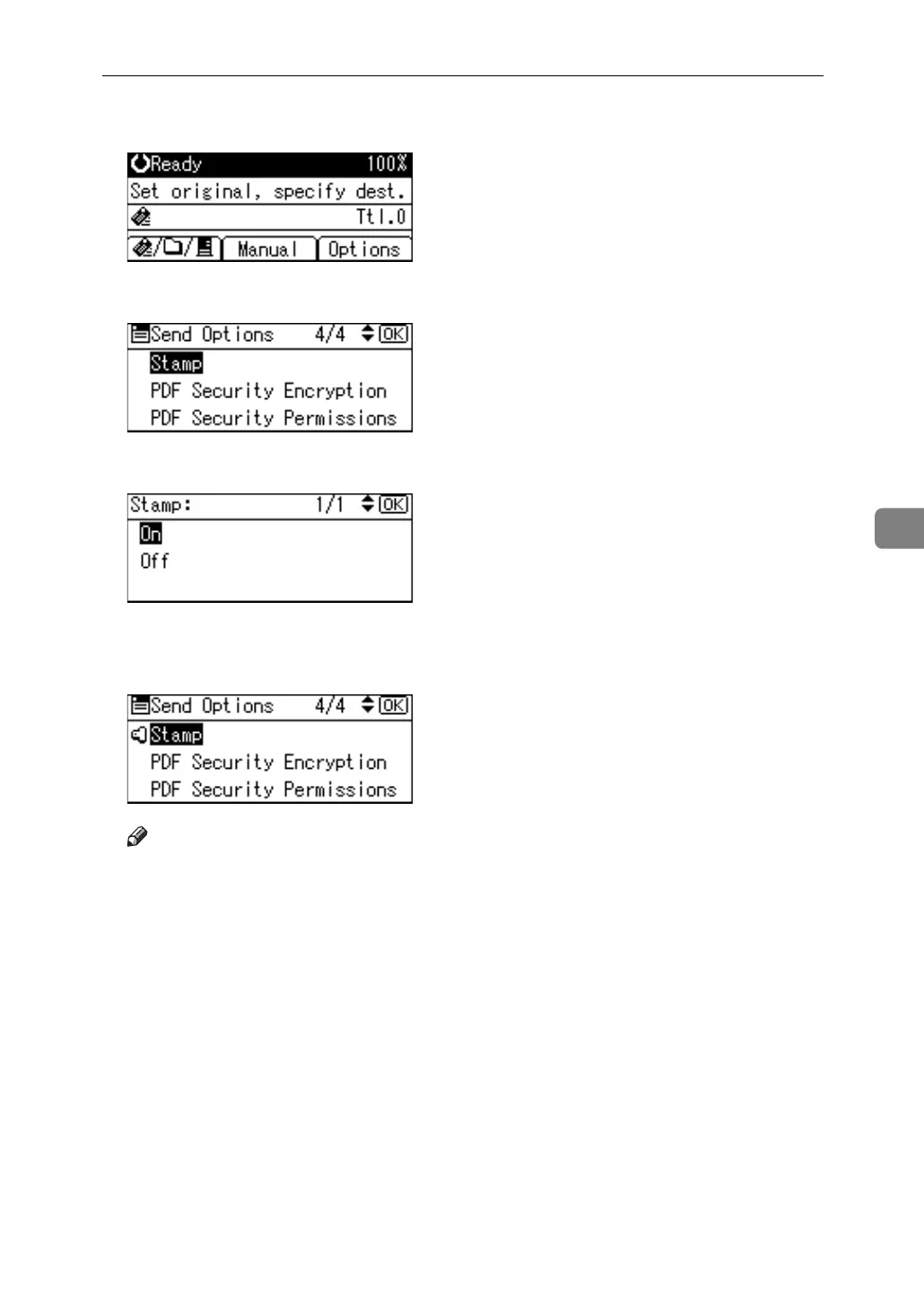Specifying Send Options
103
5
A Press [Options].
B Press the {U} or {T} key to select [Stamp], and then press the {OK} key.
C Select [On], and then press the {OK} key.
"Programmed" appears, and then the Send Options screen reappears.
D Press the {Escape} key.
Note
❒ [Stamp] appears only if the ADF/ARDF is installed.
❒ Stamping may continue even if scanning is interrupted, depending on the
cause of interruption.
❒ Replace the stamp cartridge when Stamp begins to fade. For details, see
Troubleshooting.
