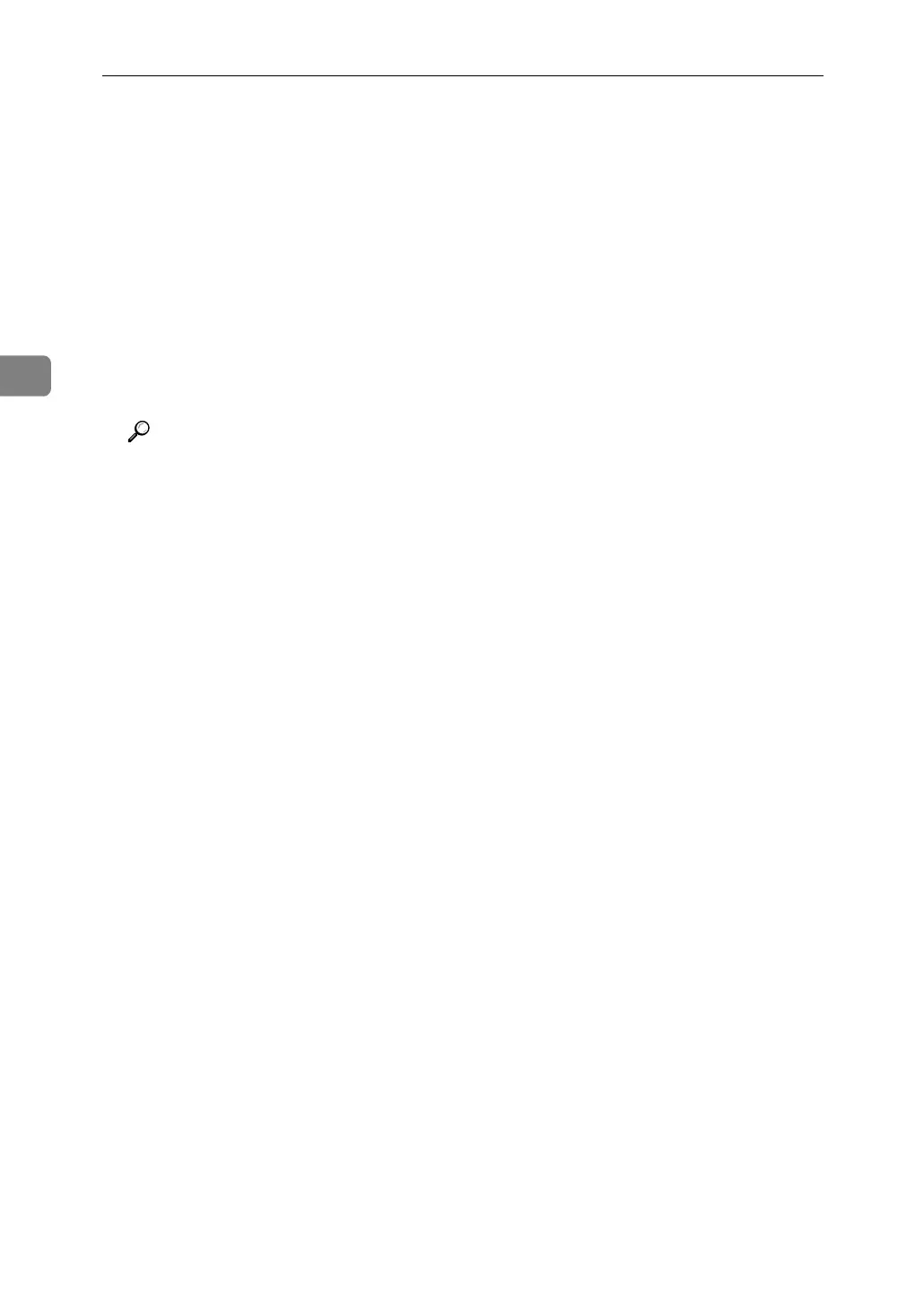Delivering Scan Files
80
3
❒ To enable the Return Receipt function, it is necessary to make the settings
to send e-mail by SMTP with ScanRouter delivery software. For details
about how to specify this setting, see the manuals supplied with the Scan-
Router delivery software. Note, however, that if the receiving party's e-
mail application does not support Message Disposition Notification
(MDN), notification e-mail might not be returned.
❒ Register the sender’s e-mail address using the ScanRouter delivery soft-
ware in advance.
❒ If you press the {Check Destination} key, the initial scanner screen switches
to the Check Dest. screen. You can use the Check Dest. screen to check the
details of the selected destinations. For details, see "Check Destination".
❒ To cancel scanning, press the {Clear/ Stop} key.
Reference
p.110 “Selecting Original Type”
p.111 “Adjusting Image Density”
p.81 “Specifying Delivery Destinations”
p.22 “Manual Entry of an E-mail Address”
p.93 “Specifying Send Options”
p.28 “Specifying the Sender”
p.38 “Setting the Return Receipt Function”
p.39 “Specifying the Subject”
p.4 “Check Destination”
