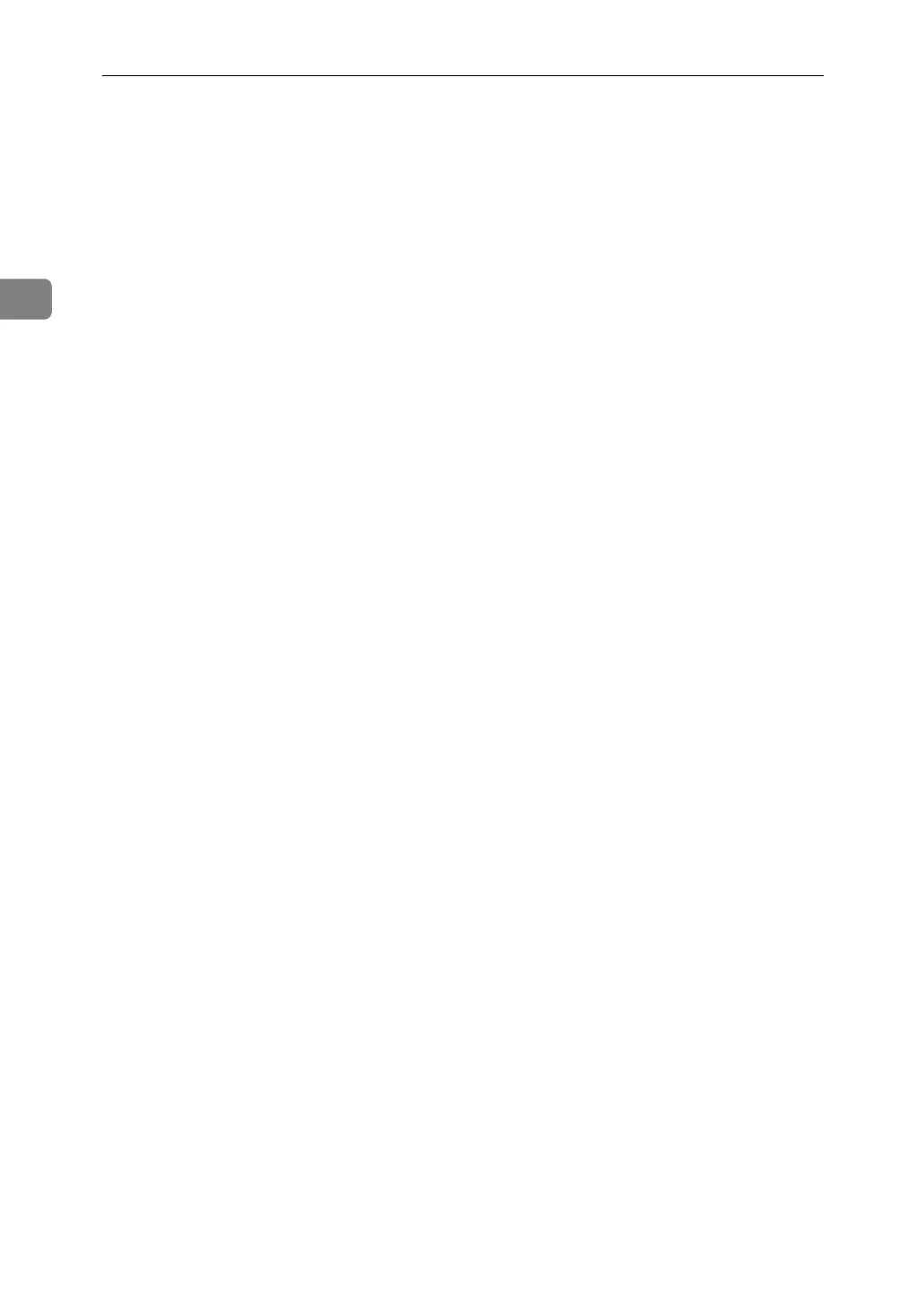System Settings
72
2
❖ Reception Protocol
Specify Reception Protocol for receiving Internet Fax.
• POP3
•IMAP4
•SMTP
❖ POP3 / IMAP4 Settings
Specify the POP3/IMAP4 server name for receiving Internet faxes.
The specified POP3/IMAP4 server name is used for [POP before SMTP].
•Server Name
If DNS is in use, enter the host name.
If DNS is not in use, enter the POP3/IMAP4 or server IPv4 address.
Enter POP3/IMAP4 server name using up to 127 characters. Spaces cannot
be entered.
•Encryption
• Auto
Password encryption is automatically set according to the POP/IMAP
server settings.
•On
Encrypt password.
•Off
Do not encrypt password.
❖ Administrator's E-mail Address
On e-mailed scanned documents, if the sender is not specified this appears as
the sender's address.
When sending e-mail under the Internet fax function, administrator's e-mail
address will appear as the sender’s address under the following conditions:
• The sender has not been specified and the machine’s e-mail address has
not been registered.
• The specified sender is not registered in the machine’s address book and
the machine’s e-mail address has not been registered.
When conducting SMTP authentication for the transmitted files under the In-
ternet fax function, the Administrator's E-mail Address will appear in the
"From:" box. If you have specified the user name and e-mail address in [SMTP
Authentication], make sure to specify this setting.
Enter up to 128 characters.
On e-mailed scanned documents, if [Auto Specify Sender Name] is [Off], specify
the sender.
