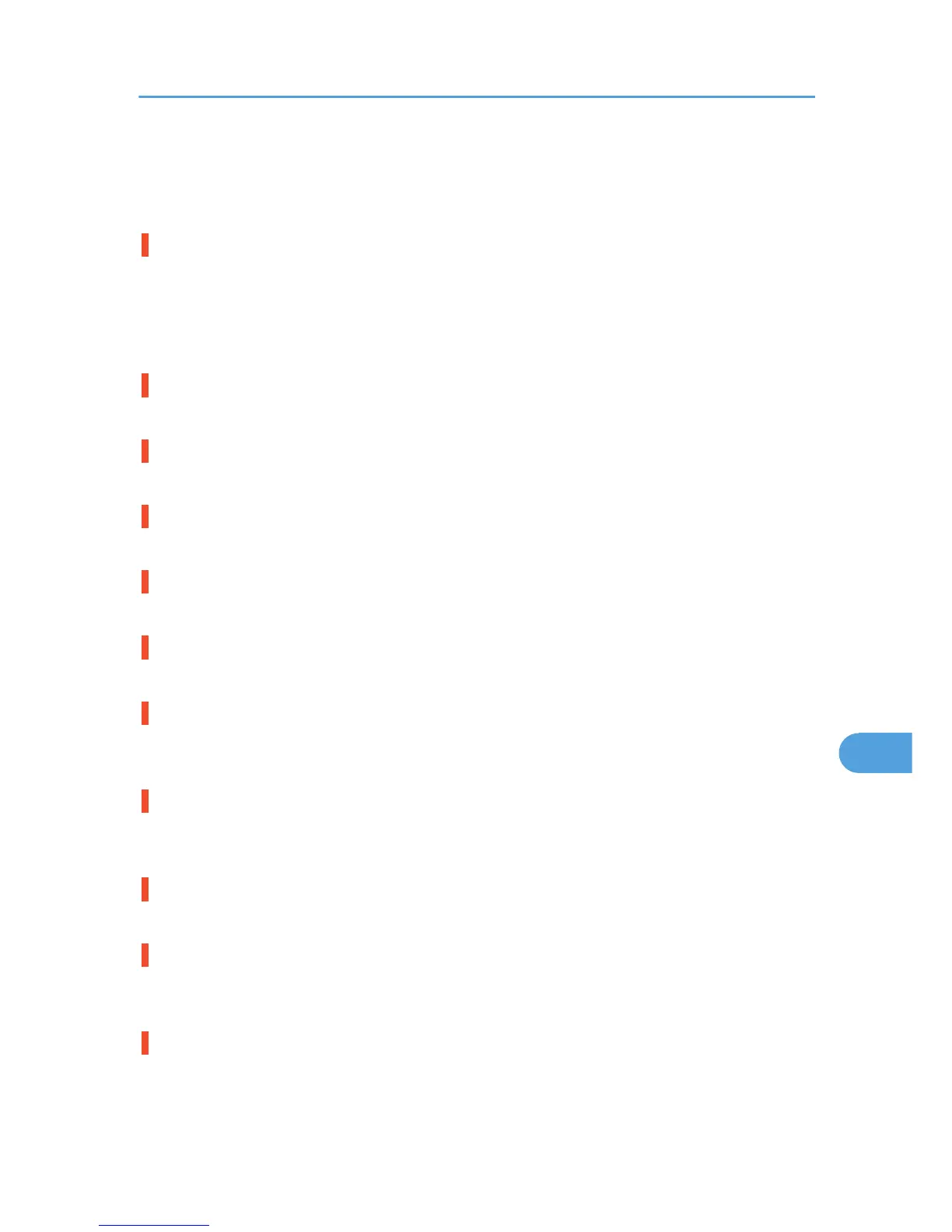Check that the wireless LAN or Bluetooth board is installed properly, or contact your sales or service
representative.
For details about installing the unit, see p.54 "Installing the Interface Units".
Proxy error. If it recurs: Please call service.
There is a problem connecting with the proxy server. Possible causes include: an incorrect proxy server
address or port number, the proxy server is not activated, the center URL is incorrect, or the proxy server
is not set.
Contact your sales or service representative if the problem persists.
Ready Server communicat. failed
There was no reply from the server.
Ready Problem:Printer Module
There was an error with a DIMM module (slot 1).
Ready Problem:PS3 module Please call service.
There was an error with a DIMM module (slot 1).
Full: Output Tray(s)
The output trays are full. Remove the paper.
Full: Mailbox (tray name)
The indicated mailbox tray is full. Remove the paper.
Replace Fusing Unit.
You need to replace the fusing unit. See p.161 "Replacing the Fusing Unit, Transfer Roller, and Dustproof
Filter".
Replace Fusing Unit soon. A new kit is required. Contact your local vendor.
You will need to replace the fusing unit soon. Contact your sales or service representative to obtain a new
unit.
Replace IntTrans Unit.
You need to replace the transfer unit.
Replace IntTrans Unit soon. A new unit is required. Contact your local vendor.
You will need to replace the transfer unit soon. Contact your sales or service representative to obtain a new
unit.
Replace PCU:Black
You need to replace the black drum unit. See p.143 "Replacing the Black Drum Unit/Color Drum Units".
Error and Status Messages that Appear on the Control Panel
203
