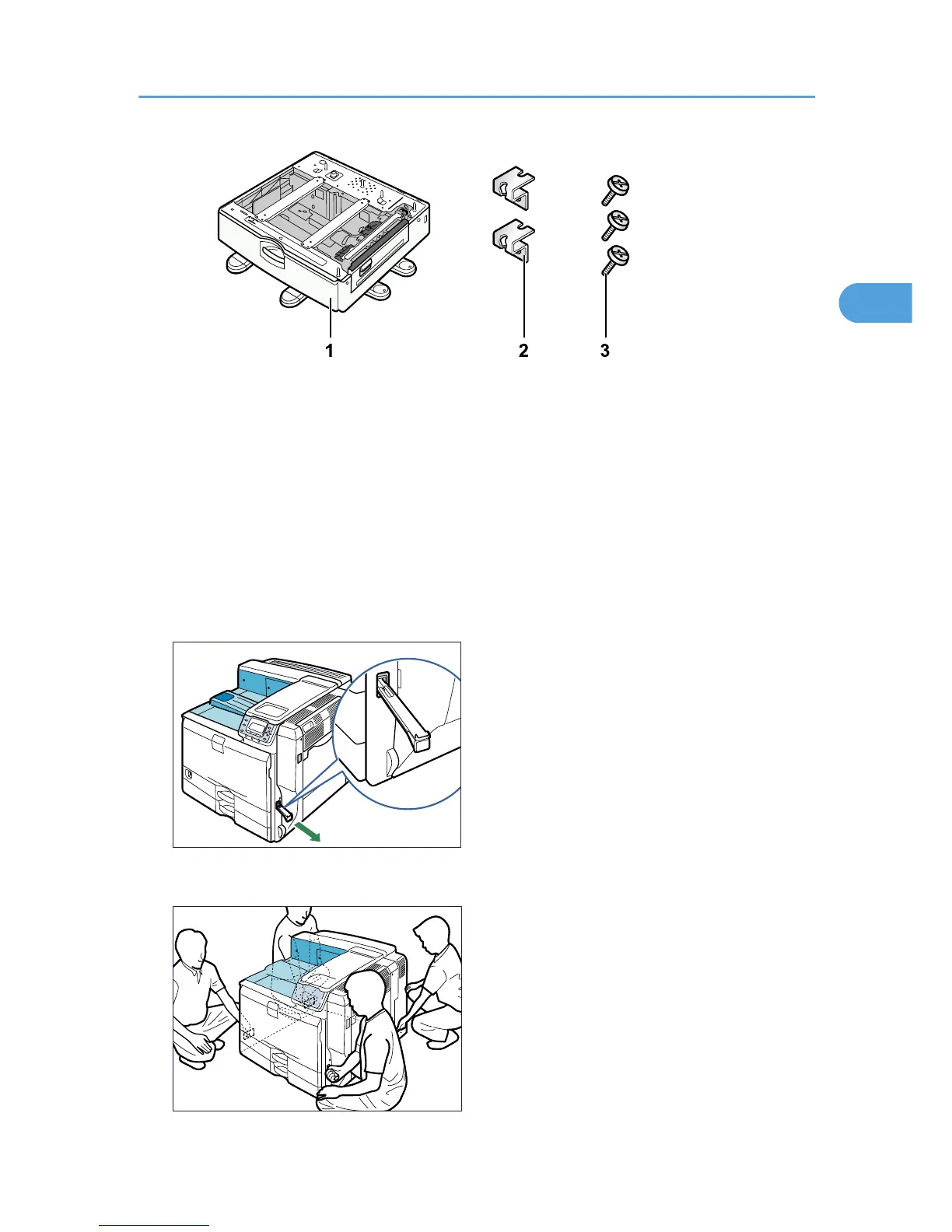1. 2000-sheet paper feed unit
2. Two brackets
3. Three screws
2. Turn the printer off and unplug the power cable.
3. Remove the packaging from the paper feed unit.
4. When using the 1000-sheet paper feed unit with the 500-sheet paper feed unit, attach the
units to each other first, and then attach them to the printer.
For instructions, see "Attaching the 500-sheet Paper Feed Unit to the 1000-sheet Paper Feed Unit".
5. Pull out the handle from the right side of the printer.
