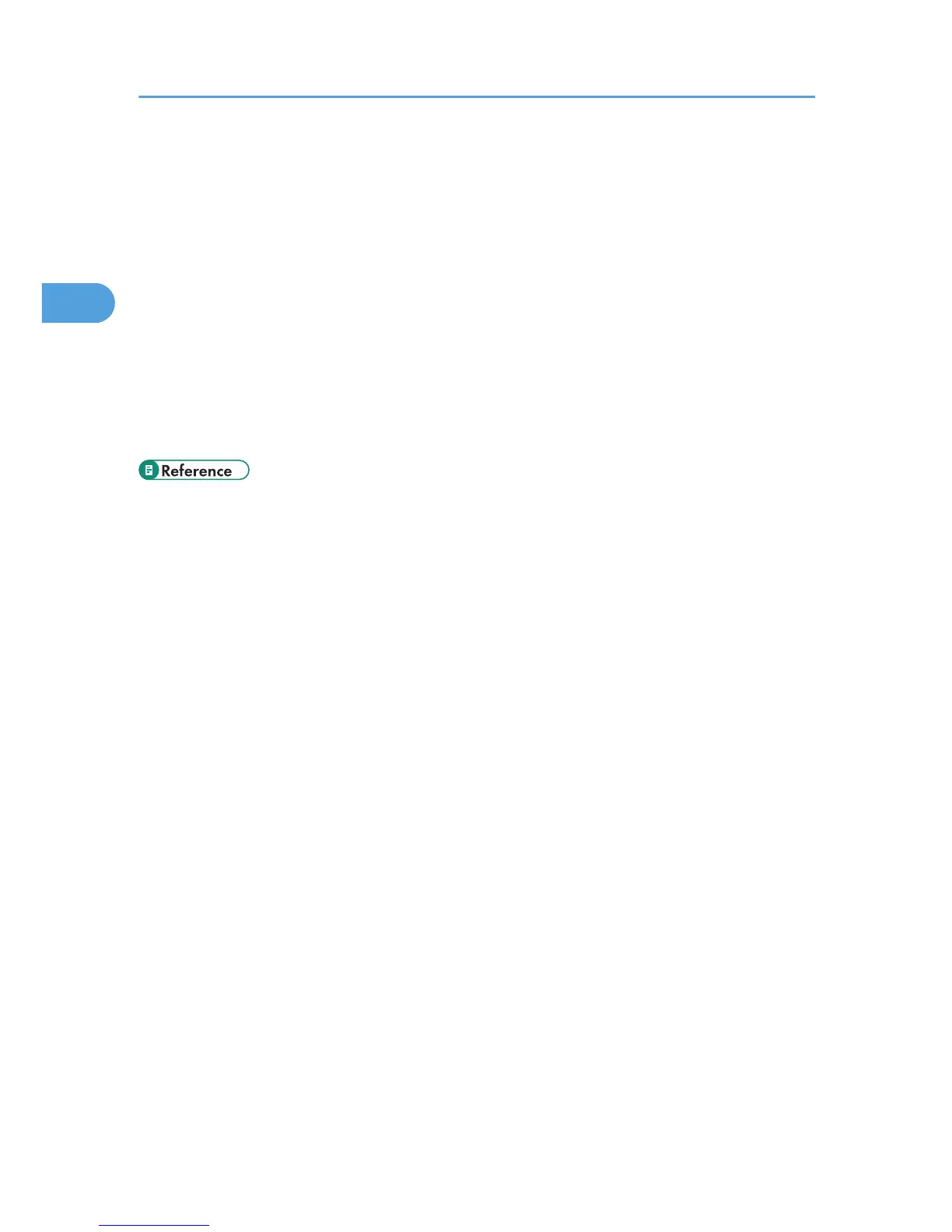• 1000-sheet paper feed unit: Twin Trays
• 2000-sheet paper feed unit: LCT
• If the optional paper feed unit was not installed properly, repeat the procedure from the beginning.
If it cannot be installed correctly even after reattempting installation, contact your sales or service
representative.
• If the print area is not centered correctly, adjust the printing position for the 500-sheet paper feed unit
(tray 3) and/or the 1000-sheet paper feed unit (tray 3 to tray 5). For details, see "Adjusting Printing
Position".
• For information about printing the configuration page, see "List/Test Print Menu", Software Guide.
• To use the 500-sheet, 1000-sheet or 2000-sheet paper feed unit, configure the printer options in
"Change Accessories" in the printer driver. For details about opening "Change Accessories", see
"Making printer default settings - the printer properties", Software Guide.
• p.194 "Adjusting Printing Position"
2. Installing Options
44
