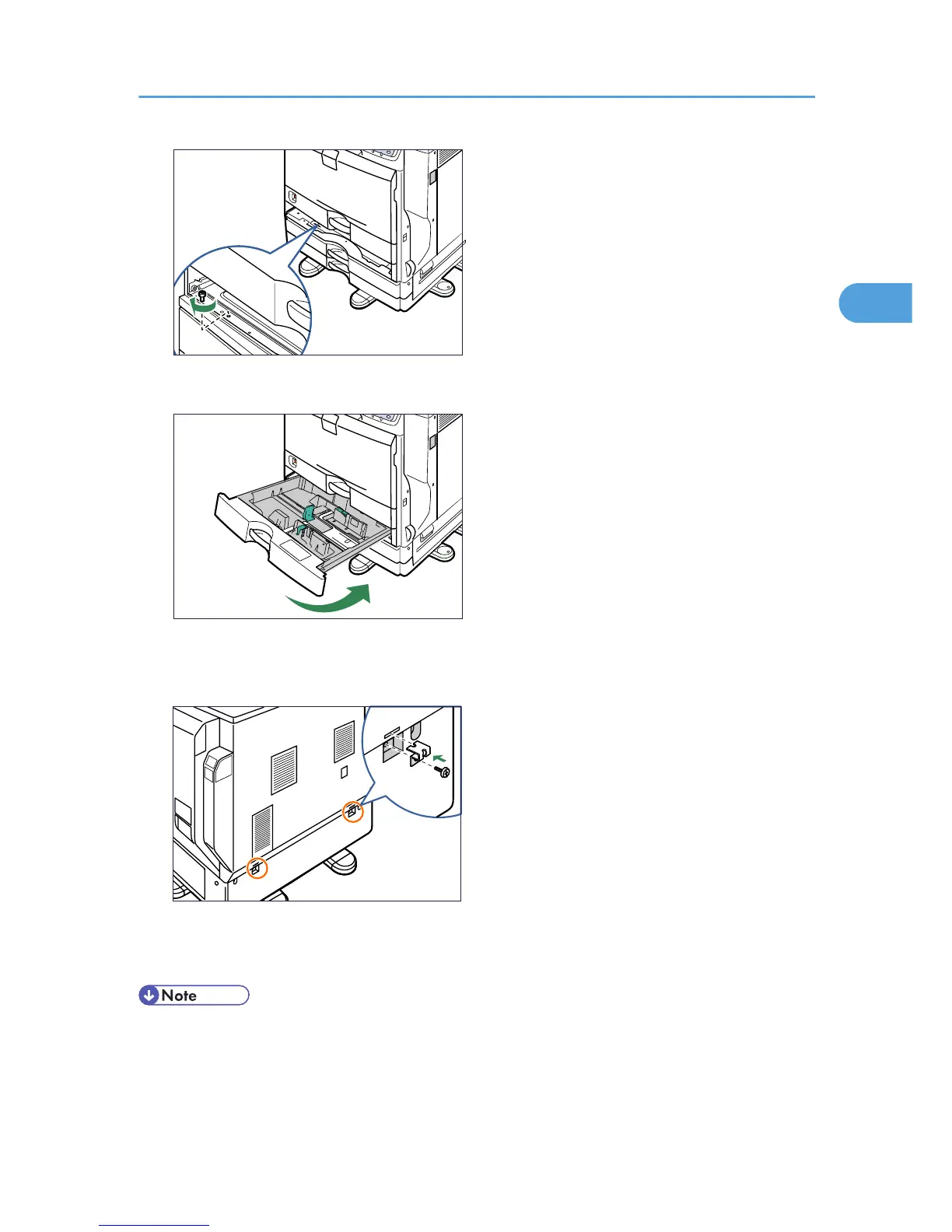11. On the rear of the unit, attach two brackets using the remaining screws.
Tighten the screws firmly using a coin.
12. Plug in the power cable, and then turn on the printer.
13. Print the configuration page to confirm that the unit was attached correctly.
• To confirm whether the optional paper feed unit was correctly attached, print the configuration page,
and check "Attached Equipment" on the configuration page. If the unit was attached correctly, the
following will be displayed:
• 500-sheet paper feed unit: Single Tray
Attaching the Paper Feed Unit
43
