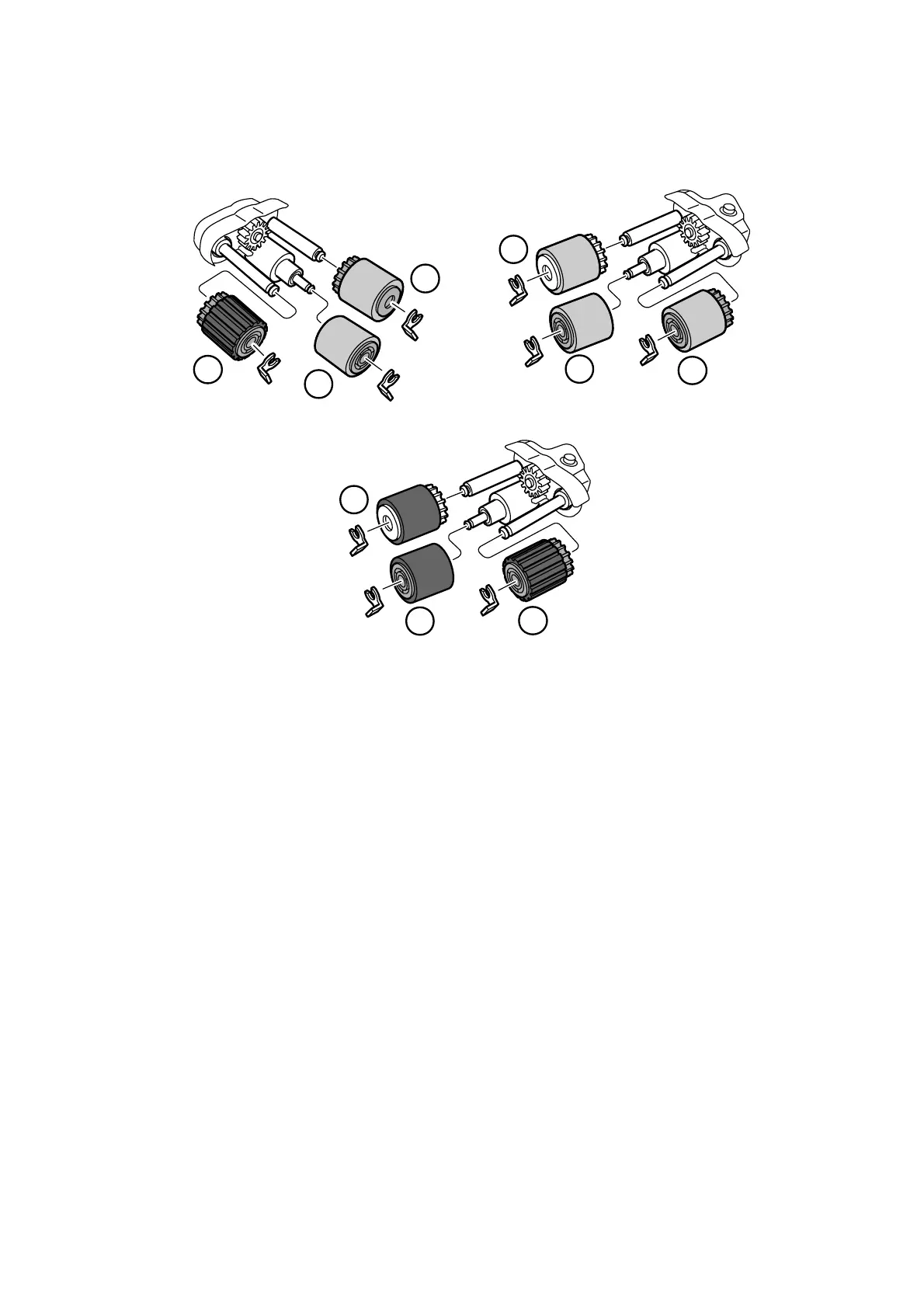23
2.1.3 Roller Names
Main Machine (Tray 1, 2)
cez182
A
C
B
cez186
A
B
C
Multi Bypass Tray (Tray 6)
cez185
A
B
C
Wide LCT (Tray 3-5
There are three rollers:
(A) Pick-up roller Pulls the paper out of the tray and feeds it to the feed roller.
(B) Feed roller Feeds the paper from the tray into the paper path.
(C) Separation roller Rotates with the feed roller. However, if more than one
sheet of paper feeds, a torque limiter clutch reverses the
rotation of the separation roller, sending the paper back
into the tray.
Important:
• The three rollers must be replaced together as a set.
• The separation rollers (C) of the main machine (Trays 1 and 2) and multi bypass
tray (Tray 6) are interchangeable.
• The pick-up rollers (A) of the main machine (Trays 1 and 2) and wide LCT (Trays
3 to 5) are interchangeable.
• Other rollers are not interchangeable, because they are made of different
materials or are designed to rotate in the opposite direction.
• Handle new rollers carefully and avoid touching their surfaces with bare hands.
• After replacing the rollers, be sure to clear the counters for the new rollers.
• The rollers are fastened with snap rings. If you lose a snap ring, contact your
service representative.
