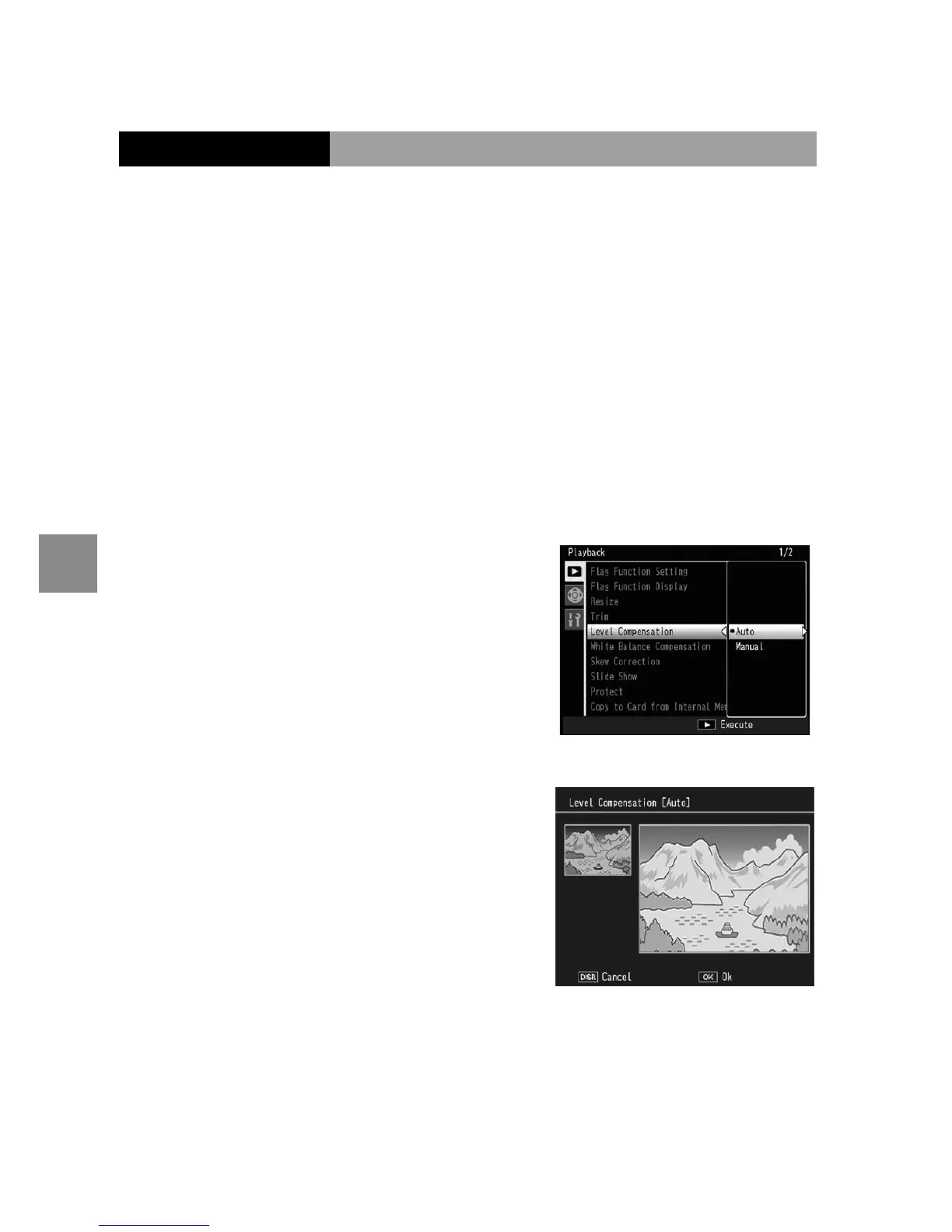106
Playback menu
• The trimmed image size diers depending on the image’s
original size and the trimming level (the size of trimming frame).
Level Compensation
Create copies that have been processed to adjust
brightness and contrast. Correct brightness and contrast
automatically or make manual adjustments using a
histogram.
Auto: Automatic Level Compensation
1
Display a photograph.
Display the photograph to be copied in playback
mode.
2
Select Level Compensation.
Press C/D to display
the playback menu, highlight
Level Compensation, and
press Fn2.
3
Select Auto.
Highlight Auto and press
Fn2. If the camera is able to
create a copy, a preview will
be displayed with the original
image displayed at upper left,
the corrected copy at right. If
the camera cannot create a copy, an error message
will be displayed and the camera will exit to the
playback menu.
