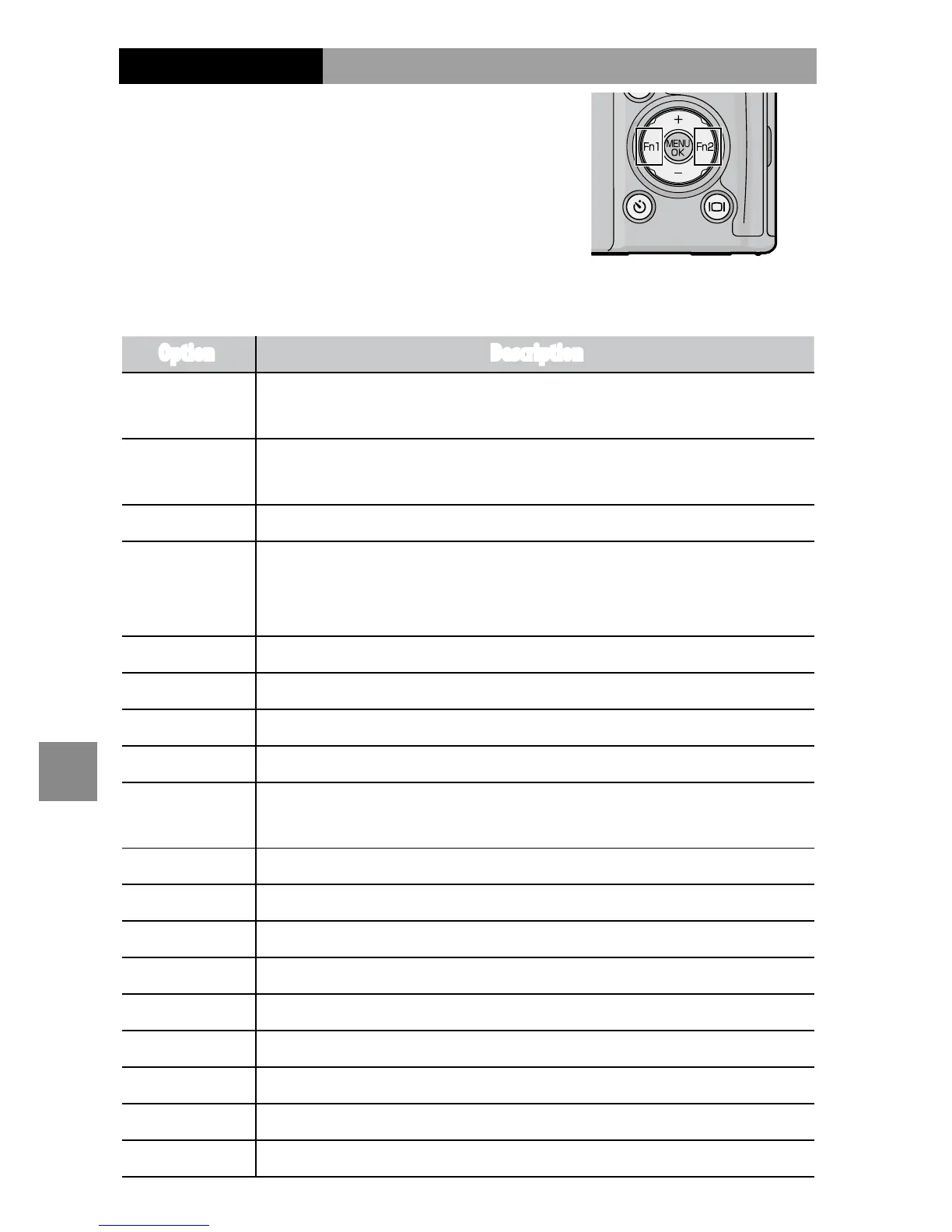Set Fn1/Fn2 Button
Choose the functions assigned
to the Fn1 and Fn2 buttons with
Set Fn1/Fn2 Button in the key
custom options tab.
The following is some of the functions that can be
assigned to the Fn1 and Fn2 buttons.
Option Description
AF/MF
Switch between multi AF or spot AF and manual focus
(page 64).
*
1, 3
AF/Snap
Switch between multi AF or spot AF and snap focus (page
64).
*
4
AE Lock Lock exposure.
*
2, 5
JPEG>RAW
*
10
If options other than RAW is selected for Picture Quality/
Size, pressing the Fn button selects a RAW option with the
same aspect ratio (page 61).
*
5, 6
Color>B&W Select Black & White for Image Settings (page 71).
*
7
Color>TE Select B&W (TE) for Image Settings (page 71).
*
7
Exposure Comp. Display the exposure compensation slider (page 85).
*
5
White Balance Display white balance options (page 86).
WB Correction
Display white balance compensation controls (page
89).
*
9
ISO Display ISO sensitivity options (page 90).
*
7
Quality Display picture quality/size options (page 61).
Focus Display focus options (page 64).
*
4
Image Settings Display image setting options (page 71).
*
7
Expo. Metering Display exposure metering options (page 70).
*
7
Cont. Mode Display continuous shooting options (page 73).
*
8
Auto Bracket Display bracketing options (page 75).
*
8
Macro Target Position the focus target in macro mode (page 68).
*
3
Flash Comp. Display the ash compensation slider (page 78).
*
4, 5
