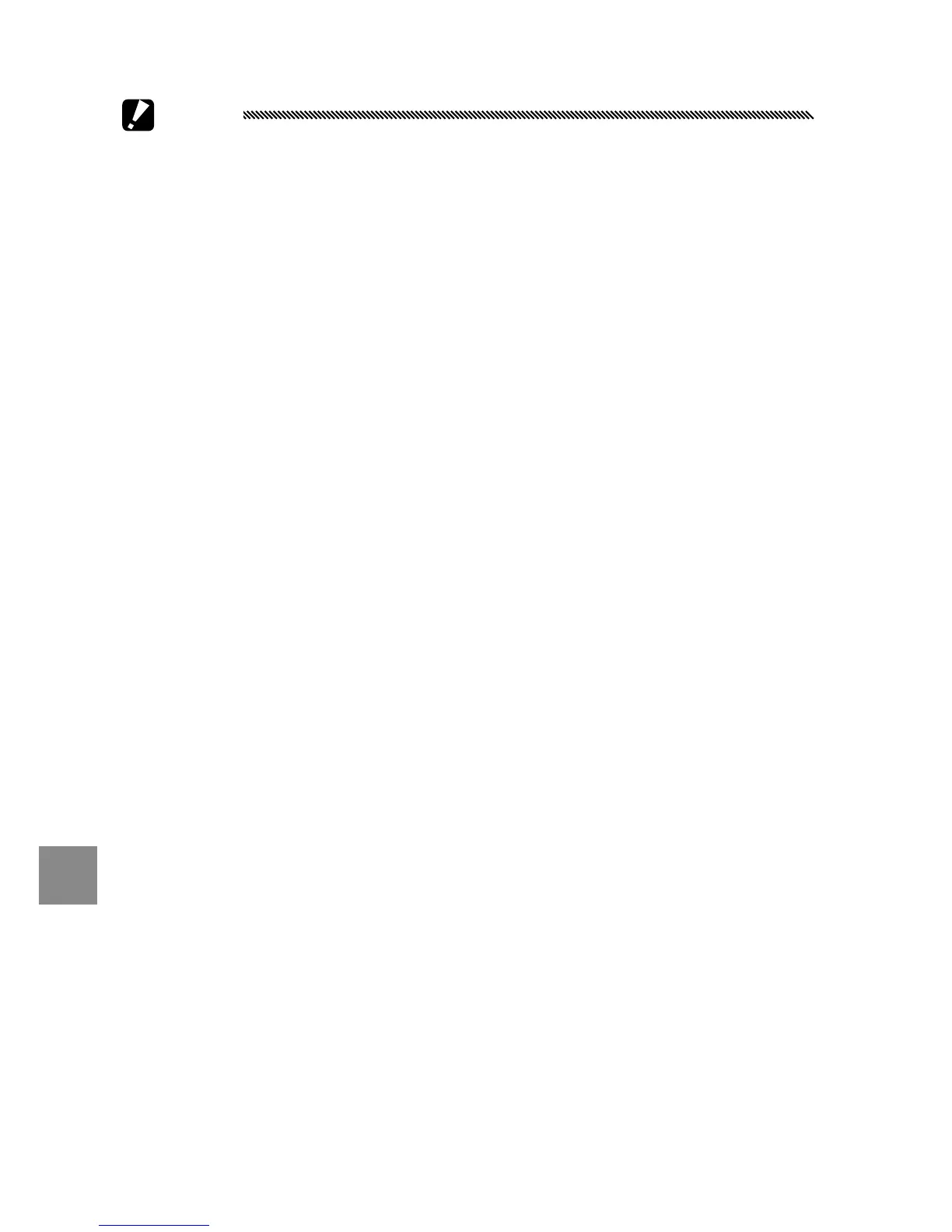166
coPying Pictures to a comPuter
Uninstalling VM-1
Cautions
• If you have any other software applications running or data that
has not been saved, quit the other software applications and
save the data before uninstalling VM-1.
• If an error occurs during the uninstallation process, update your
Mac OS to the latest version.
1
Open the VM-1 utility folder.
Open the Applications folder > Utilities folder >
VM-1 Utility folder.
2
Double-click the VM-1 Uninstaller icon.
The uninstall conrmation dialog will be displayed.
Click OK.
3
Enter your name and password, and then click OK.
A message that the uninstallation is complete will
be displayed; click OK.
