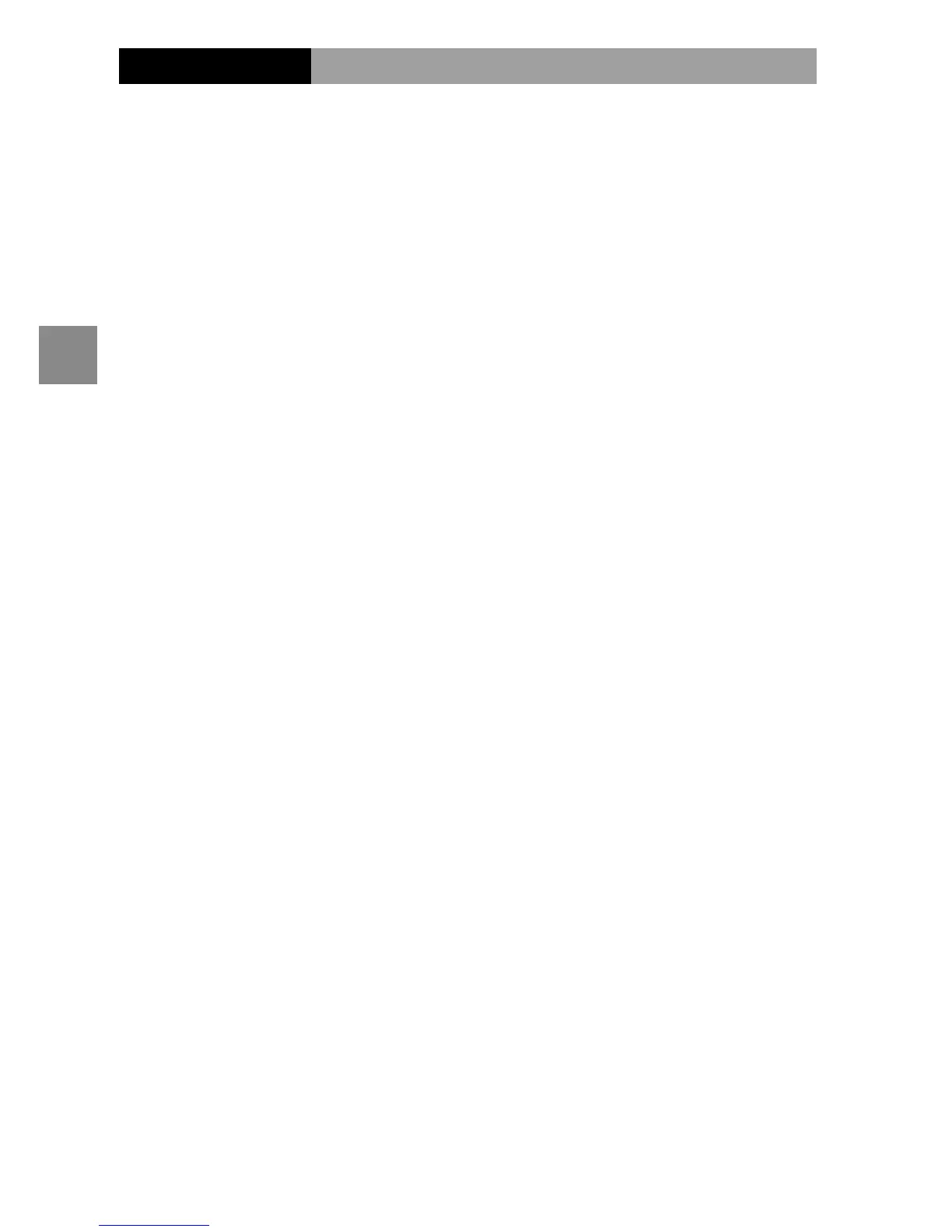Custom Self-Timer
To set the number of photographs to take and the
interval of shooting for the custom setting of the self-
timer option, select Custom Self-Timer in the shooting
menu and follow the steps below:
1
Choose the number of photographs to take and
the interval of shooting.
Press Fn1 or Fn2 to highlight the numbers, and press
+ or – to change. Press C/D to return to
shooting mode.
2
Start shooting.
Press the shutter-release button. The specied
number of photographs will be taken automatically
at the selected interval.
Press C/D to cancel the self-timer before
nishing shooting the specied number of
photographs.
