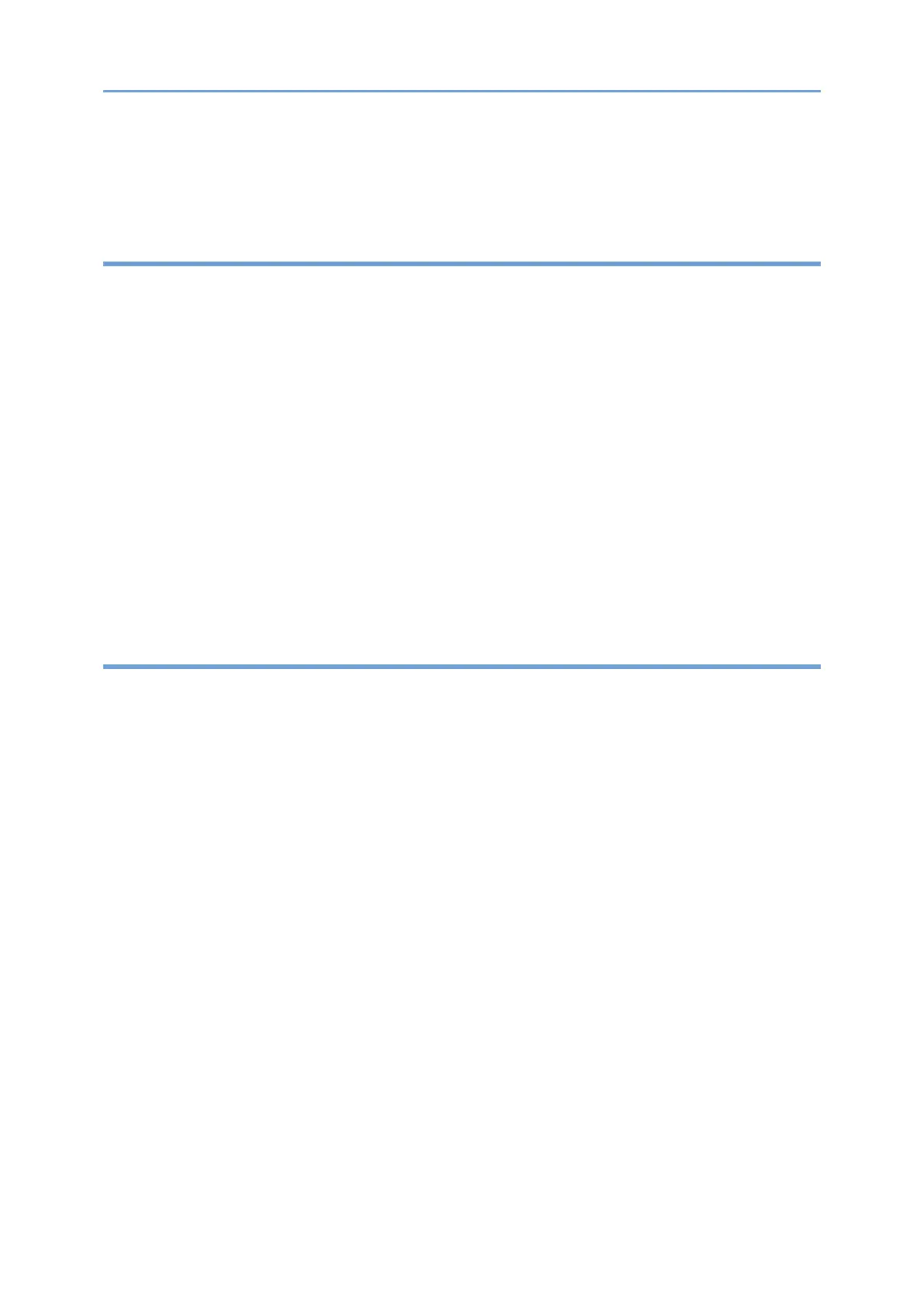9
Notes for wireless LAN and Bluetooth .......................................................................... 407
Copyright Information about Installed Software ......................................................... 407
Trademarks (User Guide) .............................................................................................. 408
10. Driver Installation Guide 413
Installing the Printer Driver ............................................................................................... 413
Installing the Printer Driver by Using Device Software Manager Installer .................. 413
Installing Device Software Manager from the Downloaded File ........................... 413
Installing the Printer Driver for Network Connection (Windows) ................................ 415
Installing the PCL 6/PostScript 3 Printer Driver from the Downloaded File ........ 416
Installing the Printer Driver for Windows .............................................................. 417
If the Machine Cannot Be Found ............................................................................ 419
Installing the Printer Driver for Network Connection (macOS) .................................... 421
Installing the PPD file (Network Connection) ........................................................ 422
Registering the Machine in [Printers & Scanners] (Network Connection) ............ 423
Specifying the Option Configuration of the Machine to the Printer Driver (Network
Connection) ............................................................................................................. 424
11. How to use this manual 427
