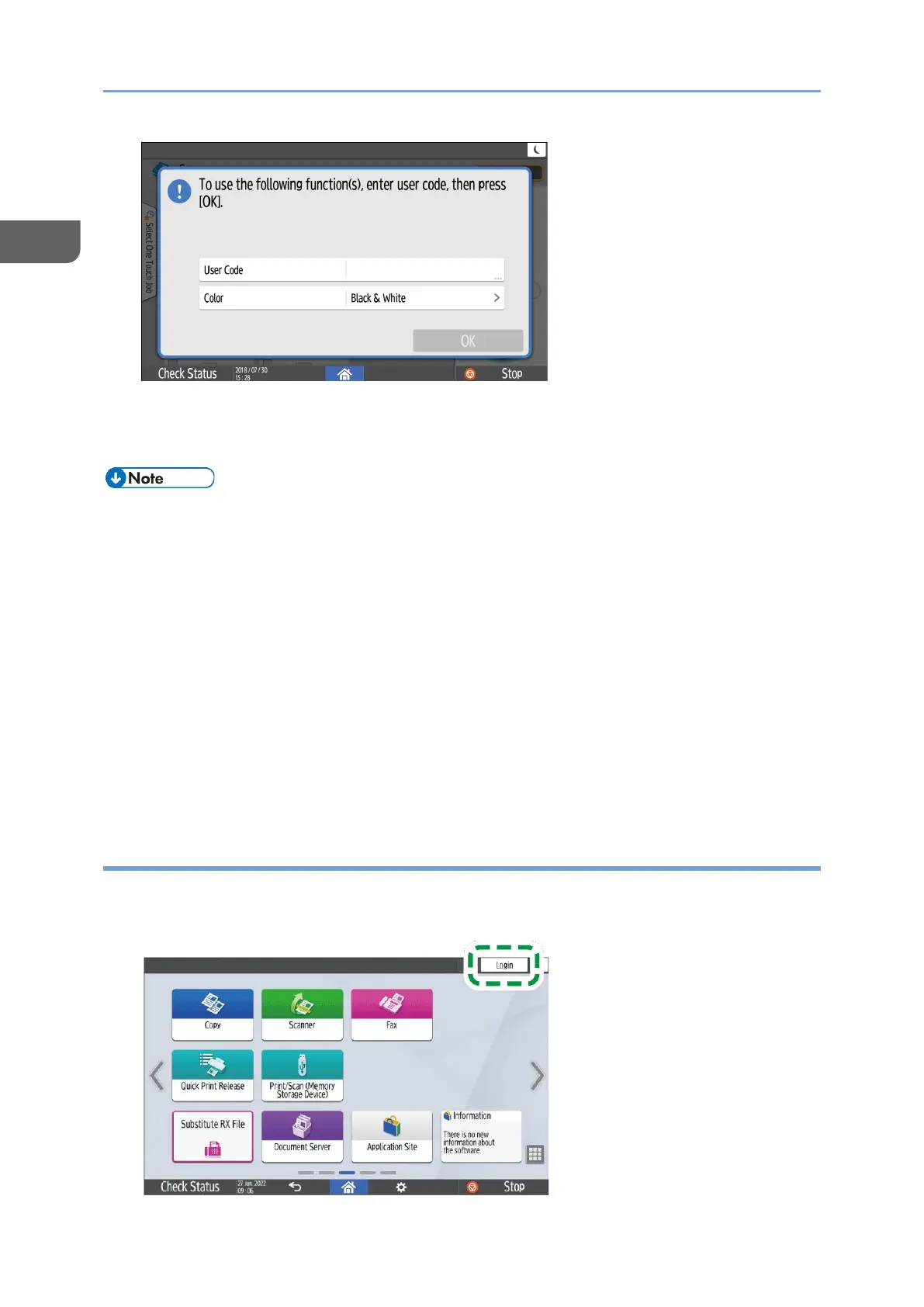To prevent use of the machine by an unauthorized person, always log out when you have
finished using the machine. While a user is logged in, the name of the user is displayed in
the system message.
• If the machine is not used for a specified period, the user is automatically logged out
(Auto Logout). The default setting for Auto Logout is 3 minutes. The period of Auto
Logout can be changed by [Auto Logout Timer] of [System Settings] or the Auto
Logout setting can be disabled.
See "Date/Time/Timer", User Guide (HTML).
• When the machine availability time specified in [Time Settings Allowing Operating
Machine by Logging in] has passed, the user is automatically logged out even if the
period of Auto Logout specified in [Auto Logout Timer] has not passed yet.
• Ask the administrator, or the custom-privileges administrator that has equal
privileges, for a login user name, login password, and user code.
See ”Verifying Users to Operate the Machine (User Authentication)”, User Guide
(HTML).
Logging In by Entering the User Name and Password
Enter the authentication information using the keyboard displayed on the control panel.
1. Press [Login] at the top right on the screen.
