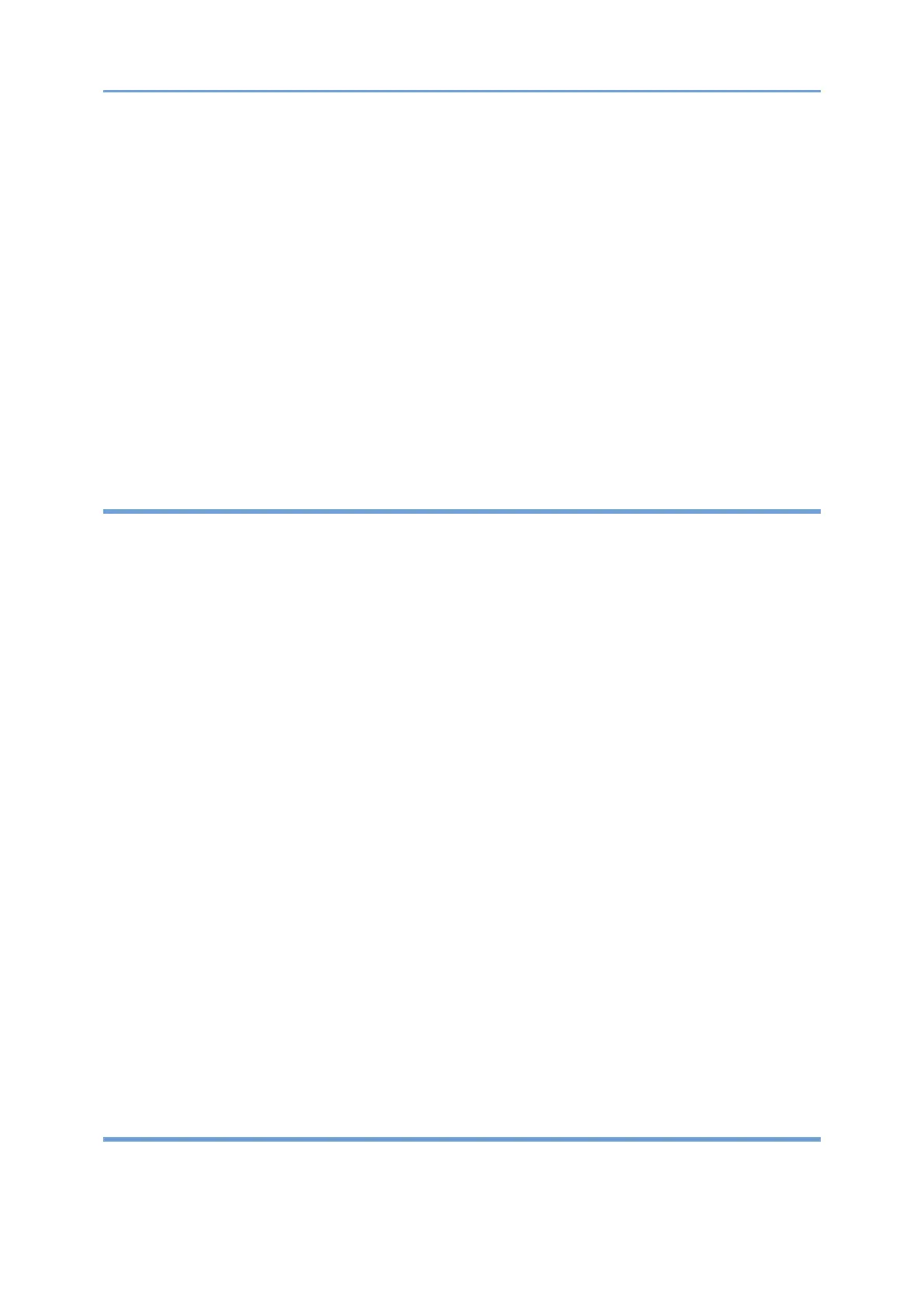4
Confirming the Scanned Image Before Sending a Fax ................................................. 145
Confirmation of the Transmission Information ................................................................ 147
Viewing the Transmission Result of Sent Faxes ........................................................... 147
Confirming the Transmission Result on the Fax Screen ....................................... 147
Checking the Result in Communication Result Report ......................................... 149
Checking the Result in Immediate TX Result Report ............................................ 149
Checking the Result in Communication Failure Report ........................................ 149
Checking the Result in Error Report ....................................................................... 149
Viewing Memory Storage Report ............................................................................ 150
Checking by E-mail ................................................................................................. 150
Confirming the Transmission Result in Web Image Monitor ................................ 151
5. Printer 153
Basic Printing ..................................................................................................................... 153
Basic Procedure for Printing Documents ...................................................................... 153
Printing a Document in Windows ........................................................................... 153
Printing a Document in macOS .............................................................................. 156
Printing on Both Sides of Paper ..................................................................................... 158
Specifying 2-sided Print (Windows) ....................................................................... 158
Specifying 2-sided Print (macOS) .......................................................................... 158
Combining and Printing Multiple Pages on a Single Sheet of Paper ............................ 159
Specifying the Combine 2 Originals Function (Windows) ..................................... 159
Specifying the Combine 2 Originals Function (macOS) ......................................... 160
Printing on Envelopes .................................................................................................... 160
Printing on Envelopes Loaded on the Bypass Tray ............................................... 160
Printing on Envelopes Loaded in the Paper Tray ................................................... 163
Storing and Printing Documents ....................................................................................... 168
Printing Documents Stored in the Printer from the Control Panel ............................... 168
Printing from a Storage Media ........................................................................................... 170
Printing from a USB Flash Memory Device Directly ...................................................... 170
Printable File Formats ............................................................................................ 170
Printing from a Memory Storage Device or Scan Application ............................... 171
6. Scan 173
Basic Scanning ................................................................................................................... 173
