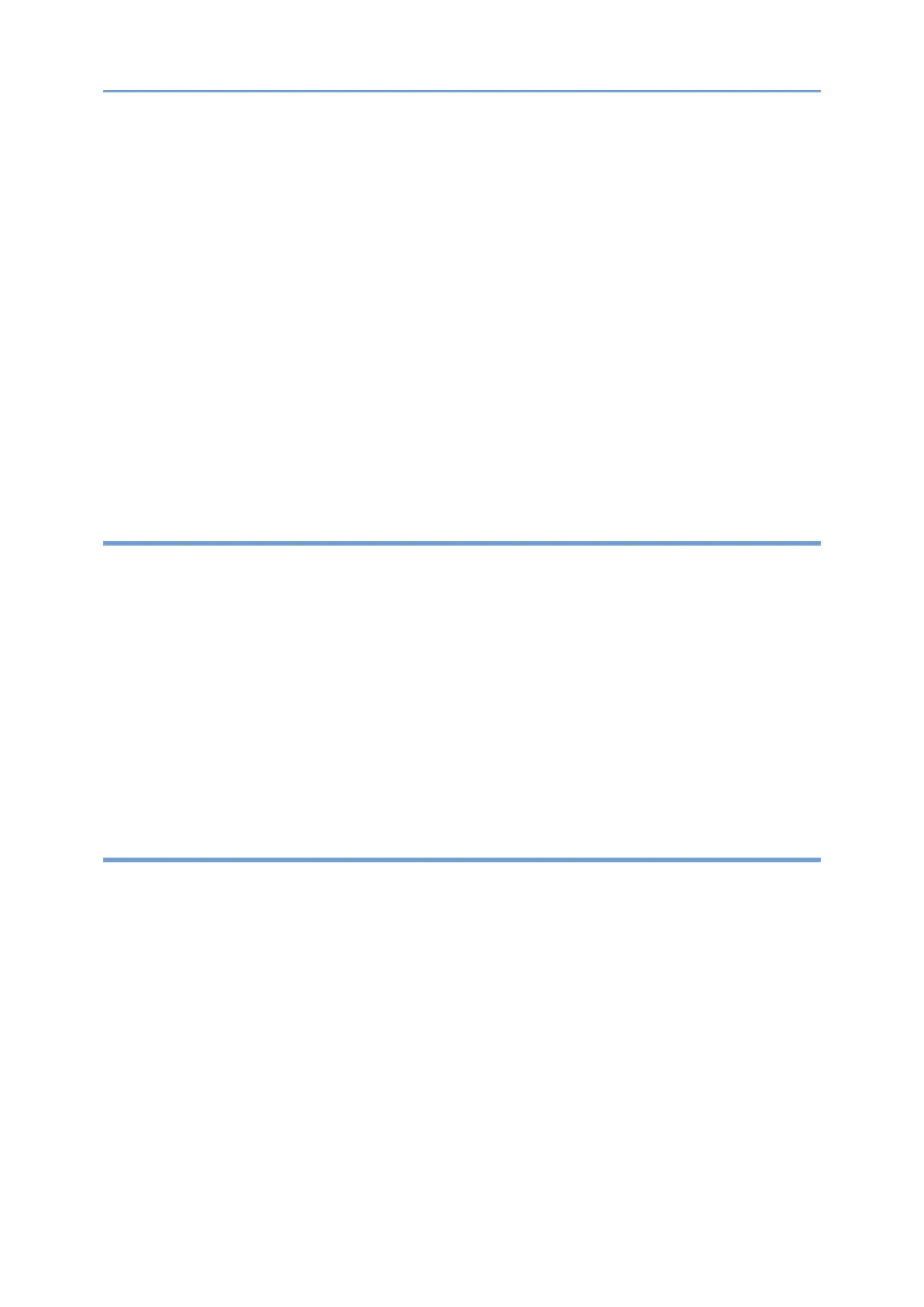5
Scanning Documents and Sending the Scanned Data by E-mail ................................. 173
Scanning Documents and Sending the Scanned Data to a Folder ............................... 177
Confirming the Computer Information (Windows) ................................................ 177
Creating a Shared Folder (Windows) ..................................................................... 179
Confirming the Computer Information (macOS) ................................................... 182
Creating a Shared Folder (macOS) ......................................................................... 183
Registering the Created Shared Folder in the Address Book ................................ 184
Basic Procedure for Performing Send to Folder .................................................... 187
Scanning an Original with Suitable Quality and Density ............................................... 188
Settings for E-mail and Scan Data ..................................................................................... 192
Specifying the File Type or File Name When Scanning a Document ............................ 192
Notes about and limitations of file types ............................................................... 194
7. Maintenance 197
Replacement and Replenishment of Consumables ......................................................... 197
Replacing the Toner ....................................................................................................... 197
Precautions When Storing Toner ........................................................................... 198
Precautions When Replacing the Toner ................................................................. 199
Disposing Exhausted Toners .................................................................................. 200
Replenishing the Staples ............................................................................................... 200
Replacing the Waste Toner Bottle ................................................................................. 202
Precautions When Replacing the Waste Toner Bottle .......................................... 202
Disposing the Used Waste Toner Bottle ................................................................ 204
8. Troubleshooting 205
Getting Started .................................................................................................................. 205
Alert Sounds ................................................................................................................... 205
Checking the Indicators, Icons, and Messages on the Control Panel .......................... 207
When an Icon is Displayed with a Message ........................................................... 207
When the [Check Status] Indicator is lit or flashing .............................................. 209
When the Machine Cannot Be Operated ....................................................................... 210
When the Machine Does Not Respond Correctly to an Operation on the Control
Panel ....................................................................................................................... 210
When the Machine Does Not Respond Correctly to an Operation from a Computer
................................................................................................................................. 214
When Messages Appear .................................................................................................... 216
