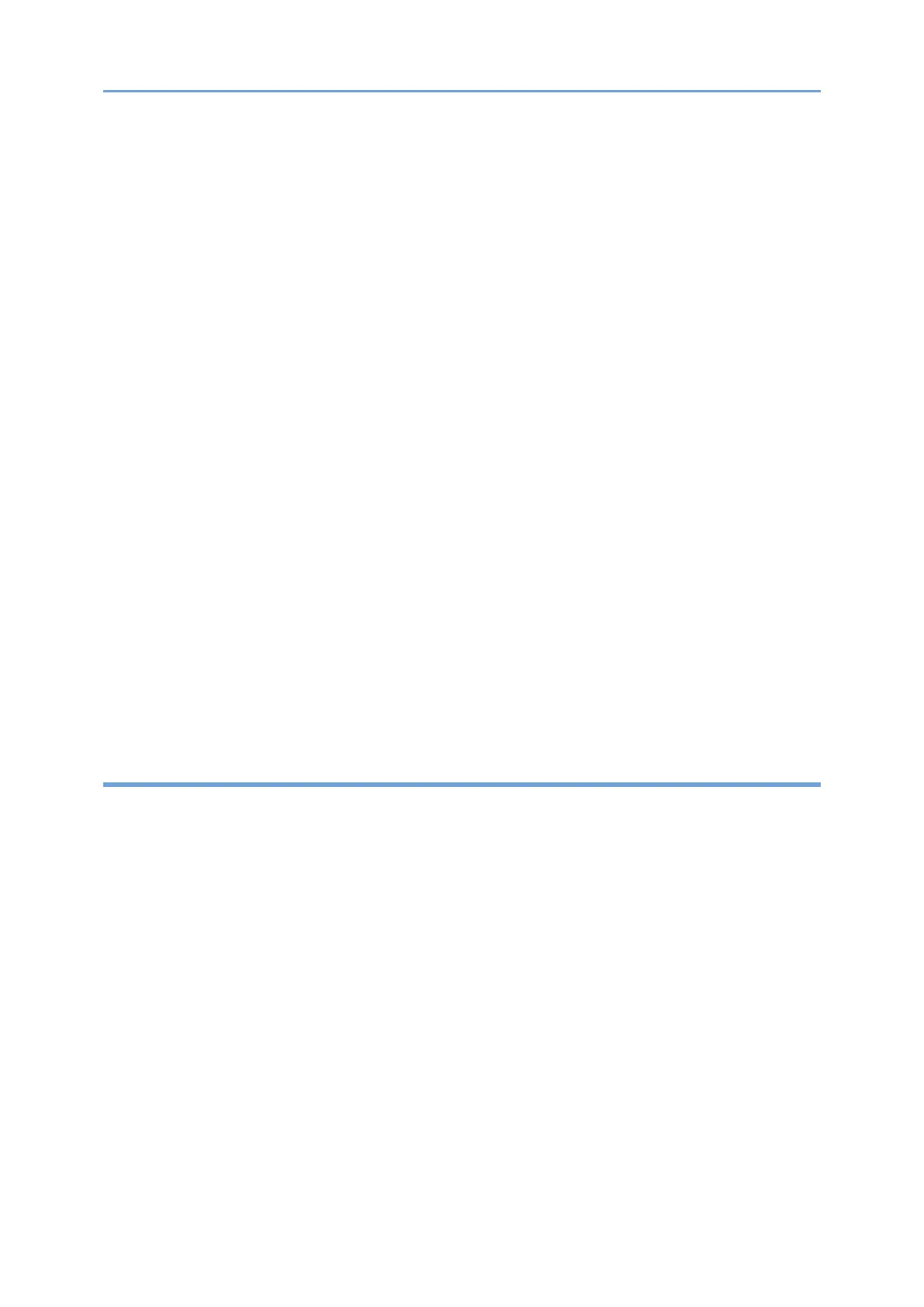6
When a Message Appears and the Machine Cannot Be Operated ............................... 216
When a Message Appears While Using the Copy Function .......................................... 218
When a Message Appears While Using Document Server ............................................ 219
When a Message Appears While Using the Fax Function ............................................. 221
Messages that Appear During Operation or When Sending/Receiving a Fax Cannot
Be Performed .......................................................................................................... 221
Messages that Appear When the Machine Cannot Connect to the Network ........ 223
Messages that Appear When the Remote Fax Function Is Unavailable ............... 234
When a Message Appears While Using the Printer Function ....................................... 237
Messages that Appear without Error Codes .......................................................... 237
Messages that Appear with Error Codes ................................................................ 250
When a Message Appears While Using the Scanner Function ..................................... 256
Messages that Appear on the Control Panel ......................................................... 256
Messages that Appear on the Computer ............................................................... 263
When Other Messages Appear ...................................................................................... 268
Messages that Appear When Machine Login Fails ................................................ 272
Messages that Appear When Logging in to the Machine Using an IC Card Fails .. 279
Messages that Appear When the LDAP Server Is Unavailable.............................. 280
Messages that Appear When There Is a Problem with the Certificate ................. 281
Messages that Appear When an Application Site Cannot Be Used ...................... 283
9. Specifications 285
Specifications for Paper .................................................................................................... 285
Recommended Paper Sizes and Types ......................................................................... 285
Tray 1 ...................................................................................................................... 285
Tray 2 ...................................................................................................................... 286
Lower Paper Trays (Trays 3, 4) .............................................................................. 287
Bypass Tray ............................................................................................................. 289
Tray 3 (LCT) ............................................................................................................. 291
Large Capacity Tray ................................................................................................ 292
Notes on Special Paper .......................................................................................... 292
Paper Thickness for Each Paper Weight ................................................................ 293
Unusable Paper ...................................................................................................... 293
Paper Storage ......................................................................................................... 294
Saving Printouts ...................................................................................................... 294
