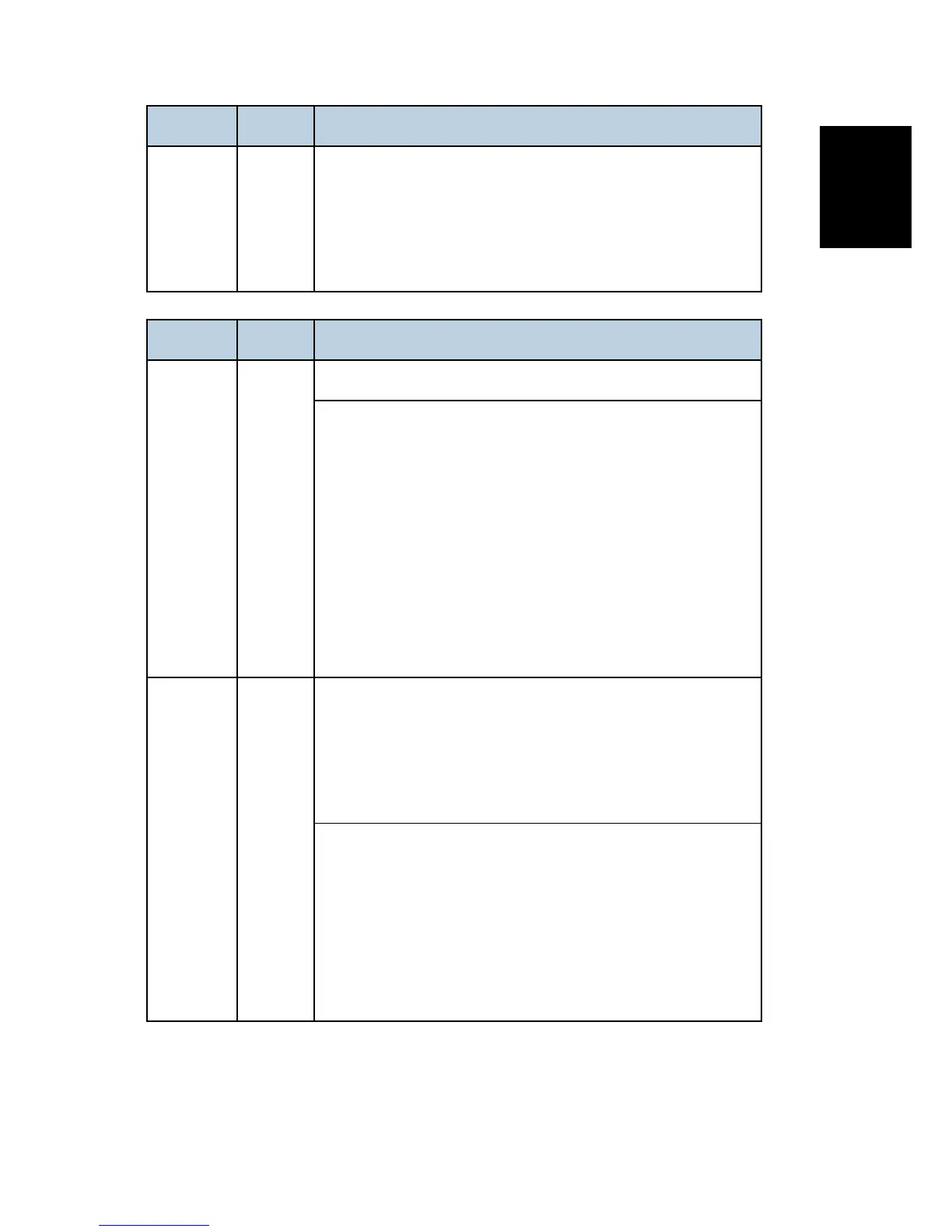SC No. Level Error Name/Error Condition/Major Cause/Solution
1. Reconnect the harness of the CIS.
2. Replace the following parts.
Replace the CIS
Replace the MPU.
Replace the harness of the CIS.
SC No. Level Error Name/Error Condition/Major Cause/Solution
120-00 B Scanner home position error 1
The scanner home position sensor does not go OFF even if
the scanner moves 30 mm at homing.
The scanner home position sensor does not go OFF even if
the scanner moves 13 mm at the white balance adjustment.
The scanner home position sensor goes ON before the
scanner reaches the specified position (in the sensor OFF
area) at returning from the scanning position.
This SC is issued only when the error signal of the scanner
HP sensor is detected three times consecutively to prevent
the sensor detection error due to some noise.
Motor driver defective
Motor defective
Scanner HP sensor defective
Harness defective
Timing belt, pulley, wire, or carriage not installed correctly
1. Perform the following operations.
Check the harness.
Check the timing belt, pulley, wire, or carriage
installation.
2. Replace the following parts.
Replace the scanner motor.
Replace the scanner HP sensor.